Installing the ub1 – Samson UB1 Omnidirectional USB Boundary Microphone User Manual
Page 8
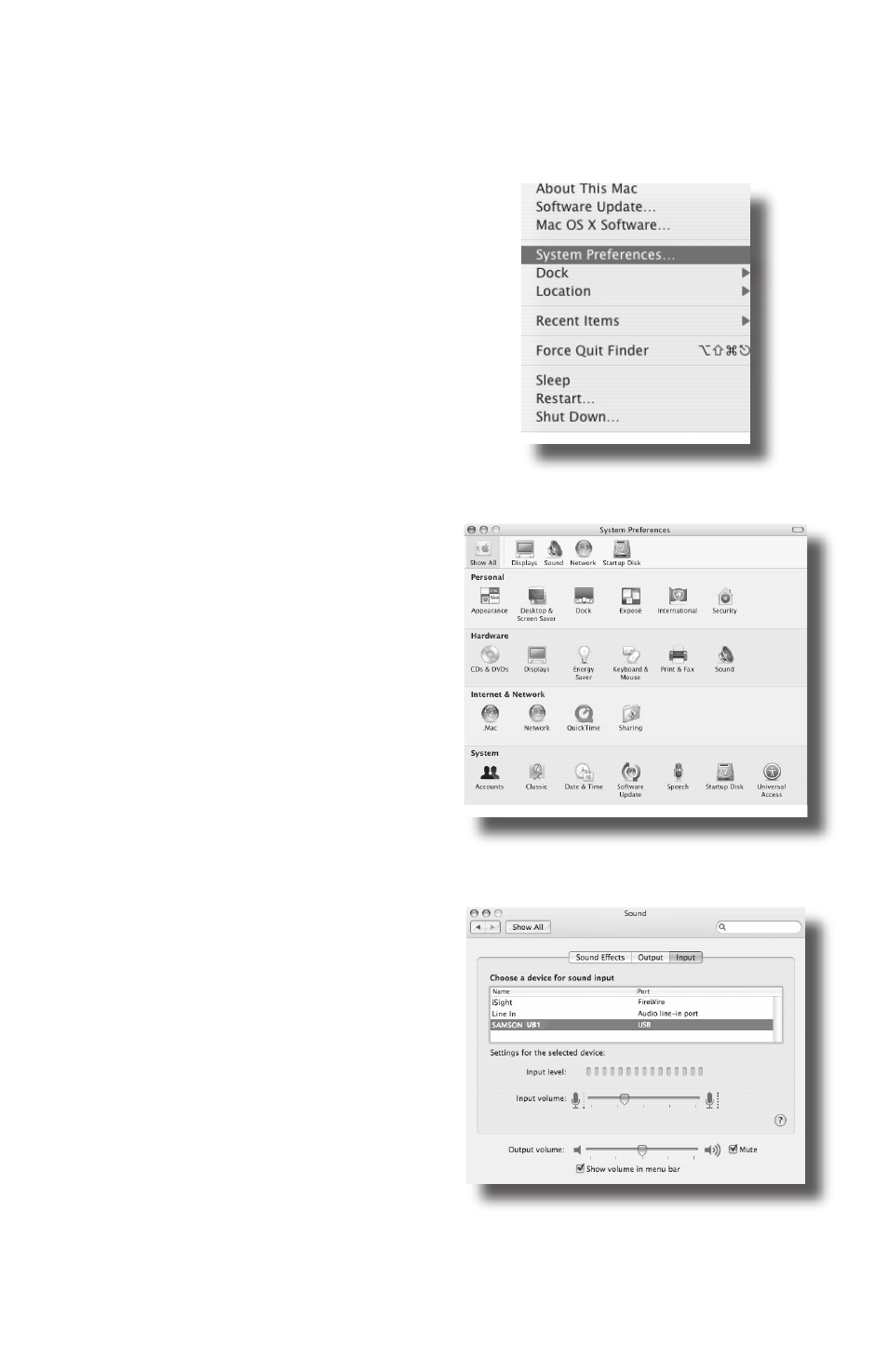
6
Getting Started with MAC OS X
The following example is for setting
up the UB1 in MAC OS X .
1. Plug in microphone. The LED will
light to indicate it is receiving USB
power. The MAC will recognize the
USB audio device and automatically
install a universal driver.
2. To select the UB1 as the computers
audio input, open the System Pref-
erences from the dock or the main
Apple Menu (figure 1).
3. Next open the Sound preference
(figure 2).
4. Now, click in the Input tab and
select UB1 (figure 3).
Figure 2
Figure 1
Figure 3
Installing the UB1
