Menu, Brightness, Contrase – Samsung S24A310NHN 24" 16:9 VA Monitor User Manual
Page 17: Contrast, Chapter 04
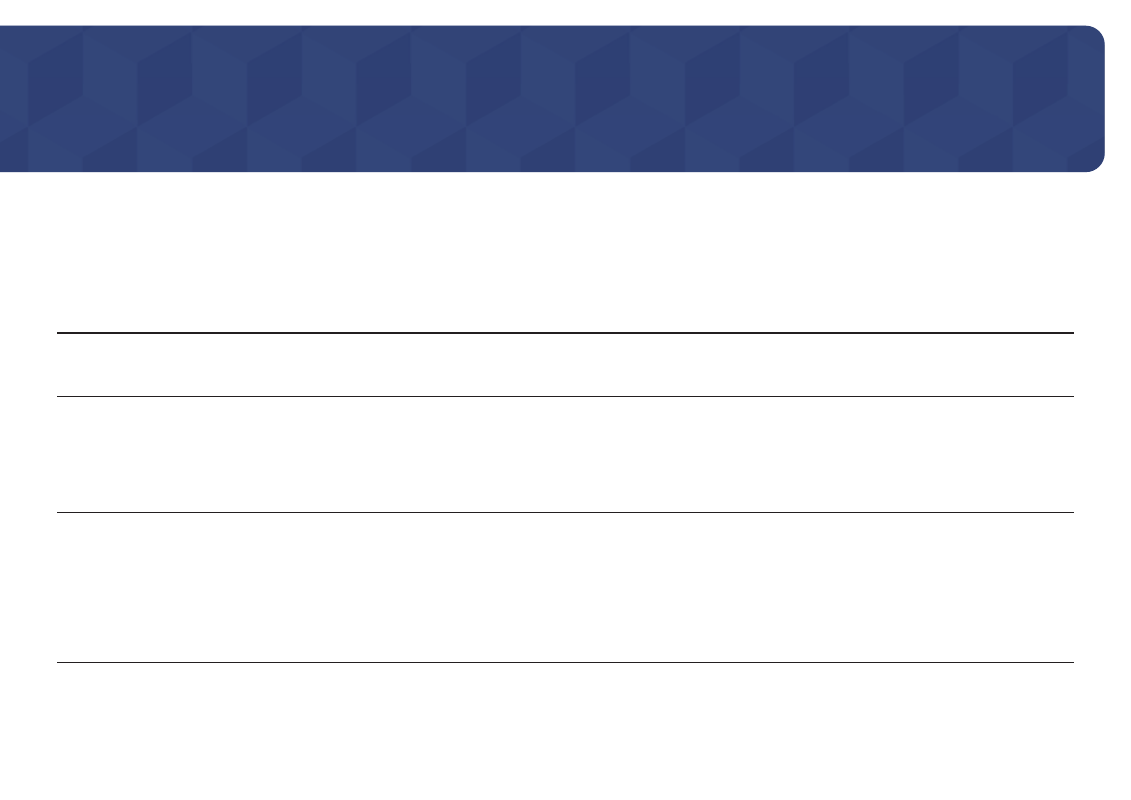
17
Menu
Chapter 04
―
The functions available may vary depending on the product model. The colour and shape of parts may differ from what is sho
wn. Specifi
cations are subject to change without notice to improve quality.
You can adjust the general brightness of the picture. (Range: 0~100)
A higher value will make the picture appear brighter.
―
This menu is not available when
Eye Saver Mode
is enabled.
Adjust the contrast between the objects and background. (Range: 0~100)
DCR
Activate dynamic contrast
Inactive dynamic contrast
A higher value will increase the contrast to make the object appear clearer.
―
This menu is not available when
Picture Mode
is set to
Cinema
or
Dynamic Contrast
mode.
Brightness
2nd
3rd
Description
Contrast
2nd
3rd
Description
DCR
2nd
3rd
Description
Brightness
Contrast
- LS20A350BS-ZA (88 pages)
- LS22 (564 pages)
- LS20MYYKF-XAC (202 pages)
- LS20TWHSUV-ZC (20 pages)
- 400MPX (37 pages)
- LS20BRBAS-XAA (72 pages)
- 151S (64 pages)
- 152x (69 pages)
- 460UTN-B (121 pages)
- 172B (51 pages)
- PN22NSCUU (33 pages)
- SyncMaster TC190 (19 pages)
- GY17HSSB (41 pages)
- LS20BRCASZ-XAZ (76 pages)
- LS22UCWSFV-XAA (59 pages)
- 400DX (2 pages)
- LS22MYMRBQ-XAA (74 pages)
- LS22LIUJFV-ZA (88 pages)
- LS20BRDBSQ-XAA (76 pages)
- 173MP (64 pages)
- 192V (81 pages)
- 230TSN (20 pages)
- LS22DPWCBQ-XAA (65 pages)
- 173MW (63 pages)
- LS20HAWCBQ-XAA (63 pages)
- LS20HAWCBQ-XAA (60 pages)
- 173P (58 pages)
- VC240 (62 pages)
- 192T (55 pages)
- 400MX (21 pages)
- LS22PEBSFLLXAZ (62 pages)
- LS22PEBSFLLXAZ (12 pages)
- LS22AQVJFV-XAA (13 pages)
- 2243NW (15 pages)
- LS23ELNKF-ZA (68 pages)
- 206BW (53 pages)
- 191T plus (80 pages)
- 153V (82 pages)
- CF21GSBUK (79 pages)
- LS22MEVSFY-XAA (52 pages)
- LS22PEBSFV-XAA (60 pages)
- 460MXN-2 (22 pages)
- 2053BW (13 pages)
- LS22B3UKFY-ZA (43 pages)
- 151P (51 pages)
