Connection using a thunderbolt™ 3 / 4 cable, Or usb type-c cable – Samsung FT874 31.5" 16:9 4K VA Monitor User Manual
Page 19
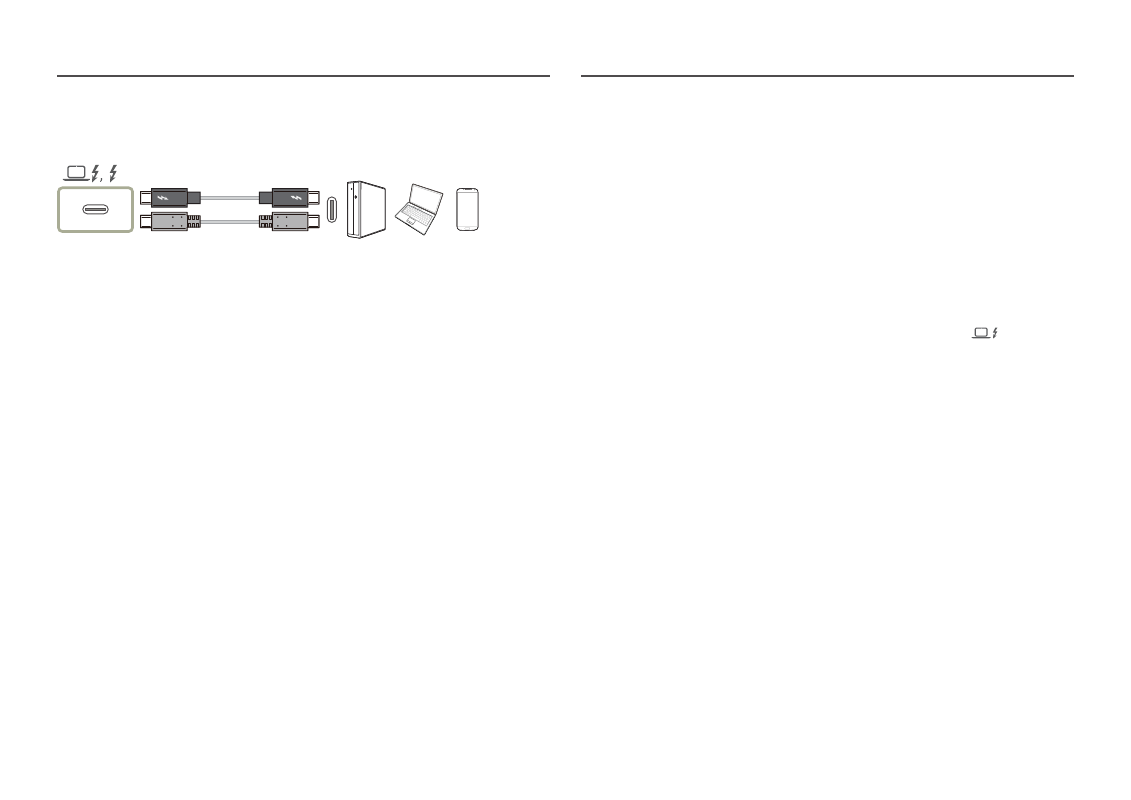
19
Connection Using a Thunderbolt™ 3 / 4 Cable or USB
Type-C Cable
According to the USB Power Delivery 3.0 specification, our product can charge your PC when you
connect it to our product using a Thunderbolt™ 3 / 4 cable.
To get the full experience of the Thunderbolt™ 3 technology, connect a PC that supports this
technology using a Thunderbolt™ 3 / 4 cable and ensure that all connected devices and cables are
approved by Intel Thunderbolt. For detailed approval information, visit the official Intel website.
Before using the product, update the BIOS program, Thunderbolt firmware, and Thunderbolt software
of your PC to their latest versions by visiting the official website of your PC.
Although there are two Thunderbolt™ 3 ports, only the first connected Thunderbolt™ 3 host can be
identified as the host device. For detailed connecting specification of Thunderbolt™ 3 port, please visit
the official website of Thunderbolt.
―
If you want to charge your PC, make sure that your PC supports power input. Many Thunderbolt™ 3
-compatible PCs do not support charging over a USB Type-C port, and some PCs can charge only their own
branded power adapters. Because PC released in the market are very various, we cannot guarantee that
our product can charge all types of PC over a Thunderbolt™ 3 port.
―
Unlike USB devices, Thunderbolt™ 3 devices must be manually authenticated through Intel's Thunderbolt
program before the system recognizes them.
―
Considering that it takes a relatively long time to complete the connection and disconnection over
Thunderbolt, do not quickly plug in and unplug the signal cable or power cable. Otherwise, your devices
may be damaged.
―
When connecting an external device that exceeds the charging capacity of the Thunderbolt™ 3/USB-C
port, be sure to use the adapter dedicated to the device. (For charging capacities for each port, see the
product specifications in the Samsung website (http://www.samsung.com).
Be sure to use MacOS after upgrading to Catalina 10.15.5 or higher.
―
When connecting a notebook or laptop computer, it is recommended to connect the
port.
―
Make sure that the Thunderbolt™ 3 / 4 or USB Type-C cable complies with the Thunderbolt™ 3 / 4
or USB Type-C specification. Otherwise, your devices may be damaged. A Samsung branded cable is
recommended.
―
Because of compatibility with the Thunderbolt technology, phones that support the USB Type-C display
may not be displayed on our product. To fix this problem, you may need to upgrade the firmware from your
phone's manufacturer.
―
Connect the Thunderbolt™ 3 / 4 cable to a PC that supports Thunderbolt™ 3 / 4 and connect the USB
Type-C cable to a PC that supports USB Type-C.
- LF24T350FHNXZA 24" 16:9 FreeSync 75 Hz IPS Monitor LF22T350FHNXZA 22" 16:9 FreeSync 75 Hz IPS Monitor FT45 Series 23.8" Business Monitor F24T374FWN 23.8" 16:9 IPS Monitor ViewFinity S50GC 34" 1440p HDR Ultrawide Monitor S27A600UUN 27" 16:9 FreeSync QHD HDR IPS Monitor S24A600NWN 24" 16:9 75Hz QHD IPS Monitor Viewfinity S80TB 27" 4K HDR Monitor S3 27" Curved Display ViewFinity S70A 32" 16:9 4K VA Monitor F27T450FQN 27" 16:9 FreeSync IPS Monitor T45F 24" Monitor LS27A400UJNXZA 27" IPS Monitor S27A804UJN 27" 16:19 4K HDR10 Monitor S70A S27A704NWN 27" 16:9 4K HDR IPS Monitor ViewFinity S80UA 27" 16:9 IPS Monitor S4 24" 16:9 FreeSync IPS Monitor with Pop-Up Webcam LS24C770TS-ZA Odyssey G70B 28" 4K HDR 144 Hz Gaming Monitor 398 Series C27F398 27" 16:9 Curved LCD Monitor C49RG9 49" 32:9 120 Hz Curved FreeSync HDR VA Gaming Monitor G52A 32" 16:9 165 Hz IPS Gaming Monitor Odyssey Neo G9 49" 32:9 Ultrawide Curved Adaptive-Sync 240 Hz HDR VA Gaming Monitor G32A 32" 16:9 165 Hz FreeSync LCD Gaming Monitor Odyssey G51C 27" 1440p 165 Hz Gaming Monitor 390 Series C24F390 24" 16:9 Curved FreeSync LCD Monitor M50C 32" HDR Smart Monitor (Black)
