2table of contents, Before using the product, Preparations – Samsung S24A336NHN 24" 16:9 LCD Monitor User Manual
Page 2: Connecting and using a source device, Menu, Installing the software
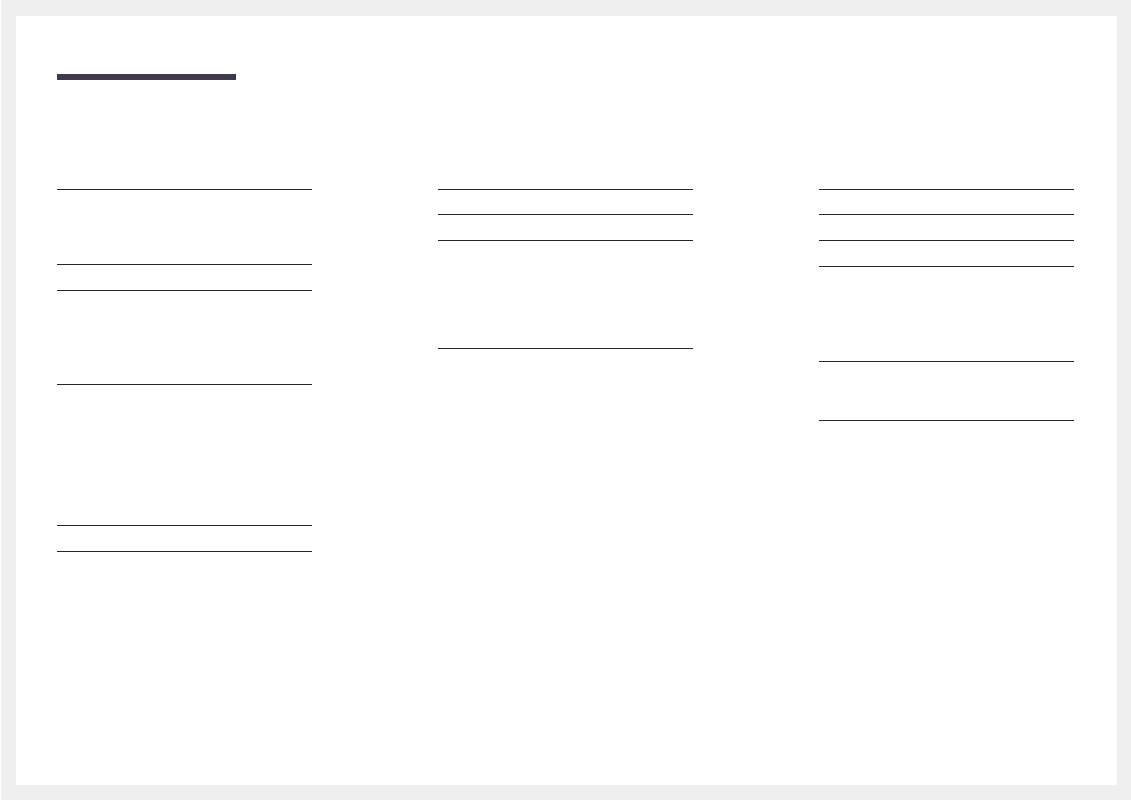
2
Table of contents
Correct posture to use the product
Precautions for moving the product
Checking the space around the product
Wall Mount Kit Specifications (VESA)
Connecting and Using a Source Device
Read below before connecting the product.
Connection Using the D-SUB Cable (Analog
Type) 17
Connection Using the HDMI Cable
Connection Using the HDMI-DVI Cable
Restrictions and Problems with the Installation 27
System Requirements
