2table of contents, Before using the product, Preparations – Samsung SR35 S27R356FHN 27" 16:9 FreeSync IPS Monitor User Manual
Page 2: Connecting and using a source device, Screen setup, Adjusting osd (on screen display) settings, Setup and reset
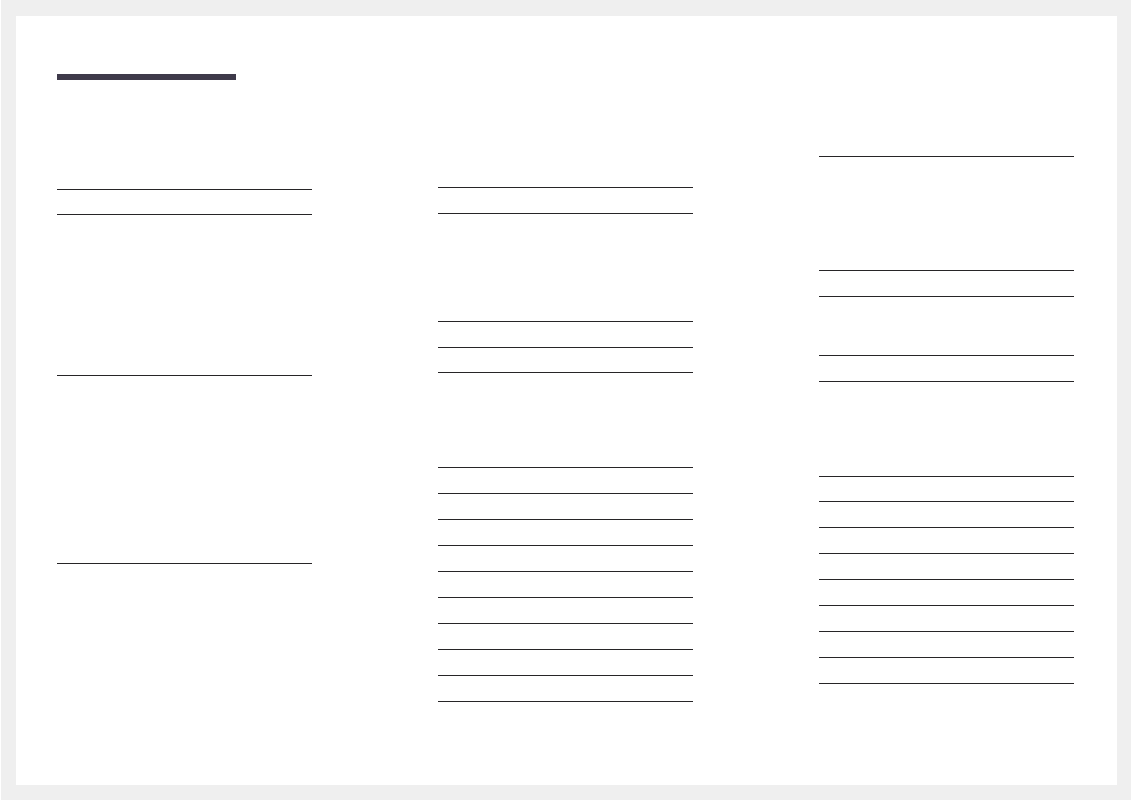
2
Table of contents
Securing the Installation Space
Cleaning 5
Electricity and Safety
Configuring Brightness, Contrast and Sharpness from
Precautions for moving the product
Installing a Wall-mount Kit or Desktop Stand
Connecting and Using a Source Device
Read below before installing the monitor.
Connection Using the D-SUB Cable (Analog Type) 20
Connection Using the HDMI Cable
Connection Using the HDMI-DVI Cable
Tidying Up the Connected Cables
Correct posture to use the product
This manual is related to the following products:
