Connecting a pc via usb type-c port – Samsung S27A600UUN 27" 16:9 FreeSync QHD HDR IPS Monitor User Manual
Page 23
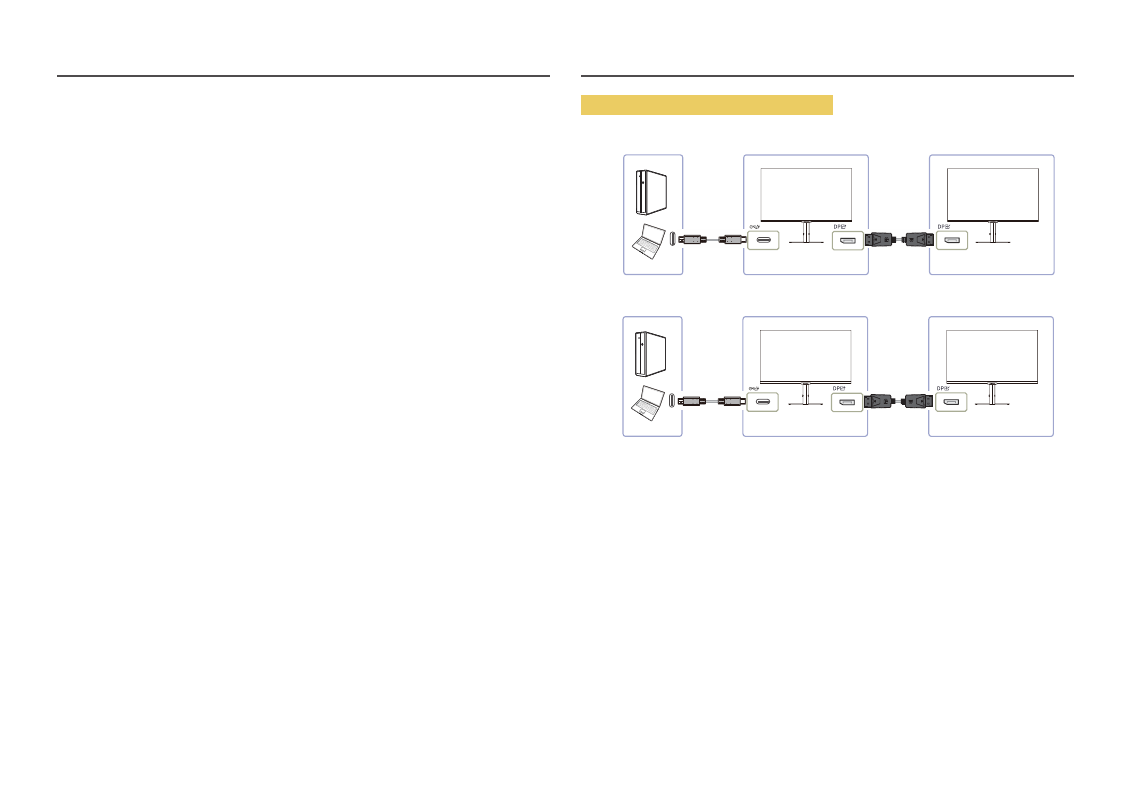
23
•
When this function is available, the following may occur: flashing screen or black screen, which
depends on the type of the previous device used and the quality of the cable used. Try to use a
Samsung branded cable, and visit the website of the graphics card manufacturer to check and
update its driver with the latest version.
•
A Samsung branded cable is recommended.
Connecting a PC via USB Type-C port
MST
PC
Monitor 1
Monitor 2
OSD →
USB Type-C:MST
Screen A
Screen B
USB Type-C
Cable
DP Cable
SST
PC
Monitor 1
Monitor 2
OSD →
USB Type-C:SST
Screen A
Screen A
USB Type-C
Cable
DP Cable
•
Make sure that the graphics card supports the MST (Daisy Chain) function. To check this, visit the
website of the graphics card manufacturer.
•
When connecting a PC using USB Type-C cable, you must set DP OUT mode to "USB Type-C: MST
(SST)" on the OSD menu. (OSD –
System
–
DP OUT
-
USB Type-C:MST
/
USB Type-C:SST
)
―
The quantity of available monitors may vary depending on the cable used and the performance of the
graphics card.
•
When this function is available, the following may occur: flashing screen or black screen, which
depends on the type of the previous device used and the quality of the cable used. Try to use a
Samsung branded cable, and visit the website of the graphics card manufacturer to check and
update its driver with the latest version.
•
A Samsung branded cable is recommended.
- S24A600NWN 24" 16:9 75Hz QHD IPS Monitor Viewfinity S80TB 27" 4K HDR Monitor S3 27" Curved Display ViewFinity S70A 32" 16:9 4K VA Monitor ViewFinity S50GC 34" 1440p HDR Ultrawide Monitor S27A804UJN 27" 16:19 4K HDR10 Monitor S70A S27A704NWN 27" 16:9 4K HDR IPS Monitor ViewFinity S80UA 27" 16:9 IPS Monitor LF24T350FHNXZA 24" 16:9 FreeSync 75 Hz IPS Monitor LF22T350FHNXZA 22" 16:9 FreeSync 75 Hz IPS Monitor FT45 Series 23.8" Business Monitor F24T374FWN 23.8" 16:9 IPS Monitor FT874 31.5" 16:9 4K VA Monitor F27T450FQN 27" 16:9 FreeSync IPS Monitor T45F 24" Monitor ViewFinity S8 32" 4K HDR Monitor ViewFinity S8 27" 4K HDR Monitor LS27A400UJNXZA 27" IPS Monitor S4 24" 16:9 FreeSync IPS Monitor with Pop-Up Webcam LS24C770TS-ZA Odyssey G70B 28" 4K HDR 144 Hz Gaming Monitor 398 Series C27F398 27" 16:9 Curved LCD Monitor C49RG9 49" 32:9 120 Hz Curved FreeSync HDR VA Gaming Monitor G52A 32" 16:9 165 Hz IPS Gaming Monitor Odyssey Neo G9 49" 32:9 Ultrawide Curved Adaptive-Sync 240 Hz HDR VA Gaming Monitor G32A 32" 16:9 165 Hz FreeSync LCD Gaming Monitor Odyssey G51C 27" 1440p 165 Hz Gaming Monitor 390 Series C24F390 24" 16:9 Curved FreeSync LCD Monitor M50C 32" HDR Smart Monitor (Black)
