Checking the space around the product, Adjusting the product tilt and height – Samsung Odyssey OLED G9 49" 1440p HDR 240 Hz Curved Ultrawide Gaming Monitor (Silver) User Manual
Page 9
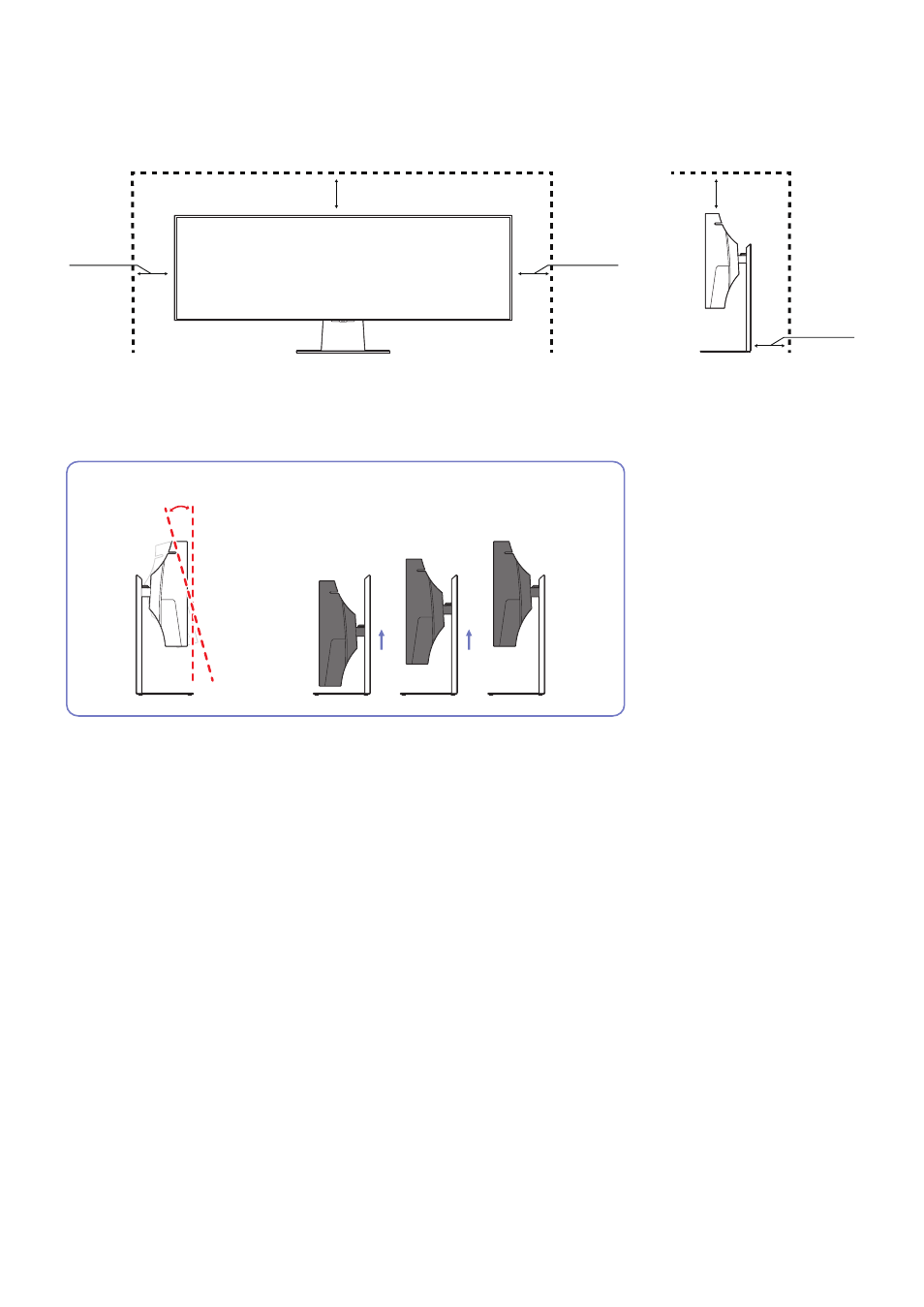
- 9 -
Checking the space around the product
Make sure to have enough space for ventilation when placing the product. An internal temperature rise may cause fire and
damage the product. Maintain enough space around the product as shown in the diagram when installing the product.
"
The exterior may differ depending on the product.
10 cm
(3.93 Inches)
10 cm
(3.93 Inches)
10 cm
(3.93 Inches)
10 cm
(3.93 Inches)
10 cm
(3.93 Inches)
Adjusting the Product Tilt and Height
"
The color and shape of parts may differ from what is shown. Specifications are subject to change without notice to improve
quality.
-2.0° (±2.0°) ~ 15.0° (±2.0°)
120.0 mm (±5.0 mm)
●
The product tilt and height can be adjusted.
●
When adjusting the tilt and height, hold both sides of the product and avoid using excessive force to prevent damage.
●
When adjusting the stand height, you may hear a noise. This noise is generated because the ball inside the stand slides
when the stand height is adjusted. It is a normal noise and not a product malfunction.
