How to use, Pausing, Turning on/off – Xiaomi Mi Robot Vacuum-Mop P User Manual
Page 9: Cleaning, Recharging, Precautions
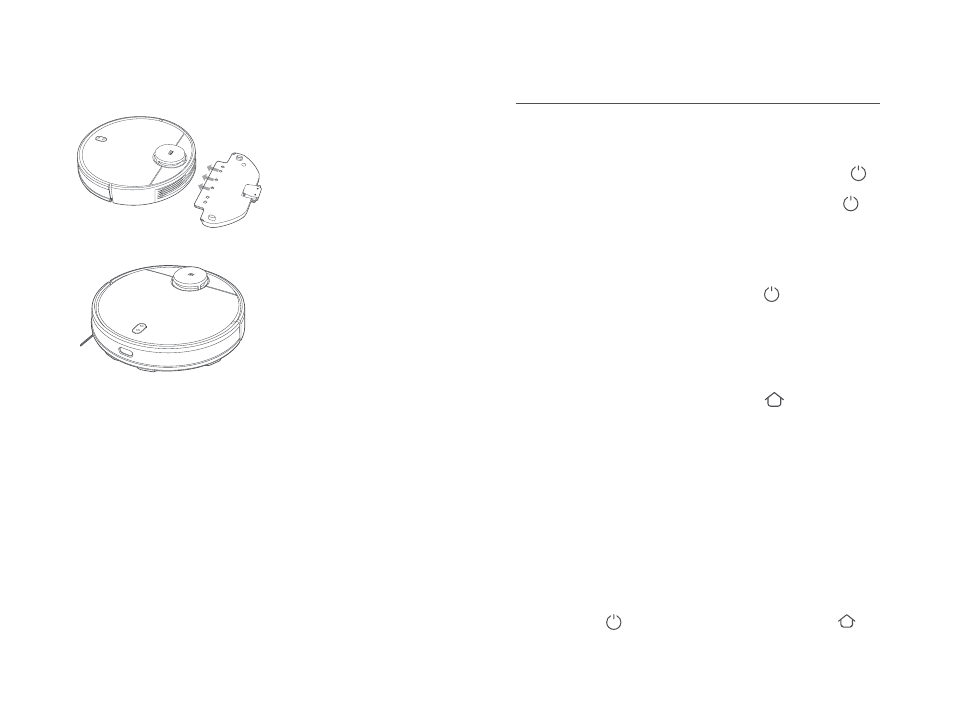
4. Pinch the clips, install the
mop pad holder horizontally
into the bottom of the
vacuum-mop, as illustrated.
5. Turn on the vacuum-mop. It is
now ready to start vacuuming
and mopping.
How to Use
While the vacuum-mop is running, press any button to pause it, then
press the button to resume cleaning. Pressing the button will
end the current cleaning task and send the vacuum-mop back to the
charging dock.
Pausing
When the vacuum-mop is on the charging dock, it will automatically
turn on and cannot be turned off.
To manually turn on the vacuum-mop, press and hold the button
until the indicator lights up. When the vacuum-mop is in standby
mode and not on the charging dock, press and hold the button to
turn it off.
Turning On/Off
Turn the vacuum-mop on, then press the button . Depending on the
accessory installed, the vacuum-mop will automatically begin
vacuuming or mopping.
Cleaning
Turn the vacuum-mop on, then press the button to send the
vacuum-mop to the dock to recharge.
When the vacuum-mop completes the cleaning task, it will automatically
return to the dock for recharging, and the indicator is blinking yellow.
If the vacuum-mop starts running low battery during a cleaning task,
it will automatically return to the charging dock to recharge. Once the
vacuum-mop is fully charged, it will resume cleanup where it left off.
If the vacuum-mop automatically shuts down due to low battery,
manually place it onto the charging dock, and make sure the charging
terminals have a good contact.
Recharging
07
Precautions:
1. Do not place the charging dock in an area with direct sunlight.
2. Make sure there are 0.5 meters or more of open space on either side of the
charging dock and more than 1.5 meters in front.
3. If the vacuum-mop is unable to turn on due to low battery, place it directly onto
the charging dock to recharge.
4. The vacuum-mop will automatically turn on when it is on the charging dock.
5. The vacuum-mop cannot be turned off when it is on the charging dock.
6. Remove the 2-in-1 dust compartment with water tank and mop pad holder
when the vacuum-mop is charging or not in use.
7. Use the virtual wall or set restricted areas for carpeted areas to prevent the
vacuum-mop from getting caught on the carpet.
8. Regularly clean the dust compartment to prevent excess dirt accumulation.
This can avoid reducing the cleaning performance of the vacuum-mop.
9. In cleanup mode, the vacuum-mop can do the cleaning with either the dust
compartment or 2-in-1 dust compartment with water tank installed.
