GRAM 49SK 4186 F User Manual
Page 36
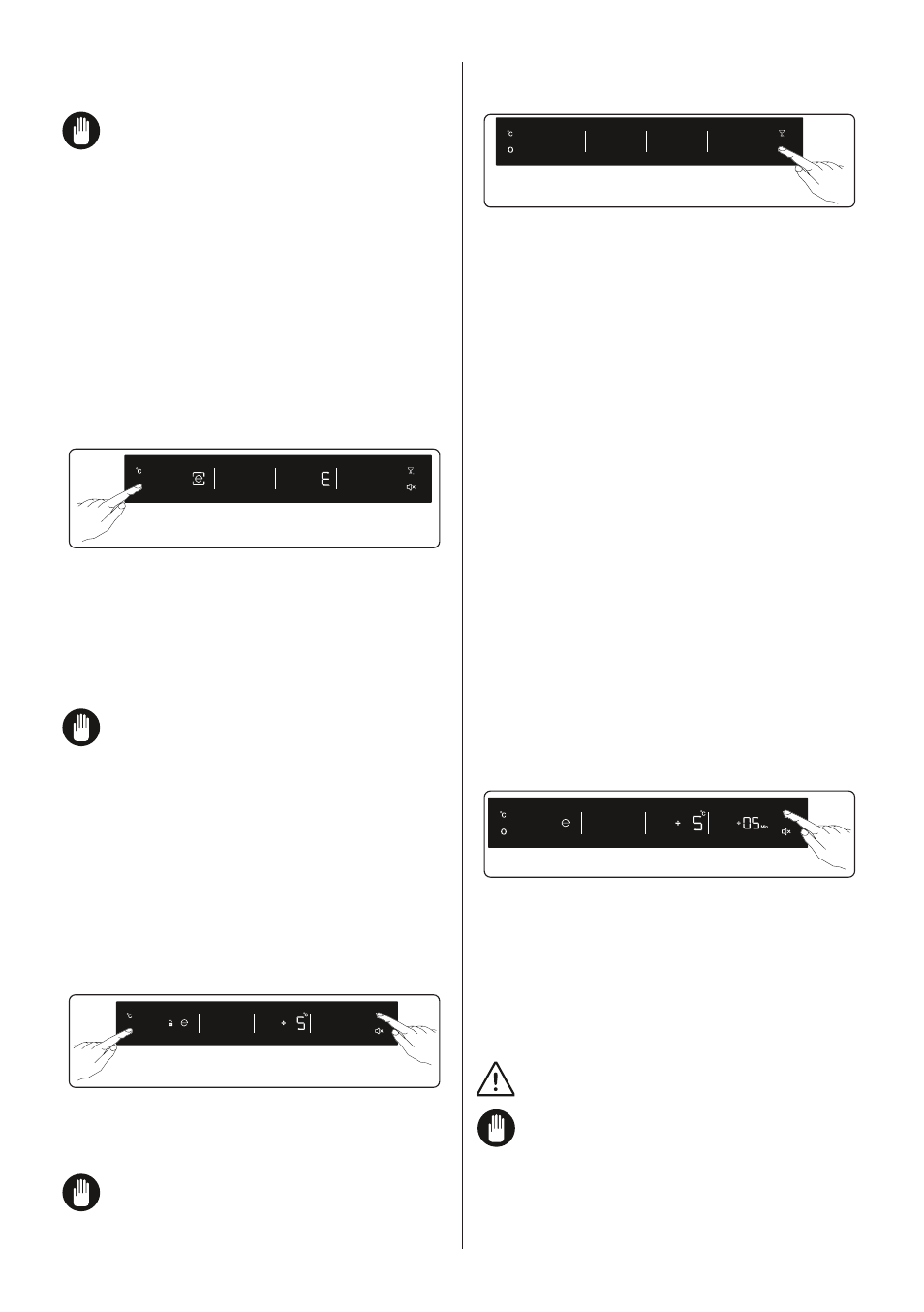
EN - 35
• While the super cooling mode is active,
‘SC’ will be displayed.
The super cooling mode will
automatically cancel after 5 hours or
when the fridge sensor temperature falls
below 2 °C.
3.3.3 Economy mode
Your fridge will consume minimum energy
at 5 °C, the optimum storage condition.
Purpose:
To operate your refrigerator more
economically.
How To Use?
• Press the mode button until a circle
appears around the economy symbol.
• If no button is pressed for one second,
the circle will blink three times and an
alarm will sound to confirm the mode is
active.
• While the economy mode is active, ‘E’ will
be displayed.
To cancel, you will just need to press
on mode button.
3.3.4 Child Lock function
Purpose:
To prevent accidental or unintentional
changes being made to the refrigerator
settings.
How to Use?
Activating Child Lock:
Press and
hold the Drink Cool and Mode buttons
simultaneously for 5 seconds.
Deactivating Child Lock:
Press and
hold the Drink Cool and Mode buttons
simultaneously for 5 seconds.
Child Lock will also be deactivated if
the electricity is interrupted or if the
fridge is unplugged.
3.3.5 Screen Saver Mode
How to Use?
Press and hold the mute button for 5
seconds to activate screen saver mode. If
no other button is pressed for 5 seconds,
the control panel lights will switch off.
If any button is pressed while the control
panel lights are off, the current settings
will appear on the screen, allowing any
adjustments to be made. If you do not
cancel screen saver mode or press any
buttons for 5 seconds, the control panel
lights will switch off again.
To cancel screen saver mode, press and
hold the mute button for 5 seconds again.
Child lock can also be activated while
screen saver mode is active.
If no buttons are pressed for five seconds
after activating the child lock, the control
panel lights will switch off. The settings and
whether child lock is active can be viewed
when any button is pressed. Child lock can
be cancelled as described in the child lock
mode instructions.
3.3.6 Drink Cool Mode
Press the drink cool button to activate drink
cooling mode. Each press will increment
the time by 5 minutes up to 30 minutes,
then will restart at 0. The set time can be
viewed on the drink cool value display.
When the drink cooling time ends, an alarm
will sound.
Important:
This is a timer, not a
cooling process.
Adjust the time according to the
temperature of the bottles before they
are placed in the fridge. For example, you
may set the time as 5 minutes initially. If the
bottle is not cool enough after this time, you
may set another 5 or 10 minutes.
