Problem possible cause solution – Philips DL8790/10 User Manual
Page 61
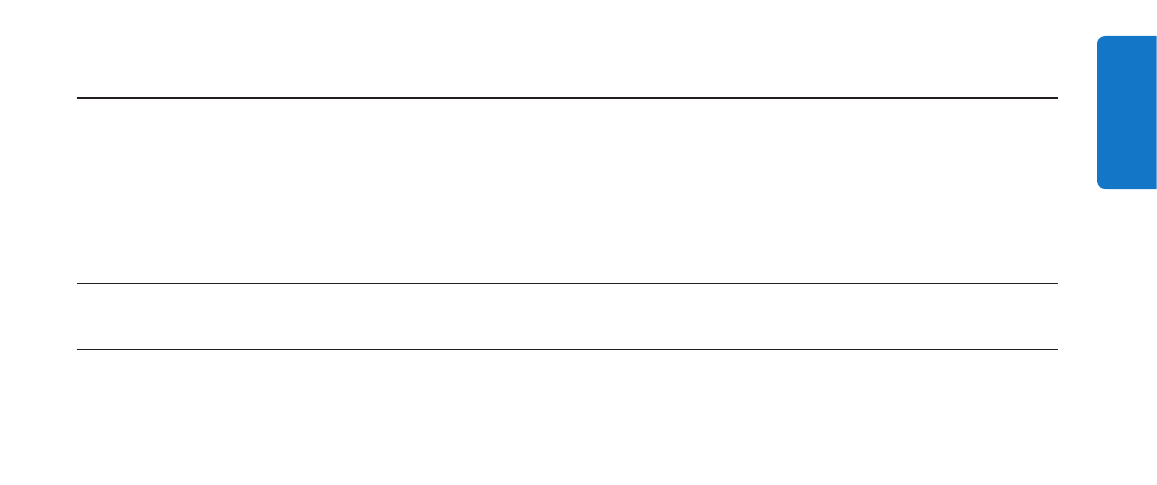
60
61
Problem
Possible cause
Solution
Activate
Bluetooth on
your smartphone
and make sure
flight mode is not
activated on the
health watch.
Device is not paired.
Make sure device is properly paired.
(see 'Preparing for use')
Device is not
paired.
Battery of the device is too
low.
Make sure the battery of the device
is charged.
Touch interface
is not working.
The screen is locked.
Unlock the screen by tapping three
times on the bottom of the touch
ring.
ENGLISH
See also other documents in the category Philips Clock:
- HF3475 (108 pages)
- AAJ3540 (3 pages)
- AJ3012/18 (12 pages)
- DC6210/37 (2 pages)
- HD 3345 (32 pages)
- D3996 (6 pages)
- AJ4200/79 (24 pages)
- AJ3977/37 (2 pages)
- AJ3915/12 (13 pages)
- AJ5100 (2 pages)
- AJ 3190 (2 pages)
- AJ 3000 Family (2 pages)
- AJ3431 (34 pages)
- AJ3840/17 (2 pages)
- AJ3011/05 (2 pages)
- AJ6110 (19 pages)
- AJ 3940/05 (6 pages)
- 3136 (9 pages)
- AJ3935/17 (2 pages)
- J3540 (2 pages)
- AJ3915/05 (2 pages)
- AJL308/17 (9 pages)
- AJL308/37 (6 pages)
- AJL305 (4 pages)
- AJ3980/05 (9 pages)
- DC220/93 (2 pages)
- AJ3977CD (6 pages)
- AJ3740 (14 pages)
- AJ 3280 (49 pages)
- MG-C200/17 (2 pages)
- AJM180/12 (3 pages)
- AJ3340 (2 pages)
- AJ3840/10M (6 pages)
- AJ3980AJ3980CD (4 pages)
- AJ3226 (3 pages)
- AJ3959 (10 pages)
- A3980 (13 pages)
- AJ100/12 (2 pages)
- AJ110/12 (11 pages)
- AE 4200/20 (9 pages)
- HANDLEIDING 170S4FS (79 pages)
- AJ3650/12 (3 pages)
- AJL750 (2 pages)
- AJ3480/17 (1 page)
- AJ290 (2 pages)
