Uninstall – Sharp PN-60TW3 User Manual
Page 6
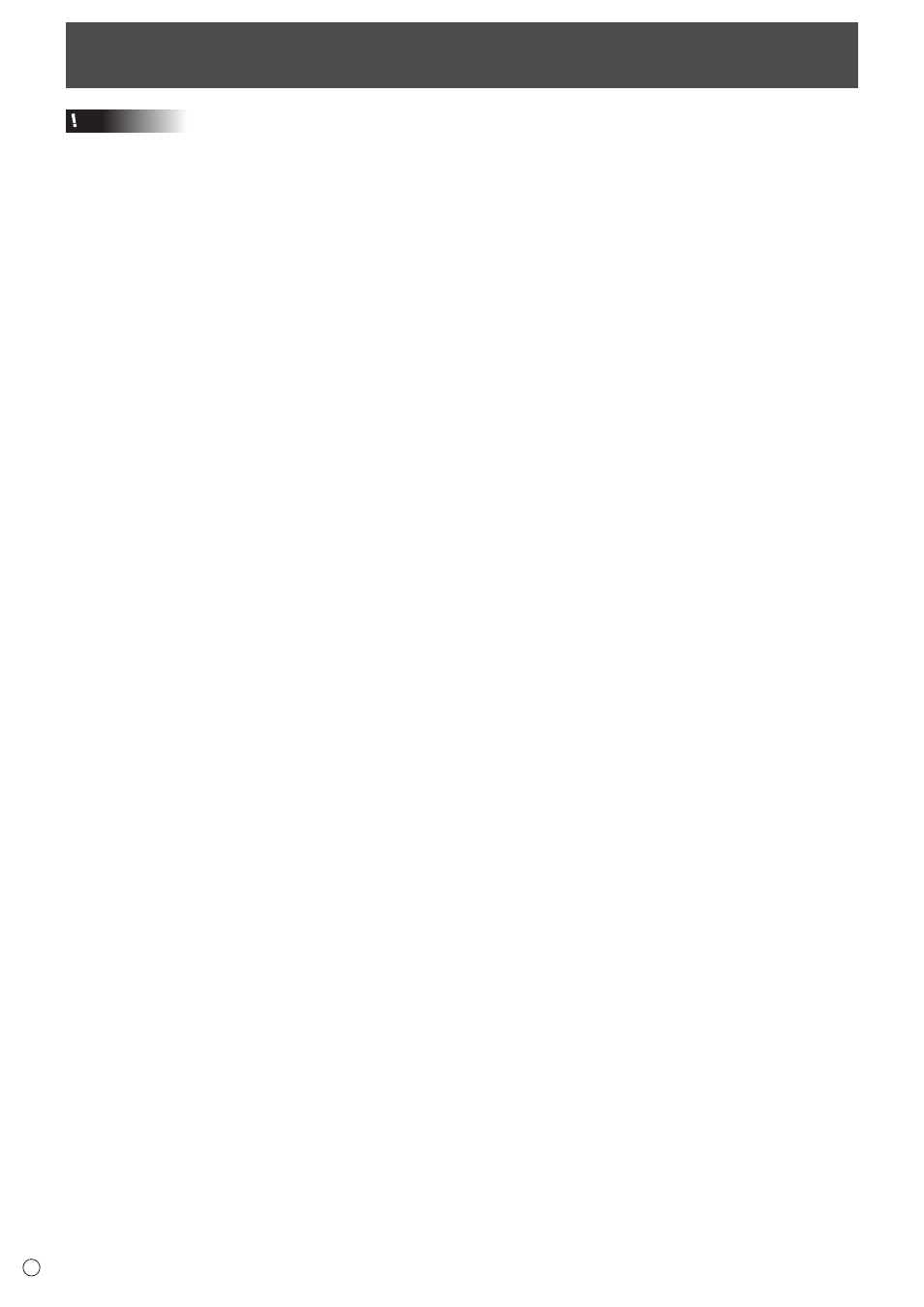
6
E
Uninstall
Caution
• This can only be done by a user with administrator authority.
1. Exit this software. (See page 5.)
2. Select “Control Panel” from the “Start” menu.
3. Click “Uninstall a program”.
• If you are using icon view, click “Programs and Features”.
4. Select “Touch Display Downloader” and click “Uninstall”.
5. For the remainder of the procedure, follow the instructions shown on the screen.
• When the “User Account Control” dialog box appears, click “Continue”.
This completes the uninstallation.
