Listening to internet radio, Supports streaming services – Yamaha ISX-18 User Manual
Page 21
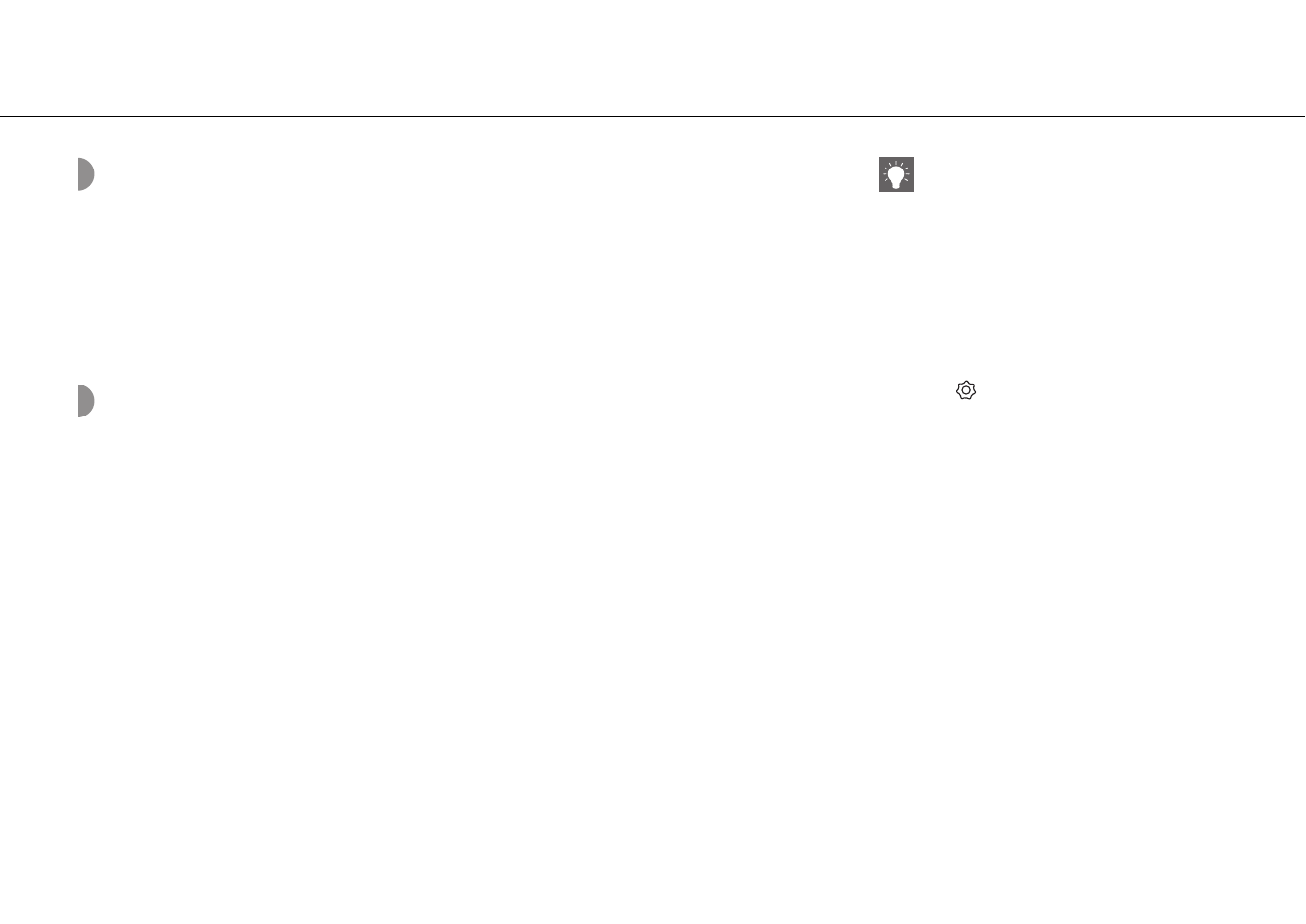
17
Playing network contents
Listening to Internet radio
You can listen to Internet radio stations from all over the world.
Make sure that the unit is connected to the Internet properly ( P.12).
1
In the “MusicCast CONTROLLER,” select “Net Radio.”
2
Play the radio by following the indication of “MusicCast CONTROLLER.”
Supports streaming services
You can enjoy music from a variety streaming services.
Make sure that the unit is connected to the Internet properly ( P.12).
• Service is limited to certain areas.
• This service may not be available for units purchased in some regions.
• Service may change or be discontinued without notice.
• You can store your favorite stations beforehand
• You can use the advanced feature of vTuner (such
as adding a new station to the list) by accessing
the following website with the web browser on
your PC.
http://yradio.vtuner.com/
- Before registering the Internet radio station, play
any Internet radio station with this unit.
- To create a necessary account for registration,
you need the vTuner ID of this unit and your e-
mail address. You can check the vTuner ID on
(Settings) in the room select display.
