Part name, Top panel, Rear panel – Yamaha ISX-18 User Manual
Page 10: Top panel rear panel
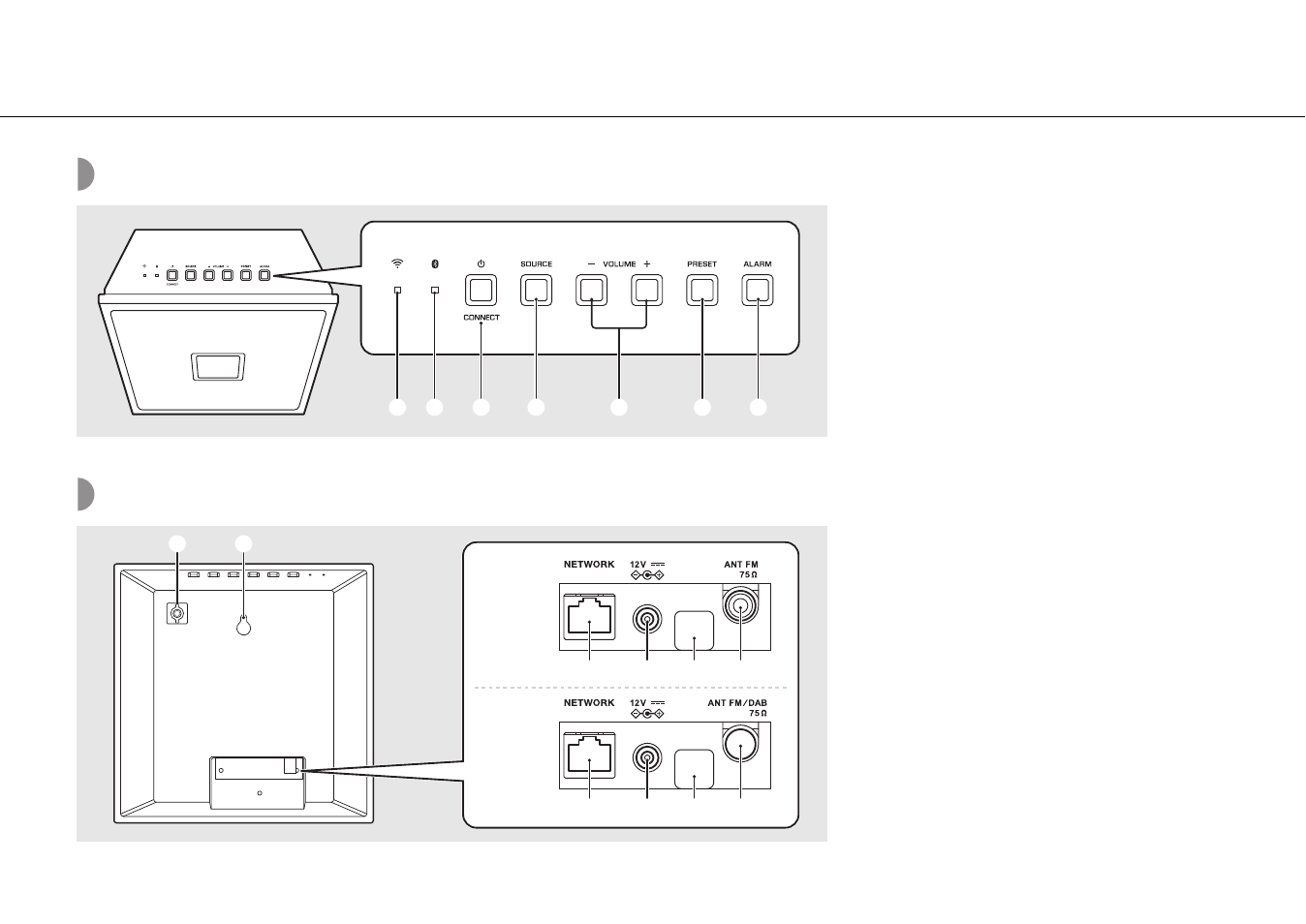
6
Part name
Top panel
Rear panel
(ISX-18)
(ISX-18D)
1
Wi-Fi indicator ( P.12)
2
Bluetooth indicator ( P.20)
3
A
(Power)/CONNECT ( P.11)
Turns the unit on or switches it to standby.
4
SOURCE
Switches the playback source.
5
VOLUME–/+
Controls the volume.
6
Recalls registered network contents or radio stations.
7
ALARM ( P.27)
Turns on/off the alarm function and stops the alarm.
1
Screw hole for installing the stand ( P.8)
2
Hole for wall-hanging installation ( P.8)
3
NETWORK jack
4
DC input connector ( P.10)
5
Service terminal
Terminal for service maintenance: Do not connect cables,
and do not remove the attached cap.
6
ANT FM jack (ISX-18) ( P.9)
7
ANT FM/DAB jack (ISX-18D) ( P.9)
