EverFocus eDR1680 Series User Manual
Page 9
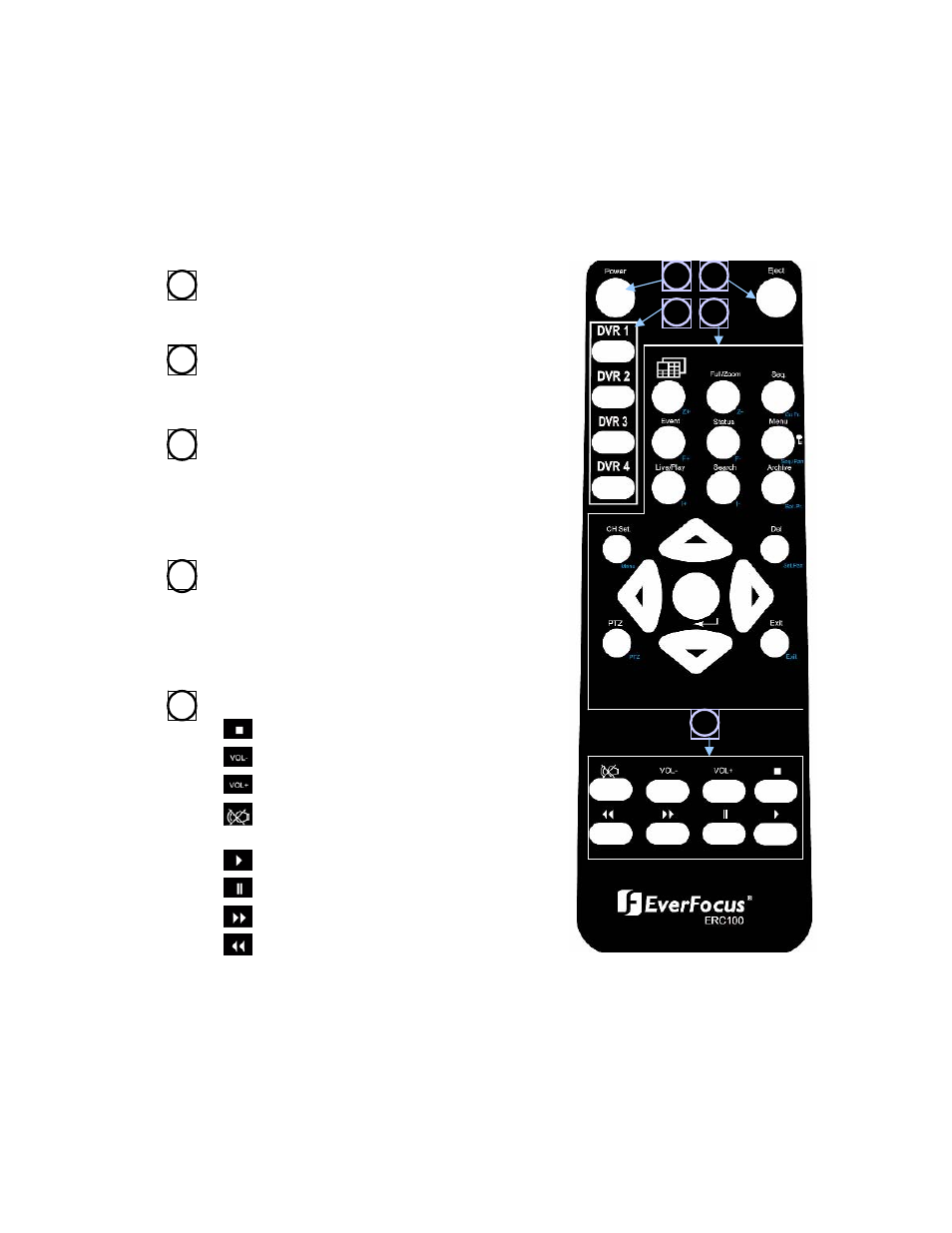
9
1
2
3
4
5
2.3 Remote Controller
The ERC100 remote controller is an accessory to enhance the handy operations. You can
do all the settings and operations by the remote controller. The effective distance is up to
10 meters without any obstacle.
1
2
3
4
5
Power Button
Main Power ON/OFF
Eject Button
Press to control the ejection insertion
of the CD-RW disc tray.
ID Buttons
One Remote Controller can control up
to 4 DVRs. Press the buttons to switch
the controlled ID (DVR1~DVR4). The
default setting is DVR 1.
Function Buttons
General Mode Panel (white), PTZ
Mode Panel (Cyan)
Please refer to Chapter 4 for detail
functions operation.
Playback Buttons
Press to stop playback
Press to adjust the audio volume low
Press to adjust the audio volume high
Press to mute status On/Off
Press to start playback
Press to pause playback
Press to fast forward playback
Press to fast rewind playback
