3 - homepage, 4 - battery level – Parrot AR. Drone 2.0 User Manual
Page 22
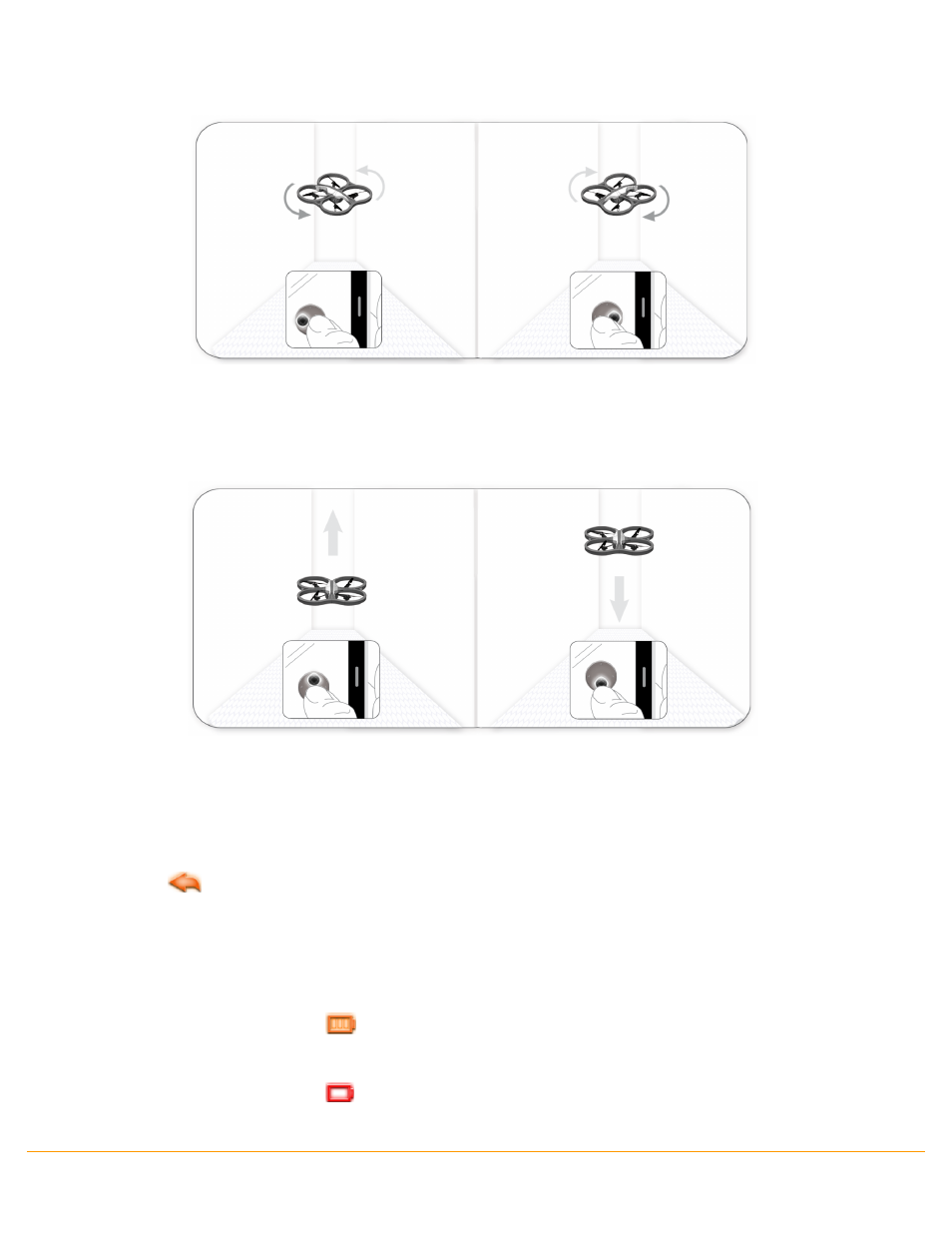
22 Flight
Slide the joystick up to make the AR.Drone 2.0 climb. Slide the joystick down to make the AR.Drone
2.0 descend.
Other movements depend on the setting of the options Joypad mode and Absolute control.
3 - Homepage
Press the
button to return to the main menu. The AR.Drone 2.0 will automatically stabilise.
Press on
PILOTING
to regain control of the AR.Drone 2.0.
4 - Battery level
The battery charge indicator
indicates the remaining charge on the AR.Drone 2.0 battery.
Battery life is around 12 minutes.
The indicator will display red
when the battery is weak. When the battery charge is too weak,
