Remote control, Introduction – Optoma DS349 User Manual
Page 12
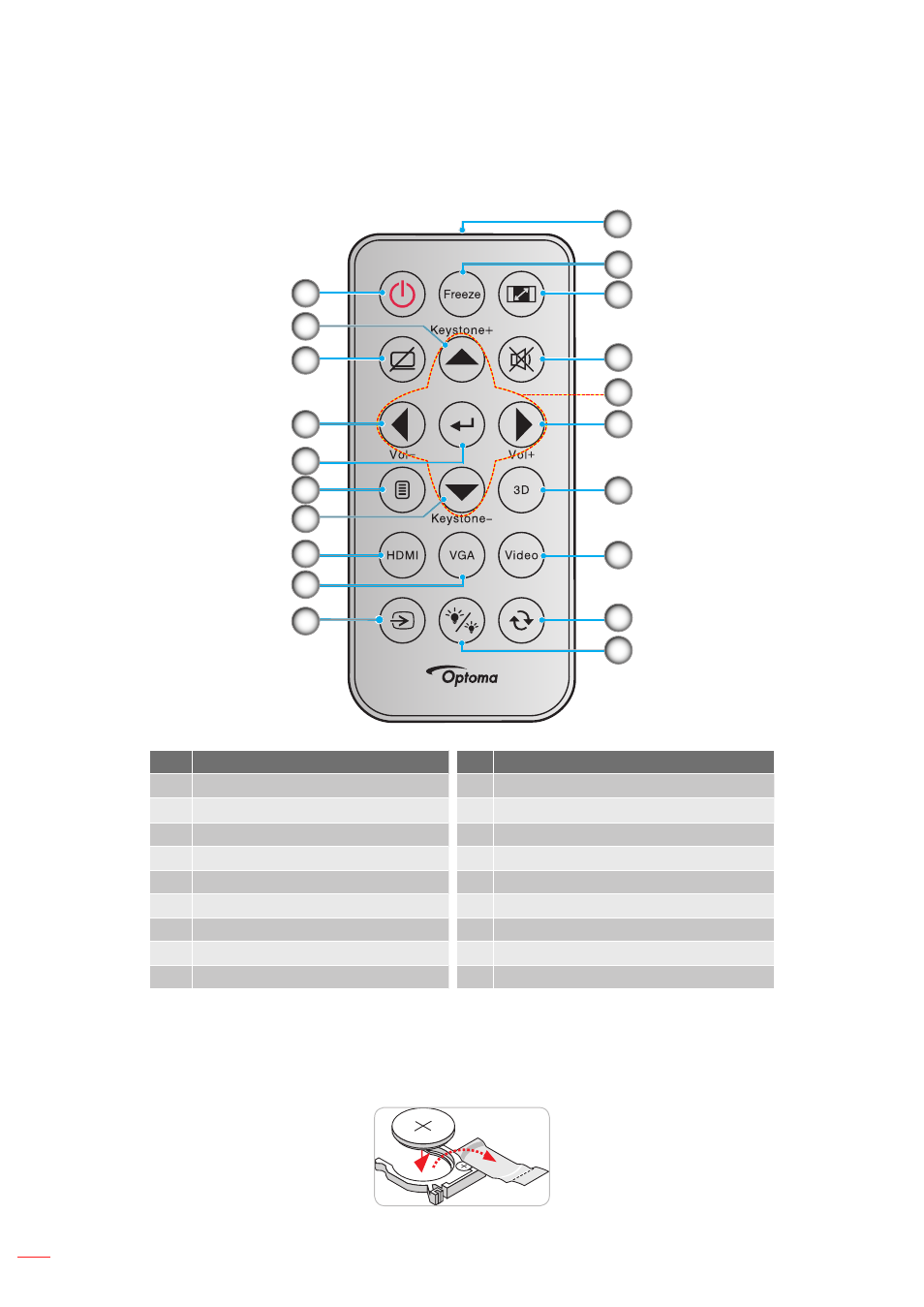
English
12
InTRoDUCTIon
Remote control
4
1
3
5
6
8
7
9
2
2
15
18
17
16
4
14
13
12
11
10
no
Item
no
Item
1.
Power On / Off
10. IR LED Indicator
2.
Keystone + / -
11. Freeze
3.
AV Mute
12. Aspect Ratio
4.
Volume - / +
13.
Mute
5.
Enter
14. Four Directional Select Keys
6.
Menu
15. 3D
7.
HDMI
16. Video
8.
VGA
17. Resync
9.
Source
18. Lamp Mode
notee:
Some keys may have no function for models that do not support these features.
Before using the remote control for the first time, remove the transparent insulation tape. See page
17
for battery installation.
3
V
OL
TS
CR2025
This manual is related to the following products:
See also other documents in the category Optoma Projectors:
- Optoma EP 610 (H) (25 pages)
- TX612 (2 pages)
- HD81-LV (2 pages)
- TW330 (1 page)
- Optoma EP550 (21 pages)
- BigVizion HDBV3100 (4 pages)
- Single Chip DLP Projector (32 pages)
- RS232 (66 pages)
- Optoma ES520 (63 pages)
- HD8000 (2 pages)
- HD3000 (62 pages)
- DIGITAL DLP EP7155 (2 pages)
- 1080p DLP (50 pages)
- EzPro 737 (1 page)
- Optoma EP720 (2 pages)
- Optoma EzPro 735 (1 page)
- Optoma EP7150 (2 pages)
- HIGH-END (68 pages)
- HD82 (52 pages)
- Optoma EW1610 (2 pages)
- EX520 (4 pages)
- BX-AL133B (1 page)
- BX-AL133B (8 pages)
- Optoma ThemeScene H77 (31 pages)
- TSFN-IR01 (60 pages)
- Optoma EX530 (2 pages)
- Optoma EP7155 (2 pages)
- Optoma EP718 (28 pages)
- ES526 (2 pages)
- DX623 (2 pages)
- Optoma EP585 (23 pages)
- RMC-25key (58 pages)
- Optoma Pico PK102 (7 pages)
- Digital Tuner Output Projector (31 pages)
- Optoma EP702 (27 pages)
- Optoma EP615H (29 pages)
- Home Theatre Projector (68 pages)
- Optoma EP1691 (2 pages)
- HD71 (2 pages)
- Optoma MovieTime DV11 (2 pages)
- EP732H (1 page)
- EP759 (34 pages)
- TX778W (26 pages)
- Optoma EP750 (26 pages)
- Digital DVD Projector (4 pages)
