ProSoft Technology MVI69-ADMNET User Manual
Page 17
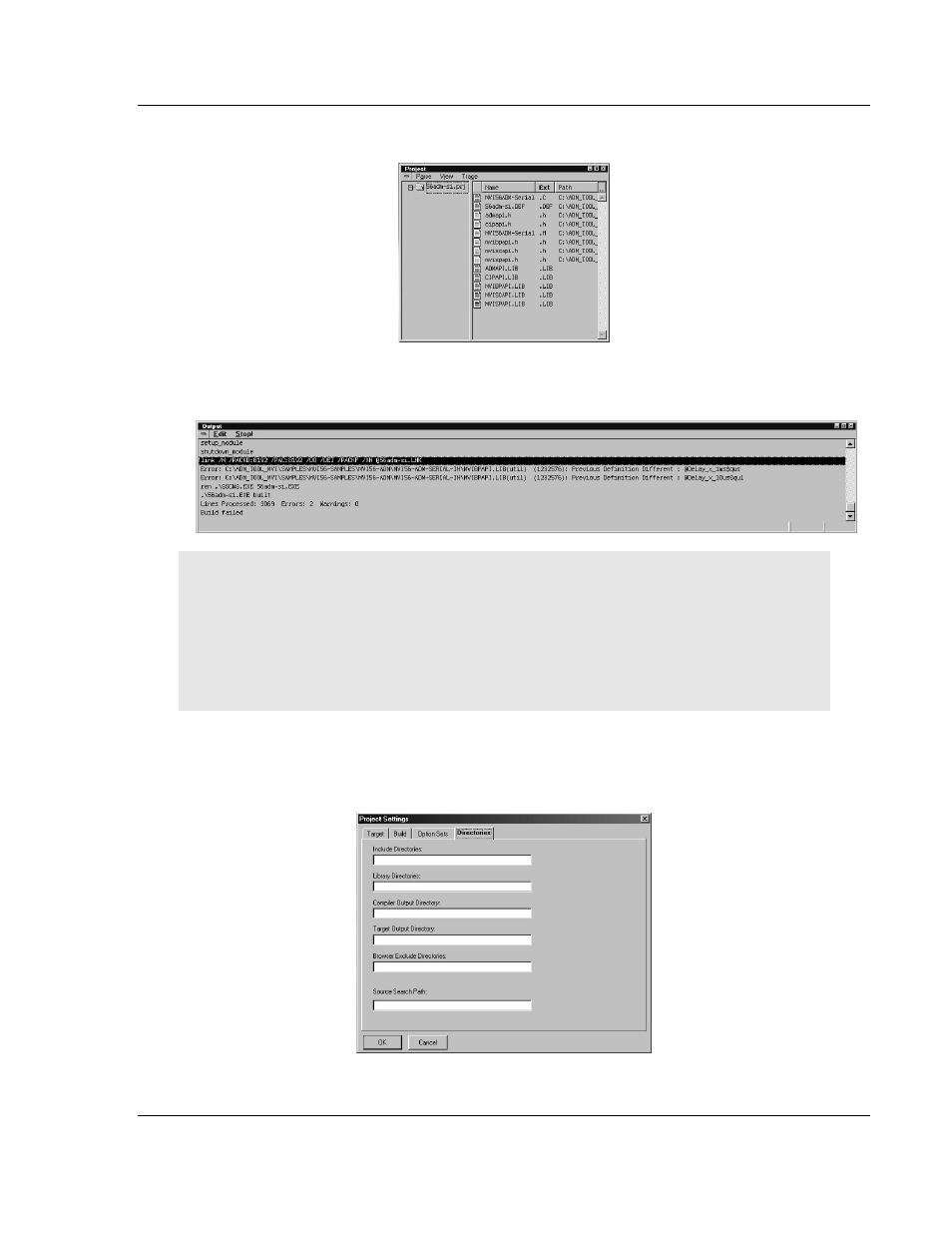
MVI-ADMNET ♦ 'C' Programmable
Setting Up Your Development Environment
'C' Programmable Application Development Module with Ethernet
Developer's Guide
ProSoft Technology, Inc.
Page 17 of 122
February 20, 2013
4 Click OK. The Project window appears:
5 Click Project
Rebuild All from the Main Menu to create the .exe file. The
status of the build will appear in the Output window:
Porting Notes: The Digital Mars compiler classifies duplicate library names as Level 1 Errors
rather than warnings. These errors will manifest themselves as "Previous Definition Different:
function name". Level 1 errors are non-fatal and the executable will build and run. The architecture
of the ADM libraries will cause two or more of these errors to appear when the executable is built.
This is a normal occurrence. If you are building existing code written for a different compiler you
may have to replace calls to run-time functions with the Digital Mars equivalent. Refer to the Digital
Mars documentation on the Run-time Library for the functions available.
6 The executable file will be located in the directory listed in the Compiler
Output Directory field. If it is blank then the executable file will be located in
the same folder as the project file. The Project Settings window can be
accessed by clicking Project
Settings from the Main Menu.
