PLANET VIP-351PT User Manual
Page 37
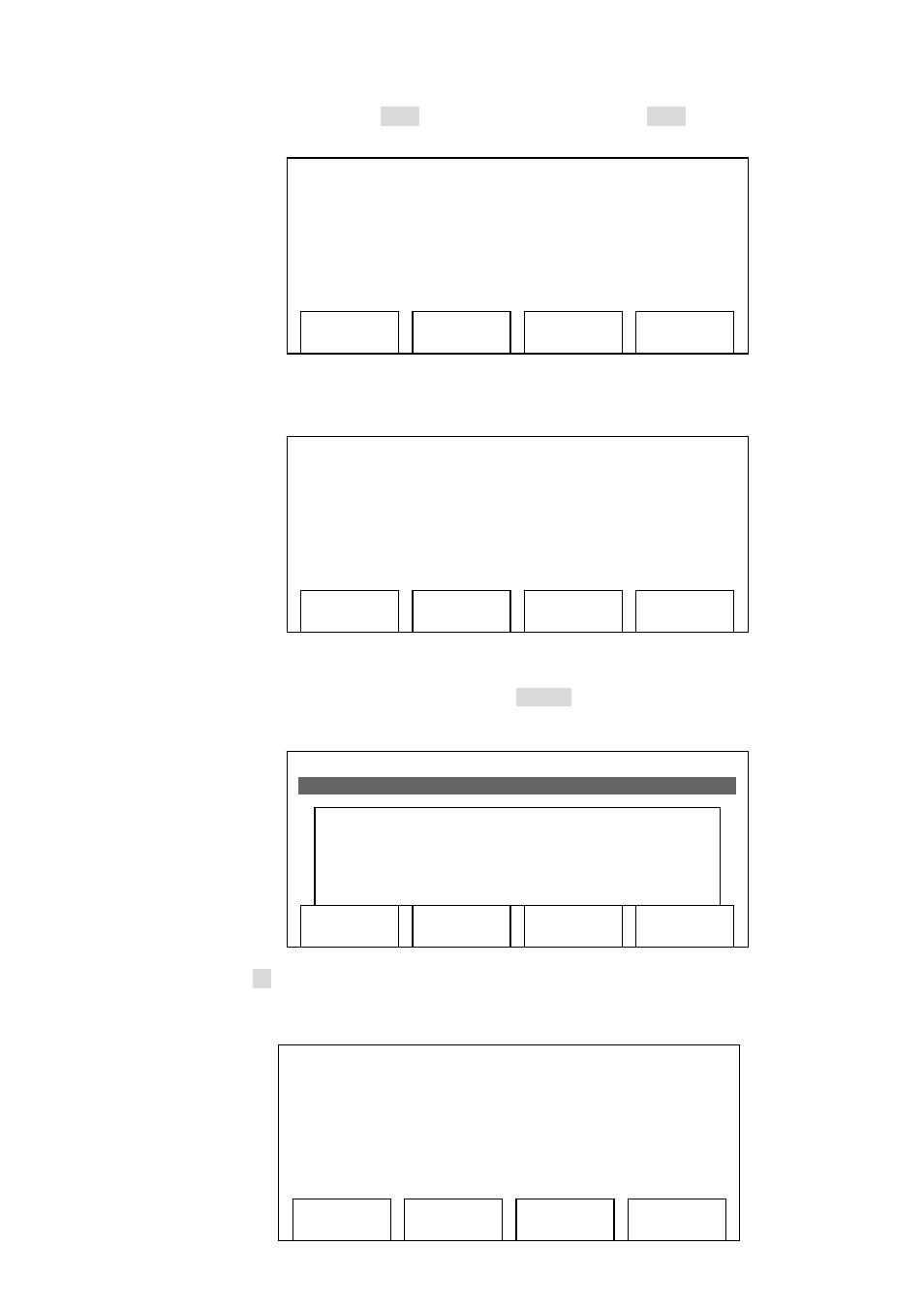
[37/52]
5. After you have selected one phone book entry, the phone number and owner’s name will be
displayed on LCD screen. Press ‘Dial’ to dial the phone number, or ‘Exit’ to back to previous
menu.
6. When someone is calling you, and his / her phone number is existed in the phone book, then his
/ her name will be displayed on LCD screen, like the figure shown below:
7. If you wish to delete all entries in the phonebook due to some reasons (for example, you want to
transfer your phone to other people), you can press ‘DelAll’ key in step 4, you’ll be prompted to
press 1 or 2 key (1 for YES and 2 for NO).
8. If you press ‘1’, all entries in the phonebook will be deleted, and you’ll see the following
message displayed on LCD screen:
03:12 09/09 0123456
Stan Marsh
5570342
Dial
Exit
Del
03:12 09/09 0123456
Stan Marsh (5570342)
incoming ...
Dial
Exit
03:12 09/09 0123456
1. Stan Marsh
2. Kyle Brofslovski
3. Kenny McCormic
4. Eric Cartman
Select
Add
Exit
DelAll
Sure to delall? (Yes-1, No-2)
03:12 09/09 0123456
No Records Found
Select
Add
Exit
DelAll
