Mpman ICR350 User Manual
Page 27
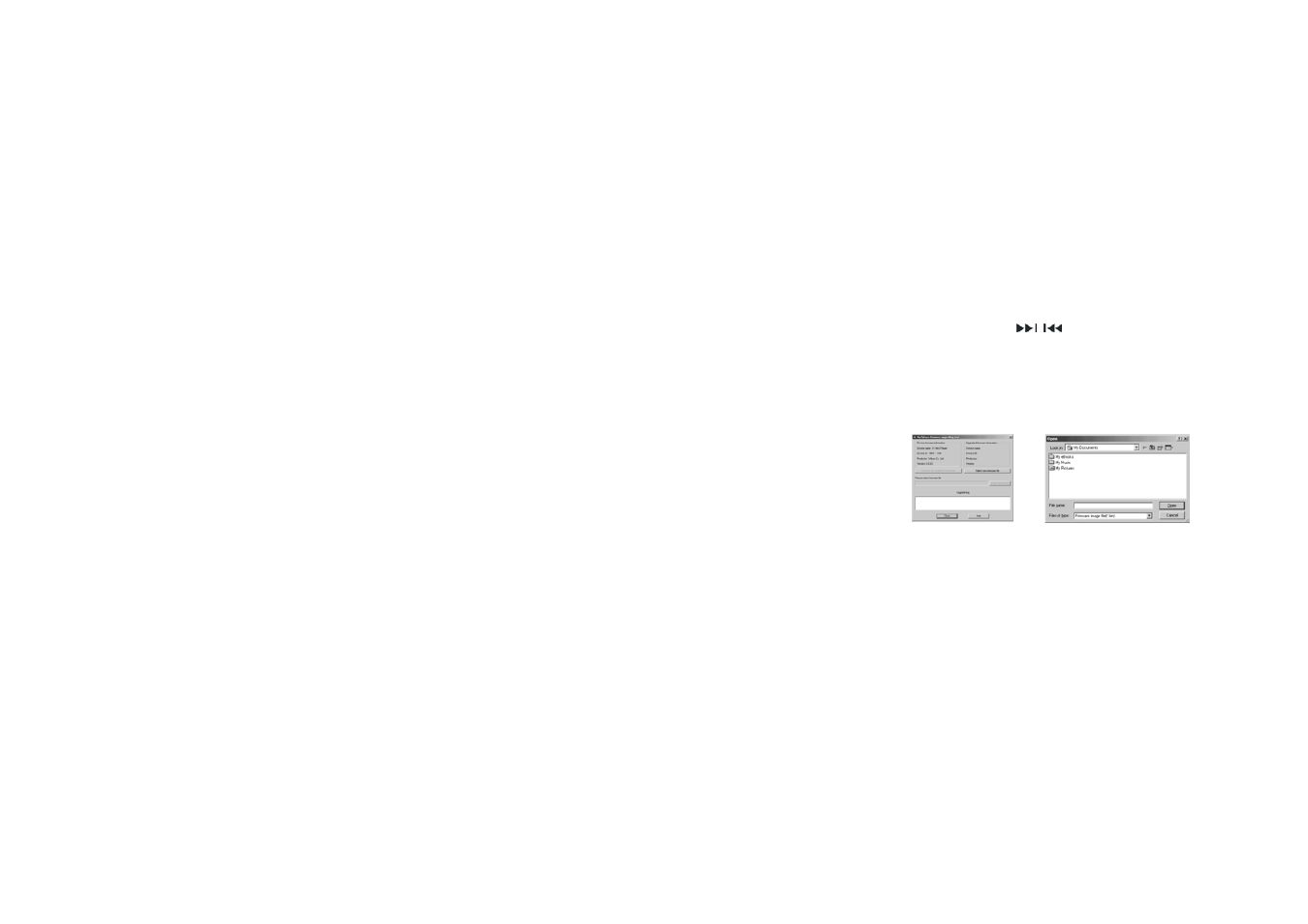
26
press “
M
” key to enter and press “
/
” key to select "Firmware Upgrade”
,
press M key again to confirm and enter.
2. Connect the player to PC.
3. Run the upgrading tool “MP3PlayerUpgrade” of PC, and then click “Select the
Firmware file of new version” knob. Select the new firmware program (it can be
found in the disk enclosed with the player or downloaded from the producer's
website).
4. Click the “Start upgrading” button and the system will start the work of
upgrading.
5. After successful upgrading, the following will be displayed on the player:
