Mpman ICR350 User Manual
Page 14
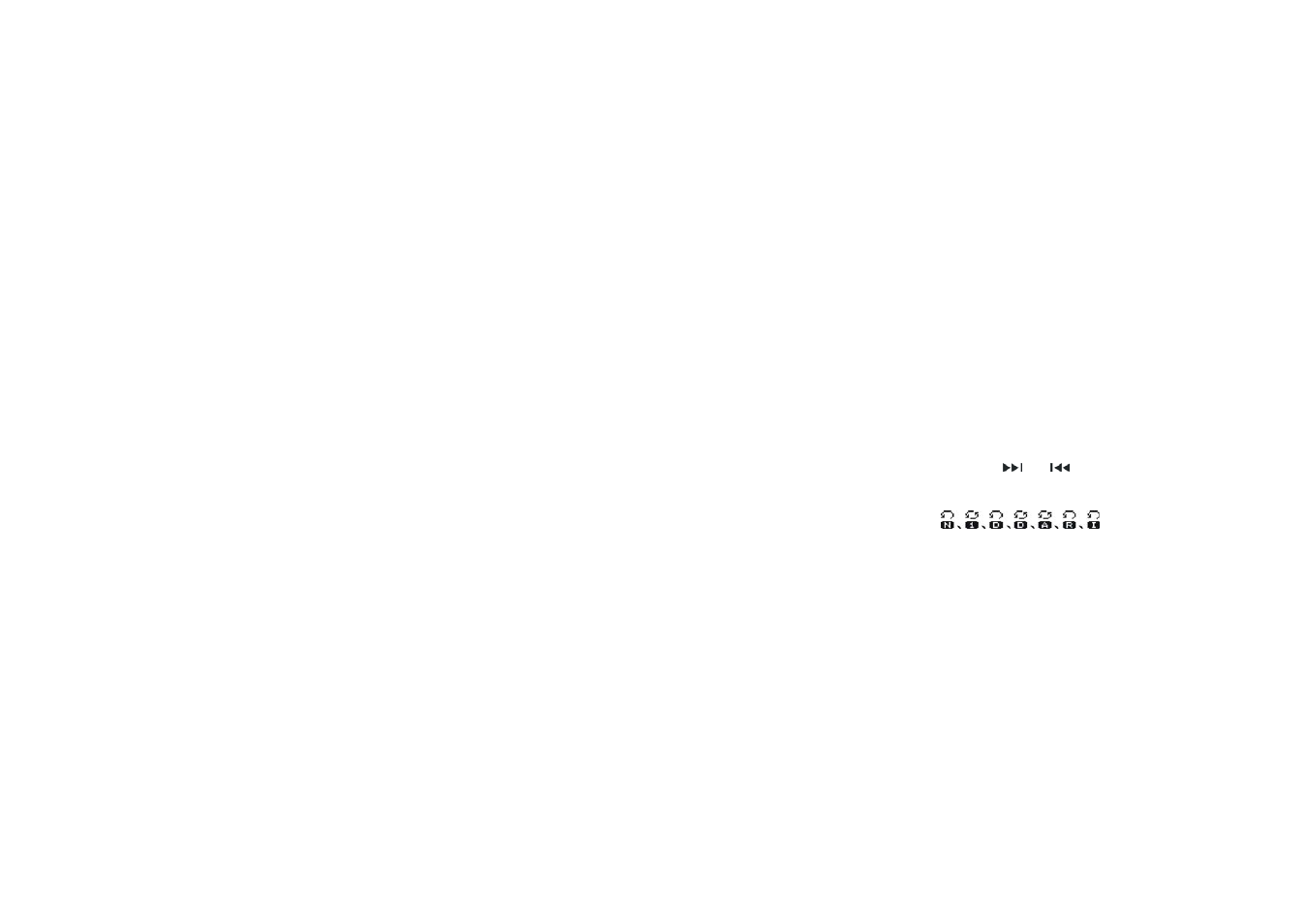
13
Note: “delete all” can only delete the files in the current directory under the
current mode. For example, under the music mode, if you select “delete all”,
you can only delete the music files. The recorded files will not be deleted.)
3). Select “exit”, press the M button to exit the stop menu.
3. Play Menu
In Play state, short press MODE/REP key to enter Play menu including options of
Repeat, Equalizer (only for Music mode), tempo rate, replay, replay times (only
for music mode), replay gap(only for Music mode), and Exit. Select the
corresponding option by press
or
button. Enter options by short
pressing M key.
1) Repeat Mode:
When playing music and REC files, you can select different cycling modes (e.g.,
Repeat one, repeat all, etc.)
When confirming your selection, the player will play the set rules. The play modes
available include: Normal, Repeat One, Folder, Repeat Folder, Repeat All,
