Use radio, Use aux – Mpman CSU622PLL User Manual
Page 10
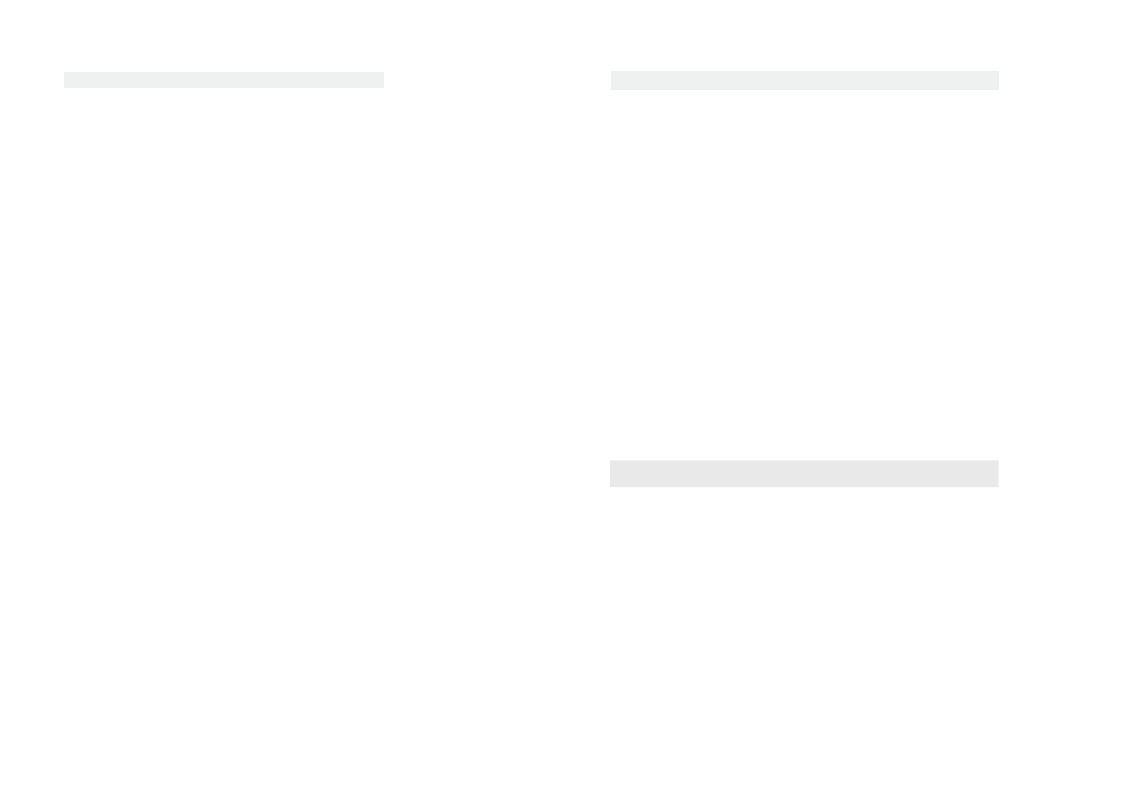
EN-5
EN-6
Radio reception
1.
FUNCTION
select RADIO
.
2.Tune to required station by press BACK/TUNE DN or NEXT/ TUNE UP
Manual Tuning:
BACK or NEXT and then release within 1 sec.
Auto Tuning:
Preset Channel:(FM 30 Preset memories)
(1) Press BACK/ TUNE- DN or NEXT/ TUNE- UP Select desired station.
(2) Press PROGRAM button once , The MEMORY number indicator begins steady in the display.
(3) Press PRESET-UP OR PRESET DOWN buttons to select the desired number
(4) Press PROGRAM button to save that station.
(5) Repeat steps (1) to (4) procedures for other stations.
3.After end of program. press PRE-UP or PRE-DN to start play the frequency that you selected .
4.
5.Extend TELESCOPIC ANTENNA to its full length if you are listening to FM broadcasting.
6.Turn off the radio by press FUNCTION button select other mode or press power button
to off the unit.
7.Switch on again after shut down, the memory frequency still exists.
Press
button
mode
Press the play/pause button enter the automatic channel
surfing mode, and to be put automatically sets.
Press [VOL-]or [VOL +] to adjust the volume.
Press
USE RADIO
PROGRAM METHOD
(1)Press the [PROGRAM] key at STOP mode, system will go to PROGRAM mode.
-The PRG icon and P01 will blink at 2Hz. This prompts the user to enter the first songs in the
program PLAY list.
(2)The user can select the desire tracks by using [NEXT], [BACK] keys.
Once these keys are pressed, the Display will show the selected track.
(3)After select the desired track, press [PROGRAM] key again and it will be stored in the memory.
Mp3 Maximum 99
Maximum 20 tracks can be programmed when Repeat
steps (2) to (3) procedures.
(4)If press the [STOP] key during the program mode, then the selected TRACKs will be stored
in the memory and return to STOP mode (Continuous Play mode)
(5)If press the [PLAY] key during the program mode, it will start the program PLAY mode.
PLAY start from P01 Track
and CD
Erasing a program
You can erase the content of the memory by:
- While playing, press STOP button twice.
- Opening the CD door
- Select the other mode.
、
、
.
To listen music with a mp3
discman
walkman
1. Connect to the AUX .
2. press function selector to AUX, the sound source of the mp3
or discman or walkman will output from the unit.
the volume control to adjust the volume.
The unit can't control the player.
-Press
-
USE AUX
