Micro sd card slot – Mpman MPW100 User Manual
Page 15
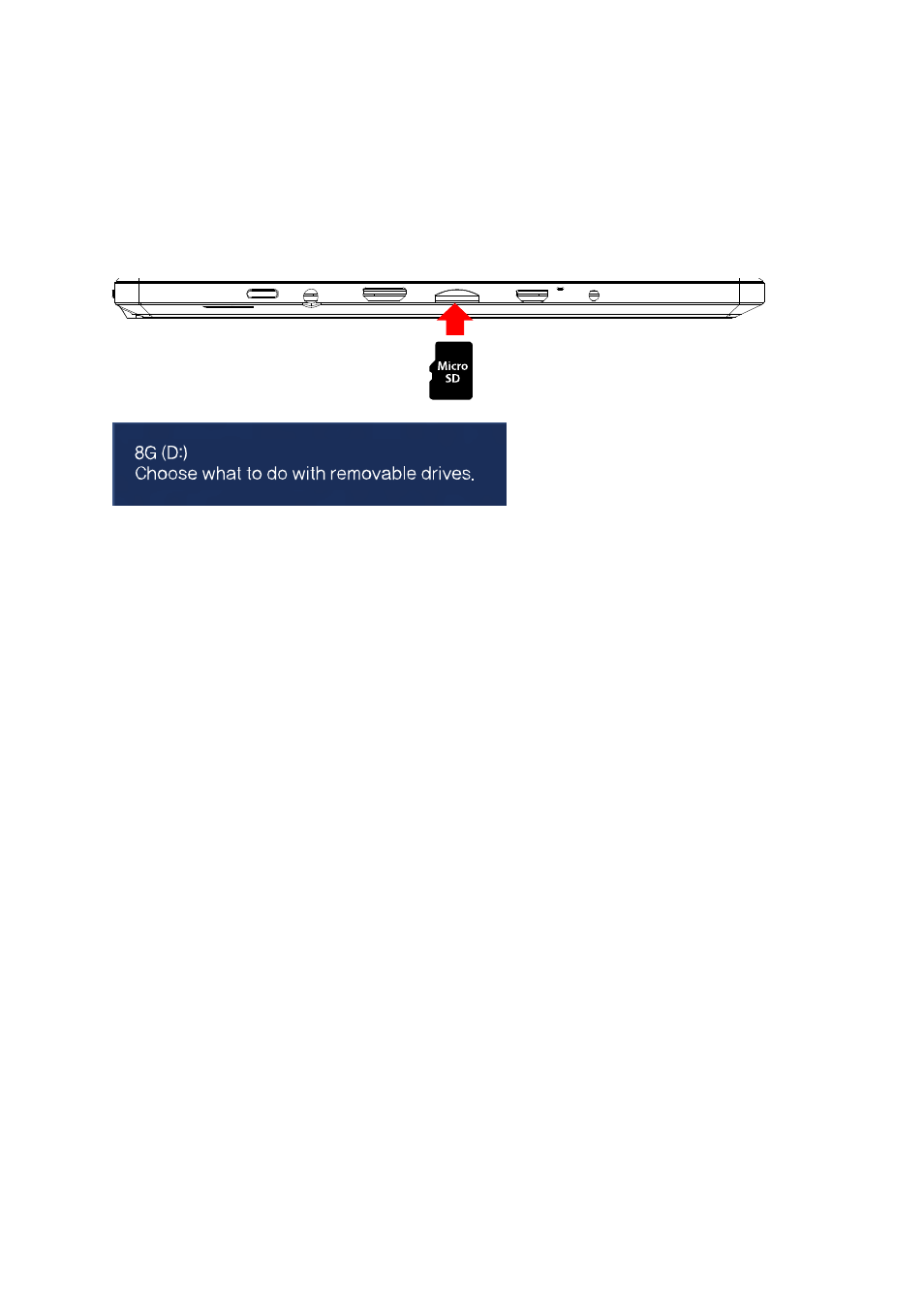
Micro SD card slot
Micro SD card slot supports only Micro SD card
Micro SD is the removable drives, easy move various data and expand capacity of PC
Using Card
1. Install the Micro SD card in Micro SD card slot
2. Message in top of right side
Click
and touch ‘Open folder to view files’
(※ If appears error message, click it message window >
If touch ‘Continue without scanning’, can proceed below No.3 process)
3. Windows Explorer is run on Desktop screen. Can save, move and delete data in that drive
4. After finish use, press installed Micro SD card, after Micro SD card sticks out, pick tip of
card up and take out
