Using touch screen – Mpman MPW100 User Manual
Page 12
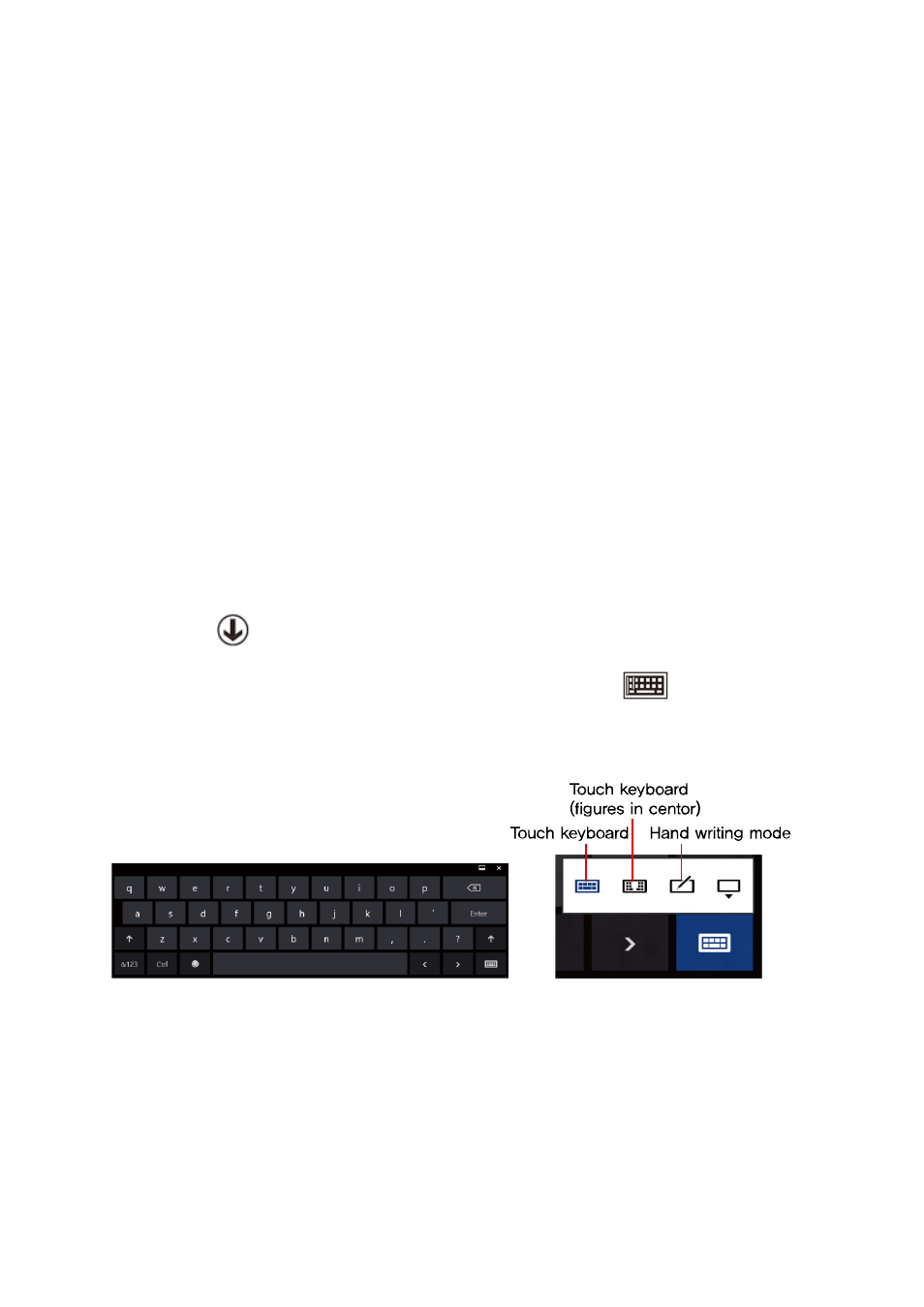
Using touch screen
Easy to use PC using touch screen without keyboard and mouse
The explanation for touch screen operation is only available on touch screen
▶ Touch the screen using finger. LCD surface will be scratched or damaged if use a sharp
things when touch the screen
▶ Please note, do not touch the screen using metal things to avoid malfunction by conductive
materials
Using touch screen
▶ This function is supported in Windows 8.1 touch screen model, only operated in some of
applications
▶ And please note that the supported functions can be different type function according to
applications
Input text
Input text using keyboard and Tablet PC input panel
Inputting system is different according to OS, and can’t be supported in some of OS
PC keyboard is convenient for a long period using.
Below describe the inputting system with illustration of inputting text on note pad
Using Tablet PC Input panel
Tablet PC Input panel is the image input panel, supported by Windows
Below describe with illustration of touch keyboard and hand writing
1. In start screen, lightly drag screen from edge of screen top to the inside
View all apps
> touch the Notepad
2. Cursor appears when touch the Notepad screen with finger
3. In Desktop screen, Tablet PC inputting panel appears when touch
in right side of
task bar
