Mpman BT29 User Manual
Page 9
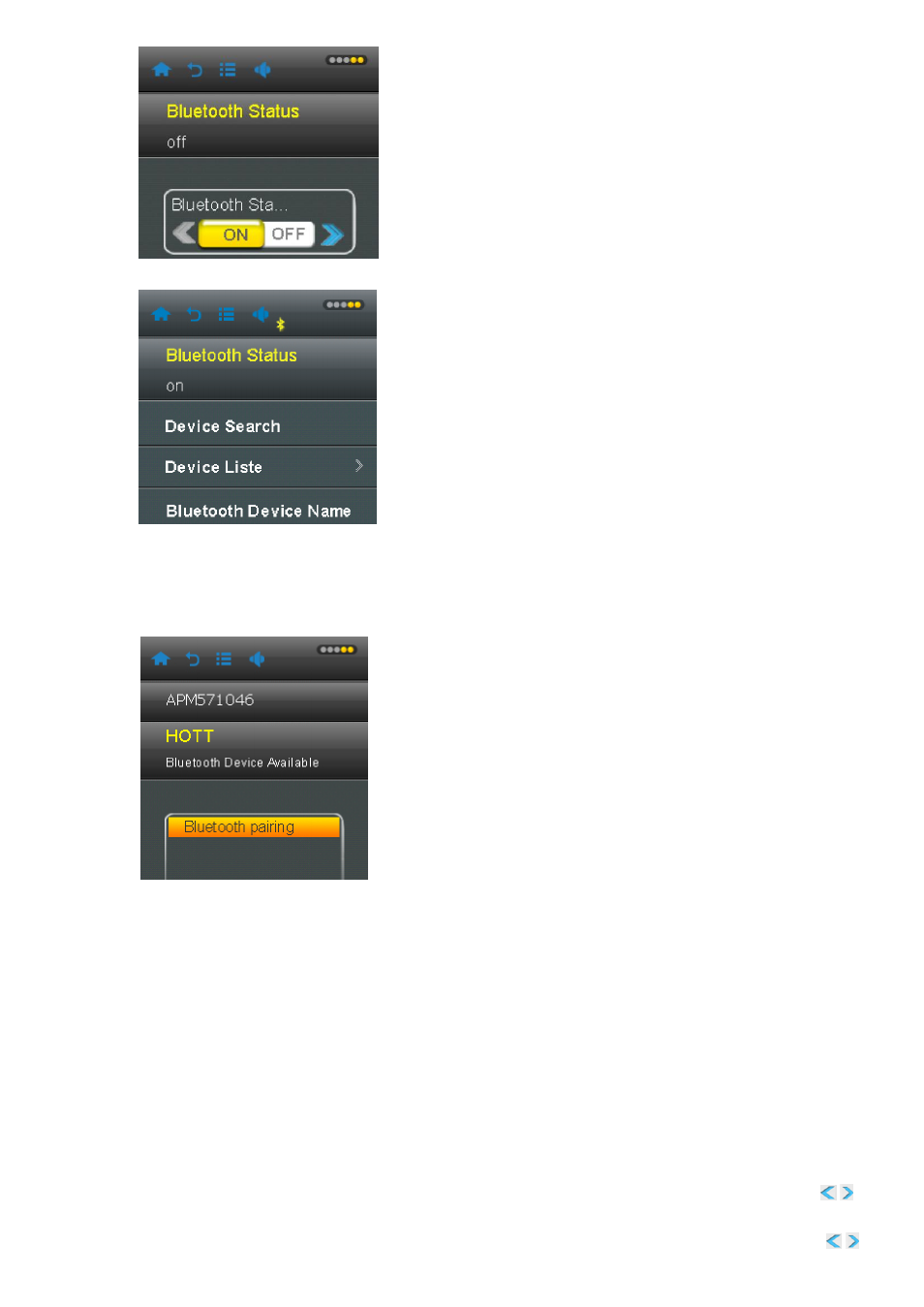
8
2), [Device Search]: choose this to search the Bluetooth device.
3), Bluetooth disconnected/Bluetooth Connecting
After entering the device list, select one device, then it can pop up the following menu, you can do Bluetooth pairing
/ cancel a pairing, connect / disconnect.
4 ). [Bluetooth Device Name]: device name can be
modified by soft keyboard
2. Display
1 ) Backlight : If the backlight time is OFF, then it will not power off automatically. If the backlight time is ON,then it
will power off automatically if there is no any operations for a long time.
3. Power Saving
1 ) Power saving time : If the power saving mode has turned off , the player will not shut down automatically, If the
power saving mode has not turned off , there is no action during saving time that will led player shut down
automatically.
2 ) Sleep Time : Choose one time set, the player will automatically shut down within a set time .
4. Date and Time :
1 ) Set Date : Set the system date , press the [Menu] button to switch the years, months and date. , press
, for
change the value , click the screen to confirm the modification
2 ) Adjust time : Set the system time , press the [Menu] button to switch between minute, AM \ PM , press
, to
