Mpman BT29 User Manual
Page 5
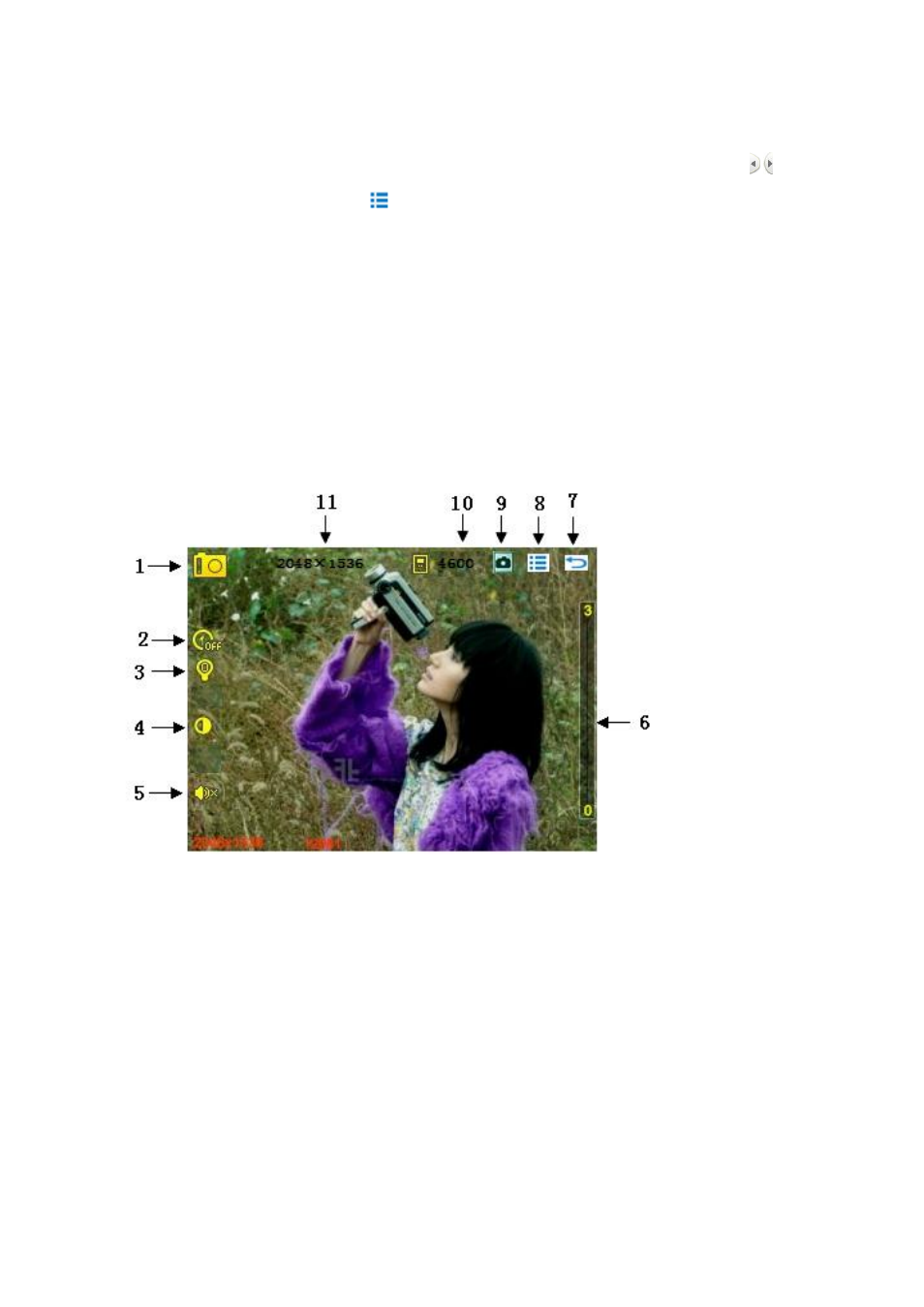
4
picture.
Submenu
When manually browse to a picture, click on the touch [Menu ]to enter the sub-menu, the options are as follows:
1.
2.
/ to move up
and down to view pictures, press Menu
to exit the zoom icon, (When the picture is under zoomed in or
zoomed out status you can not choose the previous or next file when is zooming.
Note: It is invalid for GIF format images. For less than 320 * 240 pixel image is invalid
4 Slide interval: see the main menu descriptions.
5.
6.
animation. Also,
you can choose “Restore background” to recover the initial settings.
7.
8.
Camera
CD interface and basic operation
1. Camera mode 2. Self-timer mode 3.Brightness settings
4. White balance mode 5. Photographs sound mode 6: Zoom in / Zoon out mode
7. Return to previous menu 8. DC menu settings 9.Save
10. Number of photos 11. Photo resolution
DC menu
Press the MENU key to enter the camera submenu, menu are as follows :
1 .
2 . < White Balance >: automatic, sunny, cloudy, incandescent and fluorescent lamps.
3 .
4 .
5 .
6 .
7 .
8 .
9. Resolution: 2048x1536, 1600 Ч 1200,1280 Ч 1024,1024 Ч 768,640 x480.
