Contrast and brightness – Electrolux LAVAMAT 86810 User Manual
Page 25
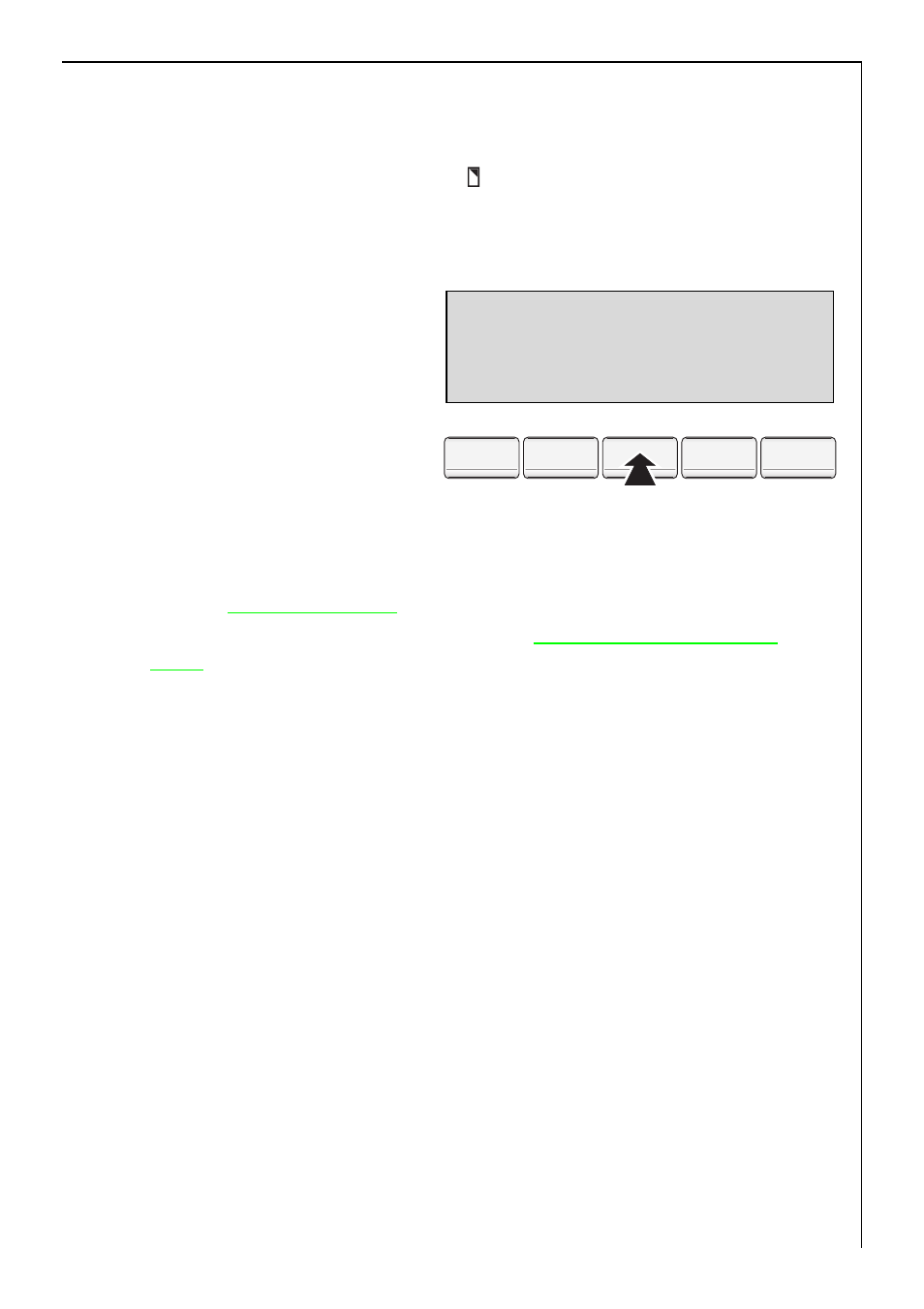
25
Contrast and brightness
1. Turn the program knob to any program and press the OPTIONS key re-
peatedly until the SETUP symbol flashes.
2. Press the OK key.
3. Press the OPTIONS key repeatedly, until the display shows CONTRAST or
or BRIGHTNESS.
4. Press the OK key.
5. Using the OPTIONS key set
the desired setting. With
each press of the key or if
the key is kept pressed down,
the black triangle in the dia-
gram moves further to the
right for more contrast or
brightness. If the triangle reaches the right hand edge, it starts again
from the left.
6. Press the OK key. The display changes to the next special function or
back to your program set.
7. Press the OPTIONS key repeatedly, until your program set appears
again.
C o n t r a s t
ƒ … … … … … … ™ … … … … … … ‡
aýýýýýaýaýaýaýBýaýaýaýa
TEMP.
RPM
OPTIONS
OK
TIME
- EW 1677 F (25 pages)
- EW 970 C (44 pages)
- EW 1063 S (86 pages)
- EWB 85110 W (12 pages)
- EWP 126100 W (28 pages)
- FOM 71 MP-LAB (164 pages)
- 74335 (52 pages)
- EW 1200 i (32 pages)
- EWF 16981 W (48 pages)
- Lavamat 14800 (55 pages)
- AW 1260 S (27 pages)
- EWFLS70J (2 pages)
- EW 1000 I (28 pages)
- EWT 7020 W (12 pages)
- EWT806 (26 pages)
- 137064300 B (20 pages)
- AW 1202 W (28 pages)
- EWF 16460 (44 pages)
- 88810 (48 pages)
- U28190 (29 pages)
- EWMGD70JRR (2 pages)
- AWF5120 W (34 pages)
- EWMGD70JIW (76 pages)
- EWMGD70JIW (2 pages)
- EWMGD70JIW (30 pages)
- LAVAMAT 14810 (56 pages)
- EOC68000X (4 pages)
- 86741 (60 pages)
- EWX 14540 W (52 pages)
- 506031 (2 pages)
- EW 660 F (20 pages)
- 62825 (40 pages)
- WM 100 B (30 pages)
- LAVAMAT 51165 (52 pages)
- WTF330HS0 (9 pages)
- EWD 1419 I (32 pages)
- WA L4 E100 (48 pages)
- 14710 VIT (60 pages)
- 12710 VIT (60 pages)
- 50520 (48 pages)
- WM 1000 A (28 pages)
- EWF 14991 W (47 pages)
- Full Size Tumble Action Washer (12 pages)
- WAVE-TOUCH EWFLS70J (2 pages)
- FJDR 1466 W (27 pages)
