Amprobe AT-4000 Series Advanced-Wire-Tracer User Manual
Page 19
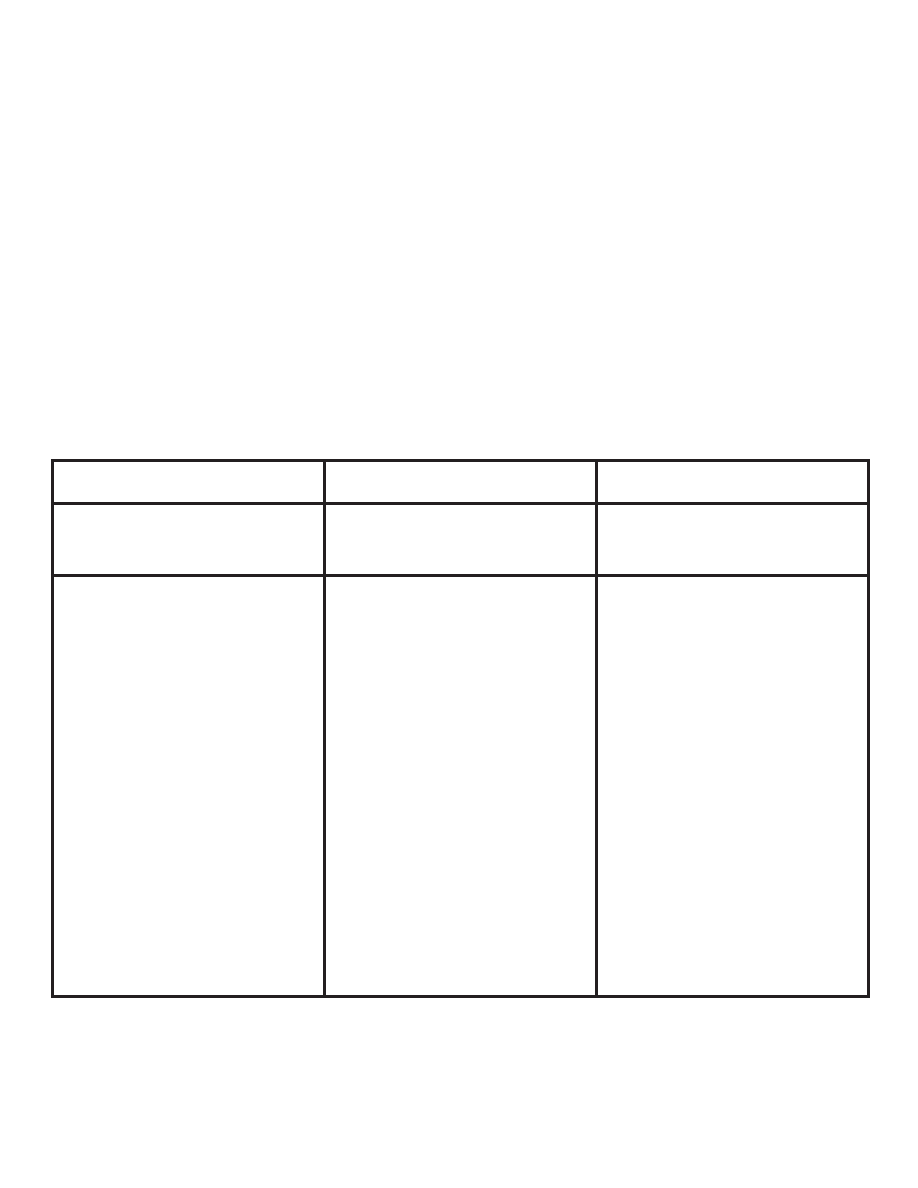
18
Battery Pack
B2024
10V Converter/Recharger
B2025
110V Pigtail - Banana Plug Cord Set
C2901
Alligator - Clip Banana Plug Cord Set
C2902
Grounding Test Lead 25-FT
MTL-G
Alligator Clip
VRC-320
Carrying Case AT-4000CON
CC-AT-4000
Owners Manual
www.Amprobe.com
Fuse 1000V 0.25A FA 6X46MM
FA6X46MM
TRoUBLEShooTING
Symptom
Possible Cause
Solution
LCD Segments of the
T-4000 are fading
9V battery is low in
voltage
Replace the battery
R-4000CON Can’t
detect signal
a) Wrong Mode or
Range
b) Transmitter is OFF
or the signal level is
too low
c) Signal Cancellation
a) Ensure that you
are using the right
mode or range.
(See application
notes)
b) Turn ON the
transmitter
and select the
appropriate signal
level.
c) Use a separate
ground or separate
the wires.
This manual is related to the following products:
