Amprobe AT-4000 Advanced-Wire-Tracer User Manual
Page 20
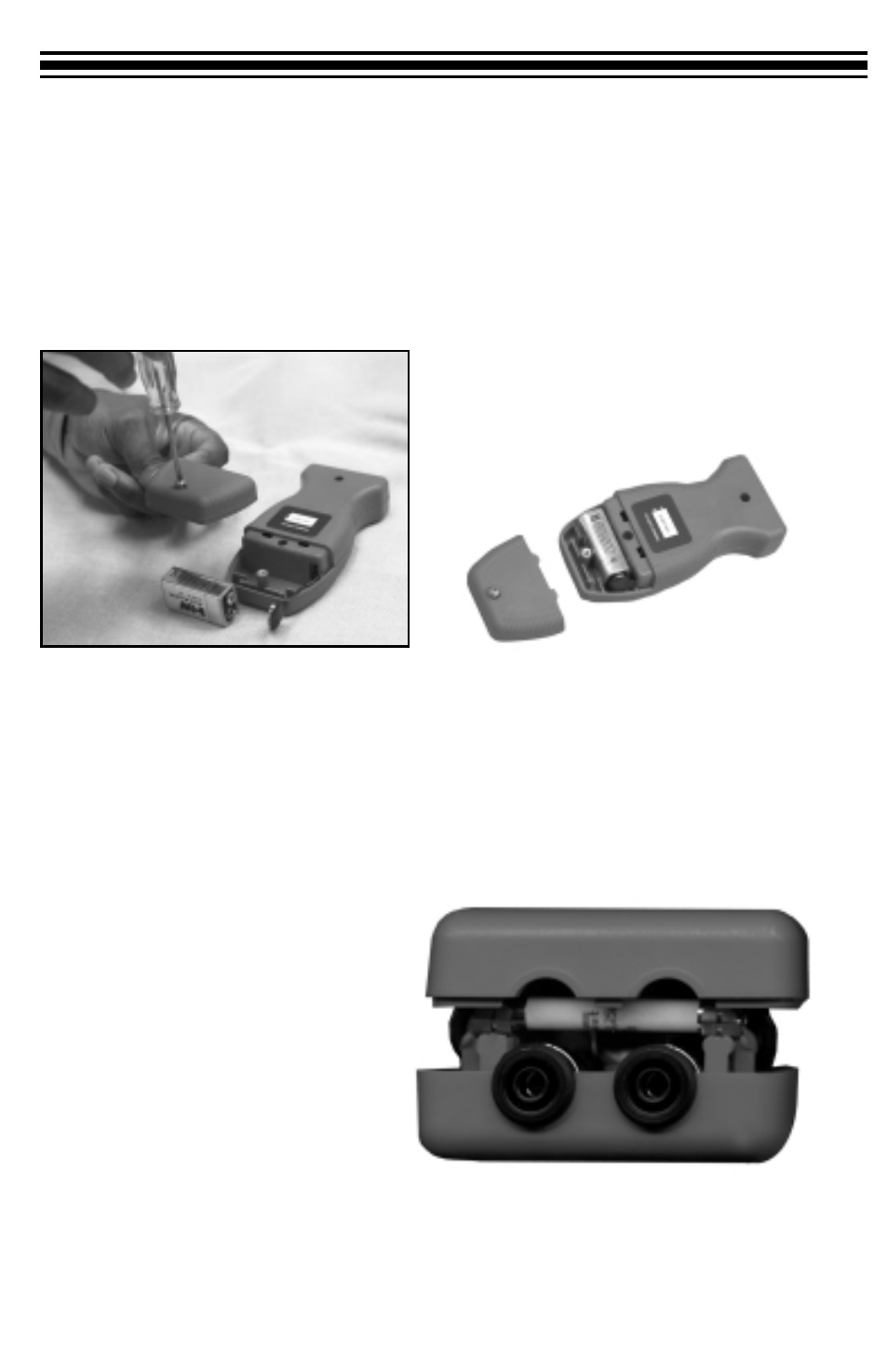
MAINTENANCE
Changing Batteries
The battery compartment on the back of the R-4000 and the T-4000 is designed to make
it easy for the user to change the battery. A screw is added to secure the battery in case
the unit is dropped. A 9-Volt battery is used.
Fig.21 9V Battery
1. Remove the battery cover.
2. Install a 9V Battery using the battery clip.
3. Replace the battery cover and secure it with the provided screw.
18
Fig.22 9V Battery
Fig.23 Fuse Location
Changing Fuse
1. Remove the battery cover of
the T-4000.
2. Remove the bottom enclosure of
the T-4000.
3. Remove the fuse. It is located on the
upper end of the unit.
4. Use fuse replacement
part #100721.
5. Close the bottom enclosure first,
secure it with the provided screws.
6. Close the battery cover, secure it
with the provided screw.
