Amprobe AT-4000 Advanced-Wire-Tracer User Manual
Page 10
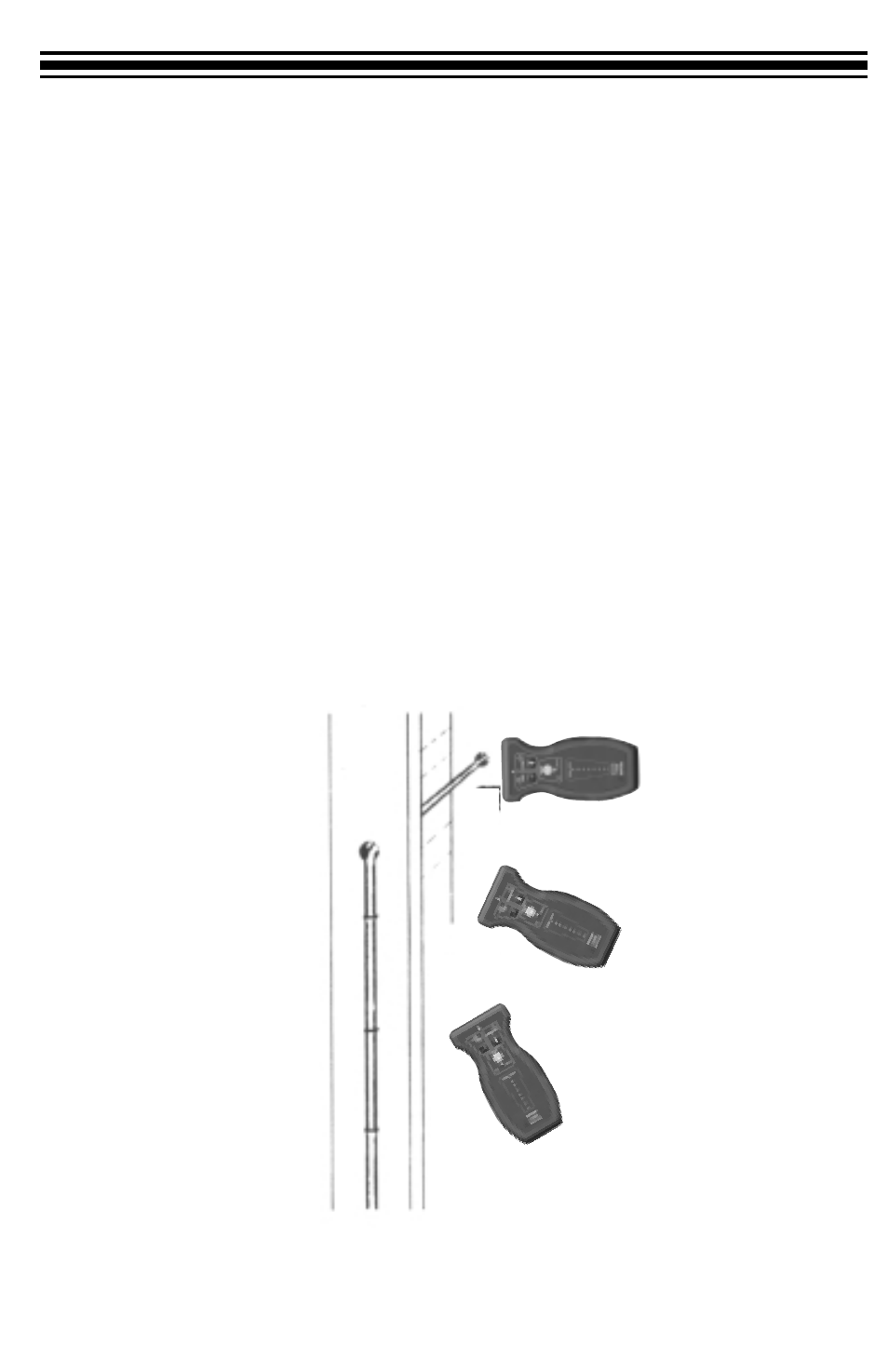
APPLICATION NOTES
Using the R-4000 Receiver
1. Turn the R-4000 ‘ON’ by pressing the Power ON/OFF push button.
2. Select the ‘High’ sensitivity by pressing the sensitivity push button(LED ‘ON’).
3. Select the appropriate mode by pressing the MODE push button (LED ‘ON’: Open
tracing; LED ‘OFF’: Short tracing)
4. If the indication on the display is too strong (7-10 LEDs), change the sensitivity level
to MID (LED ‘blinking’).
IMPORTANT: Always conclude your tracing with the “MID” or “LOW” sensitivity
because the built in detector has a 360˚ detection range. It will be a good idea to have
the transmitter on the low signal transmission depending on the length of the wire you
are tracing.
5. When tracing, move the R-4000 back and forth slowly over the path of the wire. The
strongest signal confirms the path of the wire.
Fig.9 R-4000 Receiver
8
In either SHORT or
OPEN MODE, the unit is
non position sensitive
