Ericsson DIALOG 4000 User Manual
Page 2
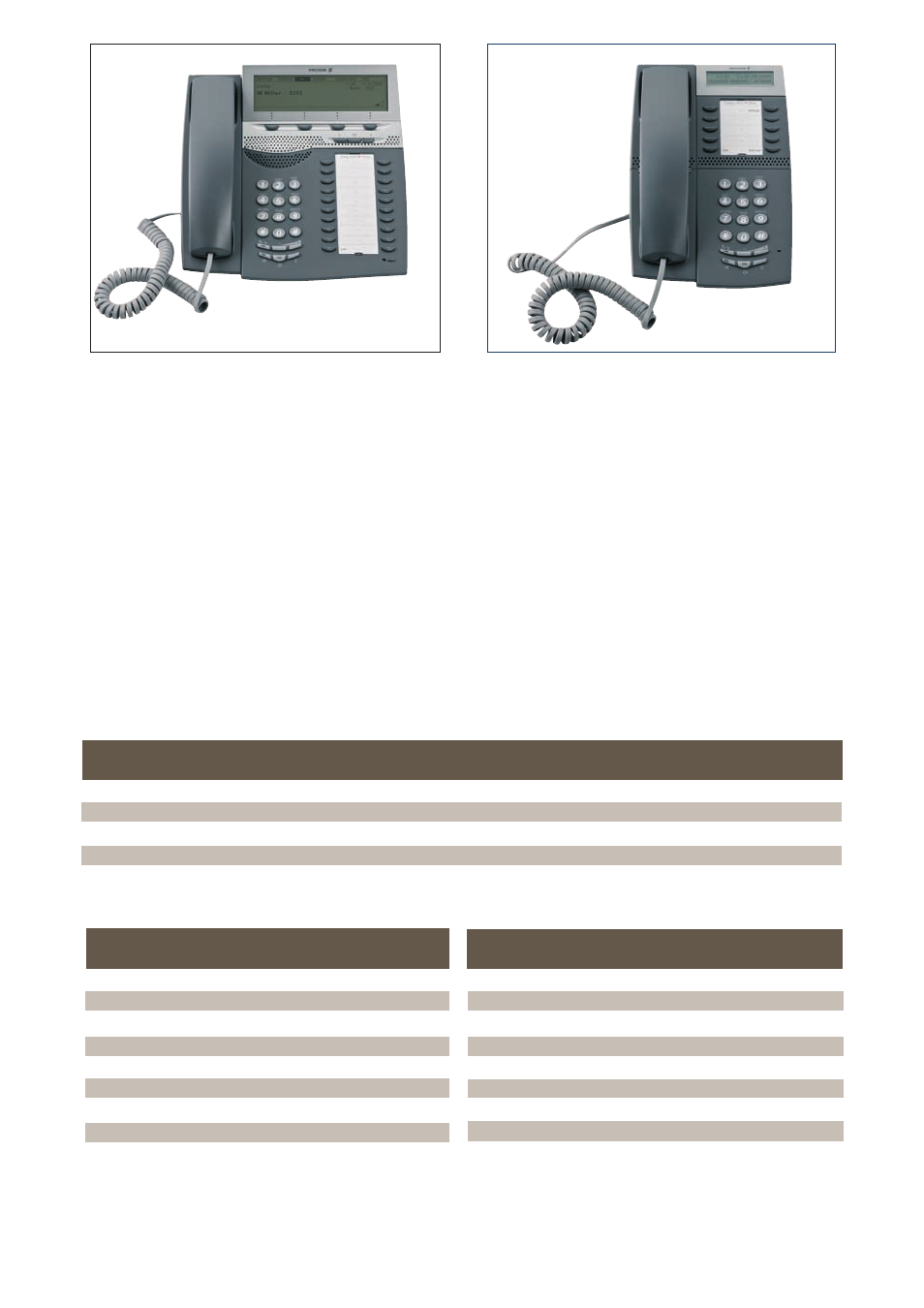
Dialog 4425 IP Vision version 2
Dialog 4422 IP Office version 2
Features
• Easy migration to IP telephony
• Elegant design and superior ergonomics
• Compliance with environmental standards
• Easy operation and maintenance
• User mobility (free seating)
Models
• Dialog 4420 IP Basic
• Dialog 4422 IP Office
• Dialog 4425 IP Vision
Excellent Voice Quality and Telephony Services
• Support for Ericsson MX-ONE™, BusinessPhone, and
MD Evolution telephony systems
• Speaker for monitoring calls and listening to telephony
services (for example, interactive voice systems, news
and weather forecasts)
• Equipped with hearing aid support and acoustic shock
protection
• Quality of service (QoS): Packet prioritization for speech
and signaling according to DiffServ. Layer 2 QoS
Call Features
Emergency call support
•
Fixed number assignment
•
Monitor speaker
•
Mute function
•
Volume control
•
Programmable ringtones (max. volume >72dBA)
10
Speed dialing
•
Increased volume for users with impaired hearing
•
Acoustic shock protection: ETS 300 245-2
•
VoIP Features
DHCP
•
RTP, IETF RCF 3550
•
Quality of Service, IEEE 802.1p&q and DiffServ
•
VLAN support IEEE 802.1p&q
•
Support for codecs G.711, G.729a, G.729ab, G.723.1
•
H.323 V4
•
Branch office survivability support
•
SIP support
•
Support for encrypted media stream (SRTP)
•
Telephony System
Ericsson MX-ONE™
Ericsson MD110
Ericsson BusinessPhone*
Ericsson MD Evolution/EBN
Ericsson EBG
*Ericsson BusinessPhone only supports Dialog 4422 and Dialog 4425.
Minimum Requirements
Telephony Server 2.0 or Telephony Switch
BC12 Service Pack 9
Version 7.0
Version 8.0 c
Version 3.1.6
