Amprobe SOLAR-500 Solar-Analyzer User Manual
Page 16
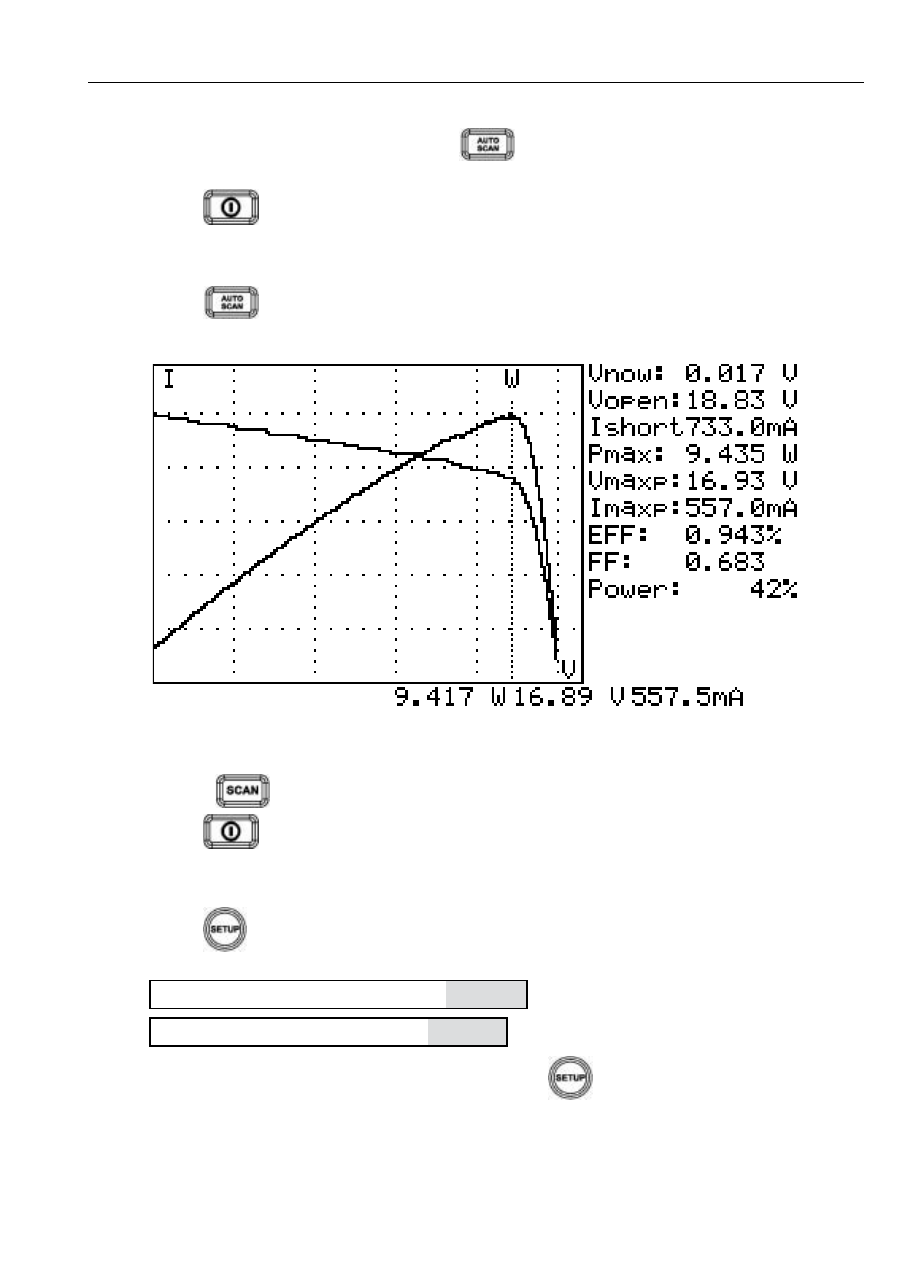
10
Selected Condition of Auto Scan, Manual Scan, or Test
Users should first select AUTO SCAN (
) to obtain a general idea of
characteristics of a solar panel.
1. Press
button to turn on the Analyzer. Properly connect the pair of
Kelvin clips to the solar panel and the Analyzer. The red Kelvin clip is for
positive pole and the black Kelvin clip for negative pole.
2. Press
button to start AUTO SCAN. After the scanning is finished,
the result will come out like below.
Afterward, if users are interested in a specific operating range, they can enter
the beginning and ending values of scan in the setup menu.
Press SCAN (
) button to test the specific range.
1. Press
button to turn on the Analyzer. Properly connect the pair of
Kelvin clips to the solar panel and the Analyzer. The red Kelvin clip is for
positive pole and the black Kelvin clip for negative pole.
2. Press
button to enter the SETUP menu: (Type in the current range
for scanning)
Current Range of Scan begin: 200mA
Current Range of Scan end: 548mA
After setting up the current range, press
button again to exit the
SETUP menu.
Note: If the “Current Range of Scan begin” is over “Ishort”, then the
scanning will not be performed and no result will come out.
