Amprobe AU92 Automotive-Multimeter User Manual
Page 9
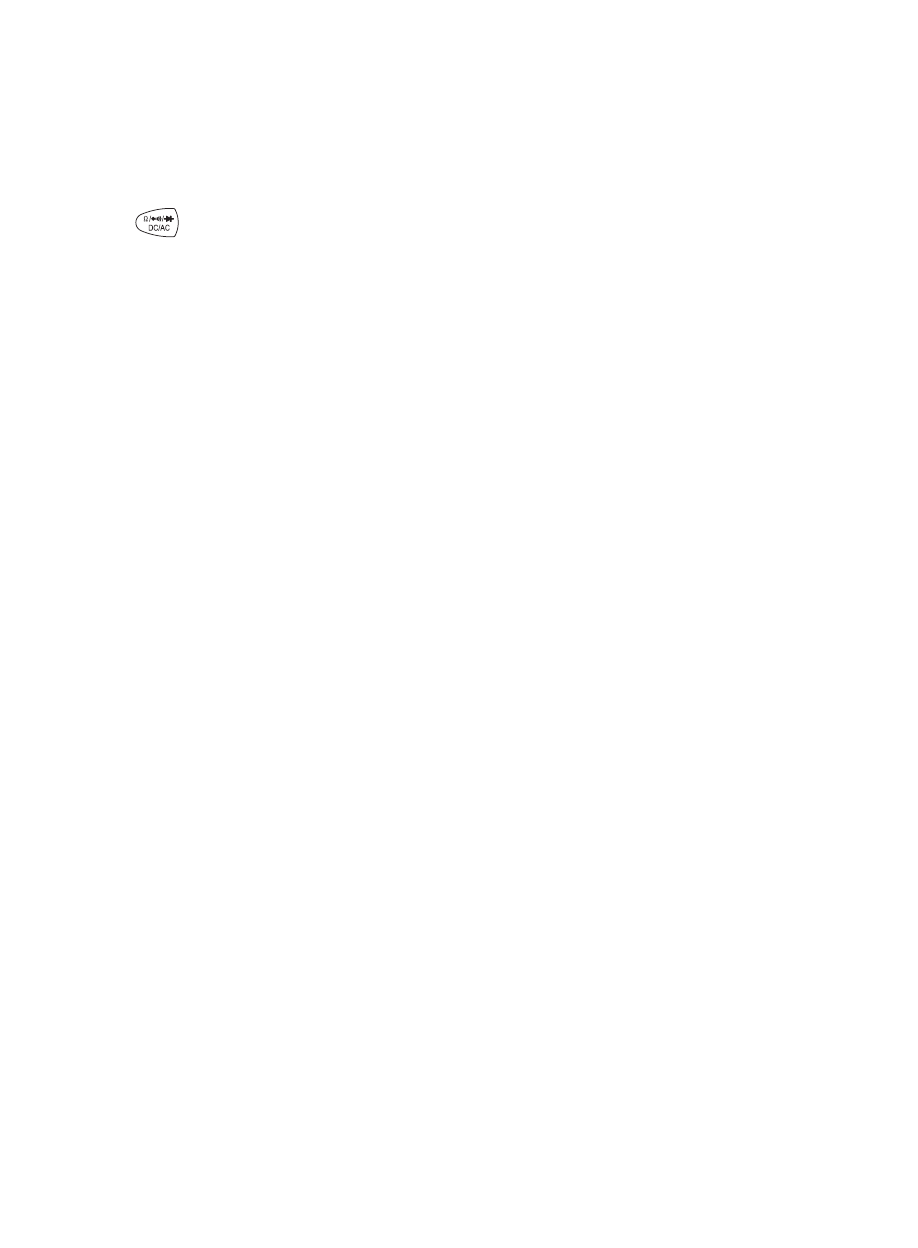
7
OPERATION
Before taking any measurements, read the Safety Information Section. Always examine
the instrument for damage, contamination (excessive dirt, grease, etc.) and defects.
Examine the test leads for cracked or frayed insulation. If any abnormal conditions exist
do not attempt to make any measurements.
Function
Button: Selects ohm/continuity and diode modes. Selects DC or AC volts
modes. Selects DC or AC current modes.
Auto Power Off
1. Auto power off: approx. 10 minutes.
2. After auto power off, press any button to restart the meter, and the reading of
measurement will be maintained in the display.
Disable Auto Power Off Feature:
Press and hold the (RANGE) button while rotating function switch from off to any
position to turn the meter on. The auto power off feature is disabled. Note “APO”
annunciator is turned off on the LCD.
Data Hold Button
Press [HOLD] button to lock the reading on display, and release it by pressing the button
again.
Range Button
The meter also has a manual range mode. In manual range, you select and lock the meter
in a range. To manually select a range: Press [RANGE] button to hold the selected range.
Subsequently pressing the [RANGE] button will select each range in sequence from the
lowest to highest range. Hold the button for 2 seconds to return to the Autorange Mode.
If magnitude is unknown, set meter to highest range and reduce range until a
satisfactory reading is obtained.
Functions that show RANGE when first selecting indicate Range measurement is locked.
Anytime display shows RANGE, this is indication the meter is locked in that range.
