Edimax Technology EW-7811UN User Manual
Page 33
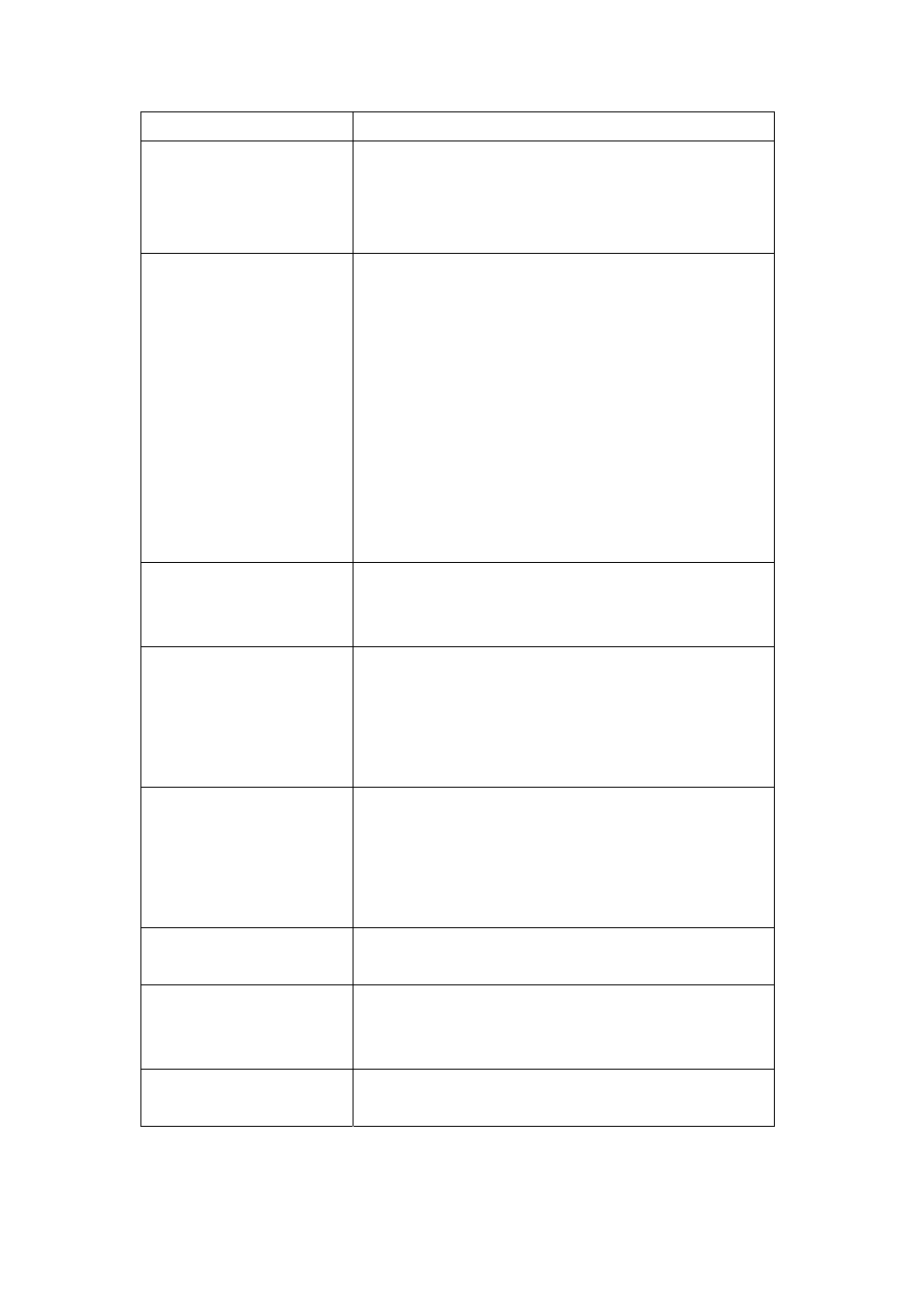
27
point you with to connect.
Data encryption
Select the data encryption type from
drop-down menu. This setting must be
identical with the setting of wireless access
point you with to connect.
ASCII /
PASSPHRASE
When the encryption type is ‘WEP’, it’s
required to input a set of ‘passphrase’ to
connect to wireless access point. Check
‘ASCII’ or ‘PASSPHRASE’ depends on the
security setting of access point, and input it in
the box; if you select ‘PASSPHRASE’ you
also need to select the length of the key.
The passphrase must be identical with the
setting of wireless access point you with to
connect.
Key index
Select WEP key index. For most of access
points you can select ‘1’, but please refer to
the setting of the access point.
Network key /
Confirm network key
When the encryption type is ‘WPA’ or
‘WPA2-PSK’, it’s required to input a set of
‘passphrase’ to connect to wireless access
point. Please input the same passphrase in two
boxes for confirmation.
EAP TYPE /
Tunnel /
Provision Mode
When authentication type is any of 802.1X,
you have to select EAP type, tunnel, and
provision mode from dropdown menu. This
setting must be identical with your 802.1x
authentication server.
Username / Identity /
Domain / Password
Please input 802.1x related authentication
information here.
Certificate
If certification is required to authenticate with
802.1x authentication server, please select a
local certificate from dropdown list.
PAC
Check this box and PAC (Privilege Access
Certificate) will be automatically selected.
When all required parameters are set, click ‘OK’ to create and save a new
profile.
