Set up #1 up-convert function – Esoteric G-25U User Manual
Page 8
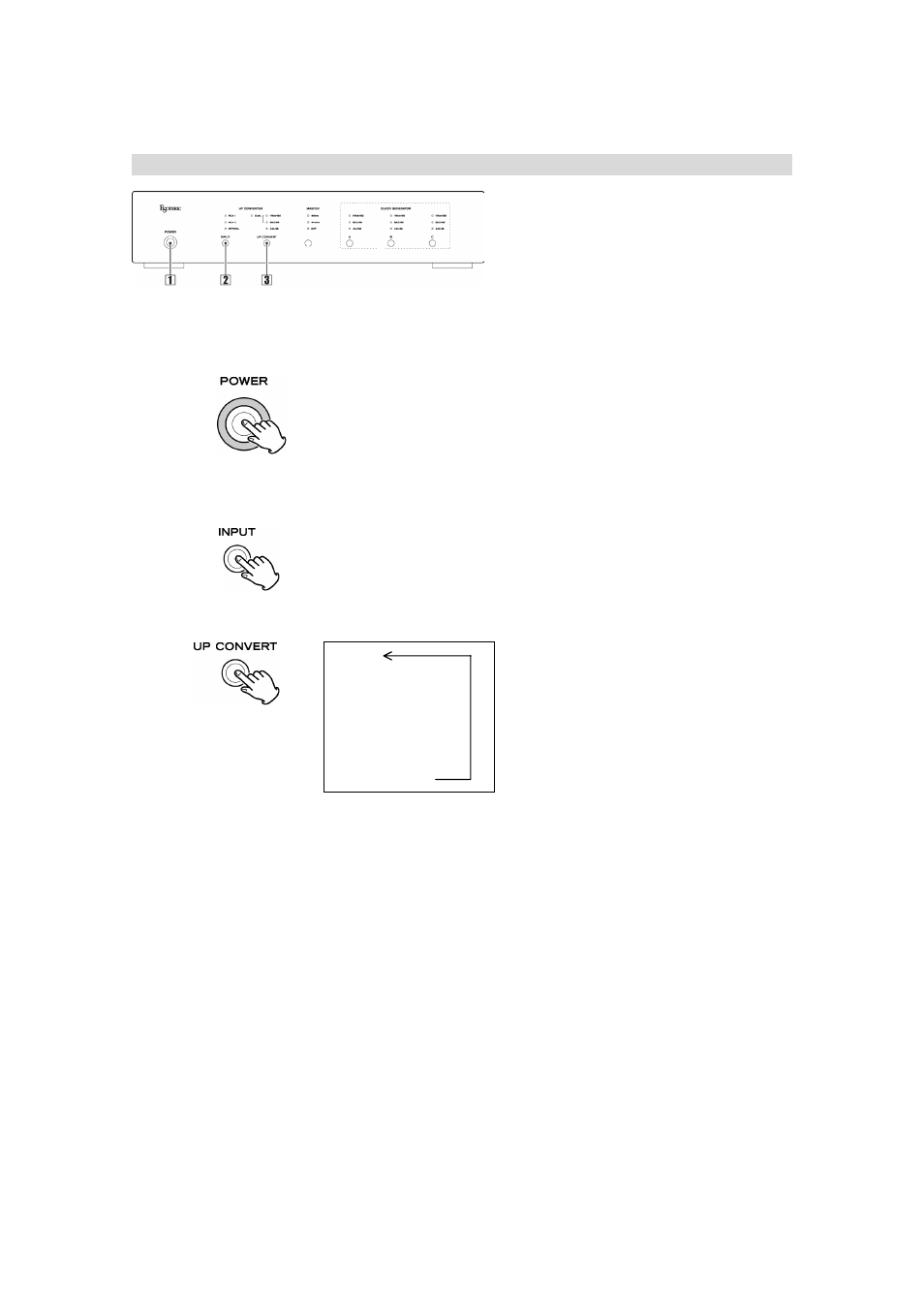
Set Up #1 Up-convert function
This unit can convert input signal from digital input terminals to up/down converted sampling frequency
digital signals.
1. Turn on the power using the POWER button on the main unit.
Read the instructions of each component to connect other audio signal line
2. Press INPUT to select the line which digital component is connected.
3. Press UP CONVERT button to select the output sampling frequency.
44.1/48
↓
88.2/96
↓
176.4/192
↓
88.2/96 DUAL
↓
176.4/192 DUAL
・
88.2kHz (96kHz) signals are sent out of each XLR terminal when you select 176.4/192 DUAL (4
times up mode).
44.1
(48kHz) signals are sent out of each XLR terminal when you select 88.2/96 DUAL (2 times up
mode).
Connect XLR (R) terminal of this unit to XLR (R) in terminal of the D/A converter, and XLR (L)
terminal to XLR (L) in terminal, using two commercially-available XLR coaxial cable.
・
There is no digital signal output from RCA or OPTICAL terminals when you select 176.4/192 DUAL
or 88.2/96 DUAL.
・
When the unit is not DUAL mode ( DUAL indicator is turn off), each terminal separately output stereo
signal.
・
The compatibility to up converted sampling frequency is different between components you intended
to use. Read well the instruction of each component.
・
When the MASTER button is 44.1, the output signal frequency is 44.1kHz, 88.2kHz or 176.4kHz.
When the MASTER button is 48, the output signal frequency is 48kHz, 96kHz or 192kHz. When the
unit is EXT mode, the sampling frequency depends on input clock signal.
・
This unit can up-convert linier PCM signal only. Dolby Digital , DTS or other format signal cannot be
up-converted. When these signal format is input, there are occasions where the sound is muted or
become noisy.
・
When you playback HDCD, connect the D/A converter directly to the HDCD playback device
because D/A converter does not read signal as HDCD format when the signal passes through this
unit.
