Name of each control – Esoteric G-25U User Manual
Page 6
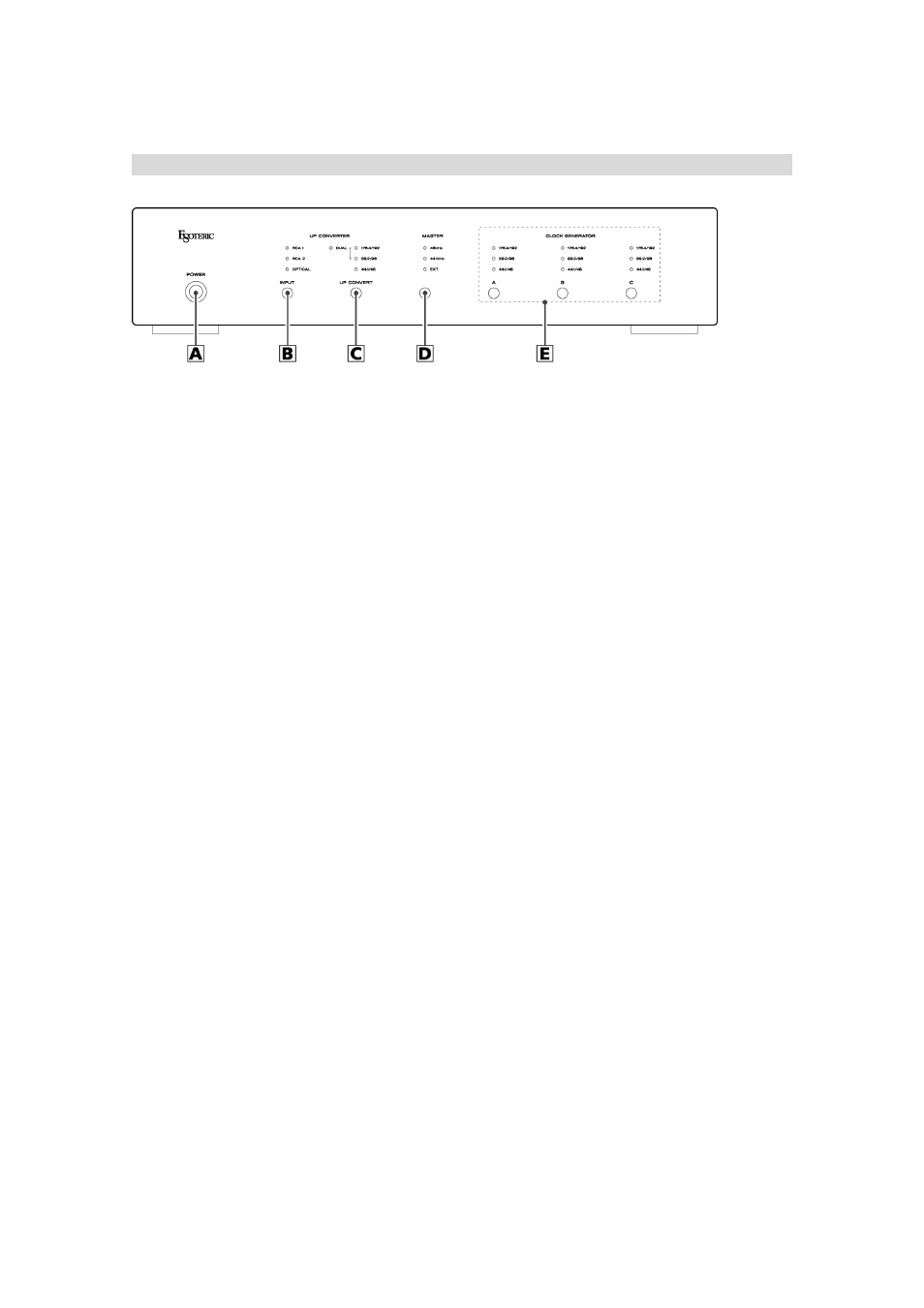
Name of Each Control
A. POWER
Use this to turn up the unit on and off. When the unit is on, the ring surrounding the button lights up.
B. Up converter Input select switch
Use this switch to select the digital inputs. The indicator LED lights up according to the selected input
lines.
C. UP CONVERT button
Use this switch to select the sampling frequency of up/down-conversion. The digital output signal is
converted (44.1/88.2/176.4 or 48/96/192) according to the base frequency series (44.1kHz or 48kHz)
selected by the MASTER button.
D. MASTER button
Use this switch to select the base frequency of the word clock signal / up-converted digital signal.
48kHz
At this position, the unit generates 48kHz base frequency signal by internal crystal clock generator.
This is the generally used position for the unit like DVD player, DAT recorder, etc., which works with
48kHz clock.
44.1kHz
At this position, the unit generates 44.1kHz base frequency signal by internal crystal clock. This is
the generally used position for the unit like CD player, which works with 44.1kHz clock.
Press MASTER button for more than 2 seconds to select the EXT mode on and off.
EXT mode
When you use reference clock signal from external devices connected to EXT IN terminal, turn on
this mode. The indicator LED lights up when the EXT mode is on.
・
Reference frequency automatically changes when the input signal from the EXT IN is different
from the selected internal base frequency series.
・
EXT indicator blinks when the EXT mode is on and the unit cannot detect the reference signal
from external devices, or the input signal is beyond the spec this unit can input.
When the EXT indicator is blinking, confirm the setting of the connected external devices. If you
do not use EXT IN terminal, turn off the EXT mode.
E. CLOCK GENERATOR frequency switchs
Use these switches to select the output word clock signal frequency. This unit has three separate word
clock signal output systems (A/B/C) which can separately output 1x/2x/4x of the frequency you
selected by MASTER button. You can also turn off each system separately. When the system is off,
indicator LED of the system turns off.
When the MASTER (base frequency series) is
44.1kHz: 44.1kHz, 88.2kHz, 176.4kHz
48kHz: 48kHz, 96kHz, 192kHz
