Recalling preset stations, Changing preset stations – Emerson Radio PD3689 User Manual
Page 20
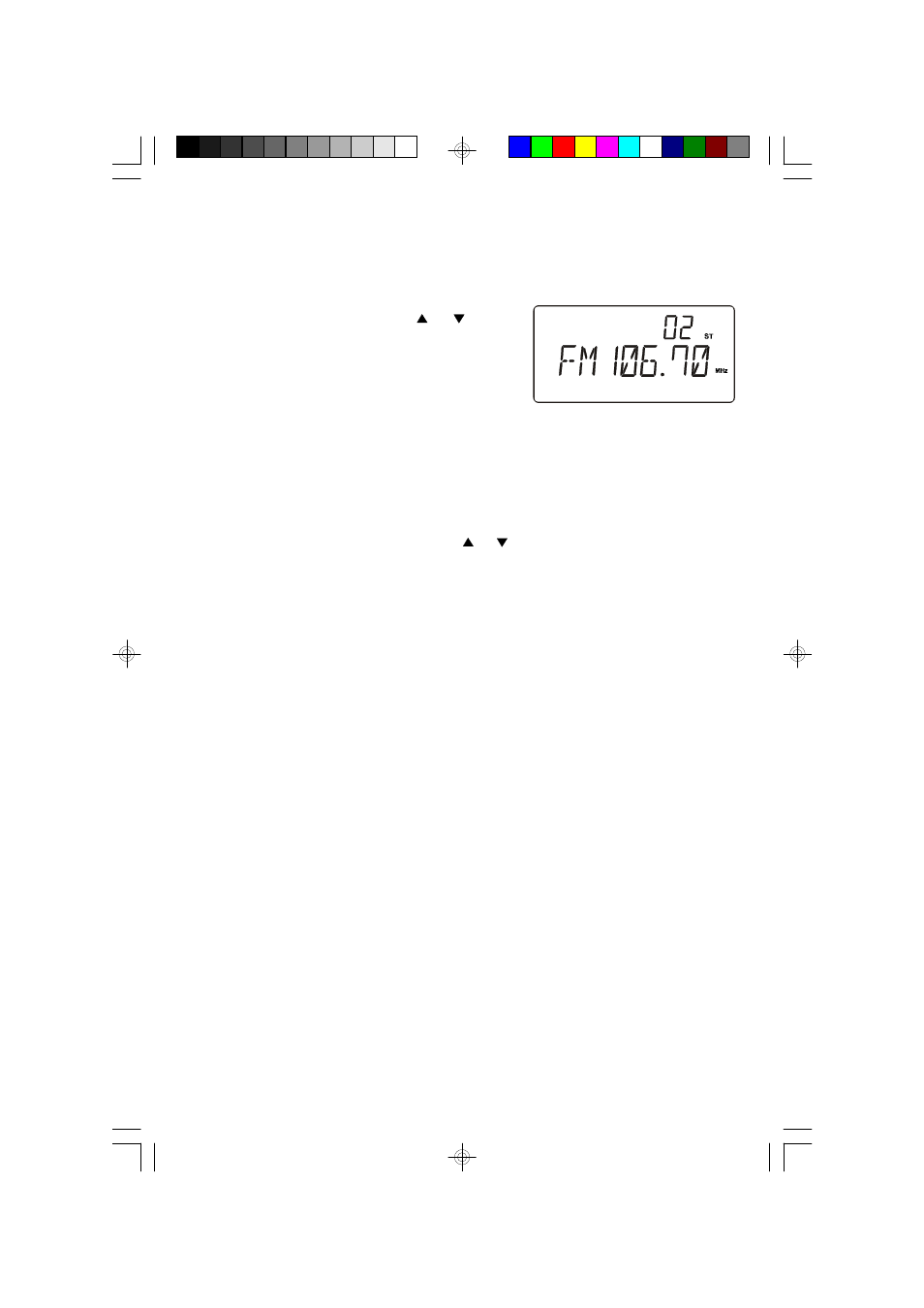
19
Recalling Preset Stations
1.) Turn the system ‘On’, press the FUNCTION and/or TUNER/BAND buttons to
select the Tuner function and the desired band.
2.) Press the ALBUM/MEM CH.
or button
repeatedly until the desired preset number and
frequency appears on the display.
Changing Preset Stations
1.) Tune to the new station you want to memorize.
2.) Press the PROGRAM/CLOCK button on the remote control.
3.) Repeatedly press ALBUM/MEM CH. or button to select the preset channel
number you wish change.
4.) Press the PROGRAM/CLOCK button again. The new station is entered in the
memory and the previous station is deleted.
PD3689_062005.p65
20/6/2005, 16:18
19
See also other documents in the category Emerson Radio Players:
- HD8100RD (19 pages)
- Barbie TUNE BLOSSOM BAR100 (21 pages)
- Barbie BAR201 (22 pages)
- Barbie BAR330 (27 pages)
- BAR330 Revised 02/02/2007 - Part 1 (13 pages)
- BAR330 Revised 02/02/2007 - Part 2 (14 pages)
- Barbie BAR502 Floweroake CD Player with Dual Mircophone (20 pages)
- Barbie BAR504 (18 pages)
- DTE110 (17 pages)
- Barbie BAR900 (35 pages)
- DTE200 (2 pages)
- DTE205 (2 pages)
- DTE288 (27 pages)
- GP208 (15 pages)
- HD2700 (16 pages)
- HD2800 (16 pages)
- HD2850 (16 pages)
- HD7088 (26 pages)
- HD7096A (19 pages)
- HD7097 (18 pages)
- HD7098 (18 pages)
- HD7100 (19 pages)
- HD7288 (27 pages)
- HD7295 (28 pages)
- HD7998 (19 pages)
- HD7999 (19 pages)
- HD8000 (19 pages)
- HD8003 (23 pages)
- HD8100R (20 pages)
- HD8110 (22 pages)
- HD8115 (23 pages)
- HD8116 (23 pages)
- HD8118 (40 pages)
- HD8120 (27 pages)
- HD8150BL (22 pages)
- HD8197RD (20 pages)
- HD9116BL (23 pages)
- HD9971 (18 pages)
- MP120 (2 pages)
- MP200 (24 pages)
- MP205 (28 pages)
- MP250 (44 pages)
- MP530 (36 pages)
- PD1710 (19 pages)
- PD3500RD (35 pages)
