Important, Mportant – DE DIETRICH DVH930 User Manual
Page 9
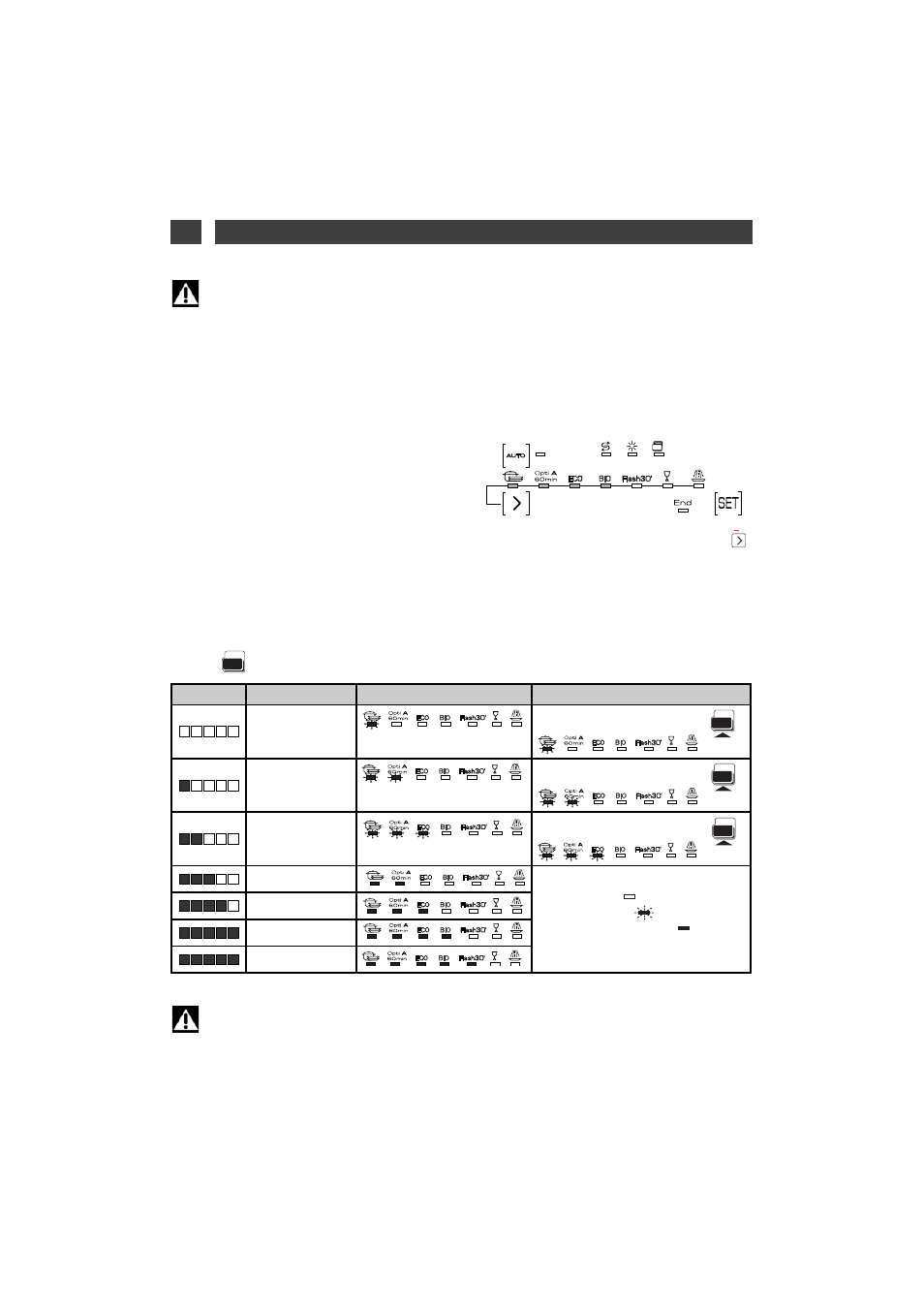
38
EN
5 / SETTING THE WATER SOFTENER
— This setting is made using the “S
ET
” button ; hold
down the button to access the menu.
The programme and delayed start lights light up.
— The softener setting is indicated by the programme
lights.
— To adjust and alter the setting to suit the water hardness, keep on briefly pressing one of the
button.
— Pressing “SET” confirms the setting.
— Your choice is confirmed automatically after about 10 seconds without pressing “S
ET
”.
— Your appliance can be specially adjusted for use with multi-function products in the event of a
water hardness of < 25°F (< 2.5 mmol/l).
— The
light then illuminates permanently if this option has been selected.
TA B S
Testing strip
Hardness
Traditional products
Multi-purpose products
0-10°F (0-1mmol/l)
10-18°F (1-1.8
mmol/l)
18-25°F (1.8-2.5 mmol/l)
25-40°F (2.5-4. mmol/l)
40-55°F (4-5.5 mmol/l)
55-70°F(5.5-7. mmol/l)
> 70°F (> 7 mmol/l)
Important :
It is very important to set your water softener correctly.
- If the setting is too low, there is a risk of chalky marks
- If the setting is too high, there is the risk of the glasses becoming cloudy
If you move house, re-adjust the setting on your water softener.
mportant :
The multi-purpose products 1-10°F, 0-1 mmol/l setting enables you to de-activate the salt
product warning light.
• Proceed as follows to adjust the water softener on the control panel :
TA B S
TA B S
TA B S
Light unlit :
Light flashing
:
Light permanently lit
:
