Esoteric D-07 User Manual
Page 12
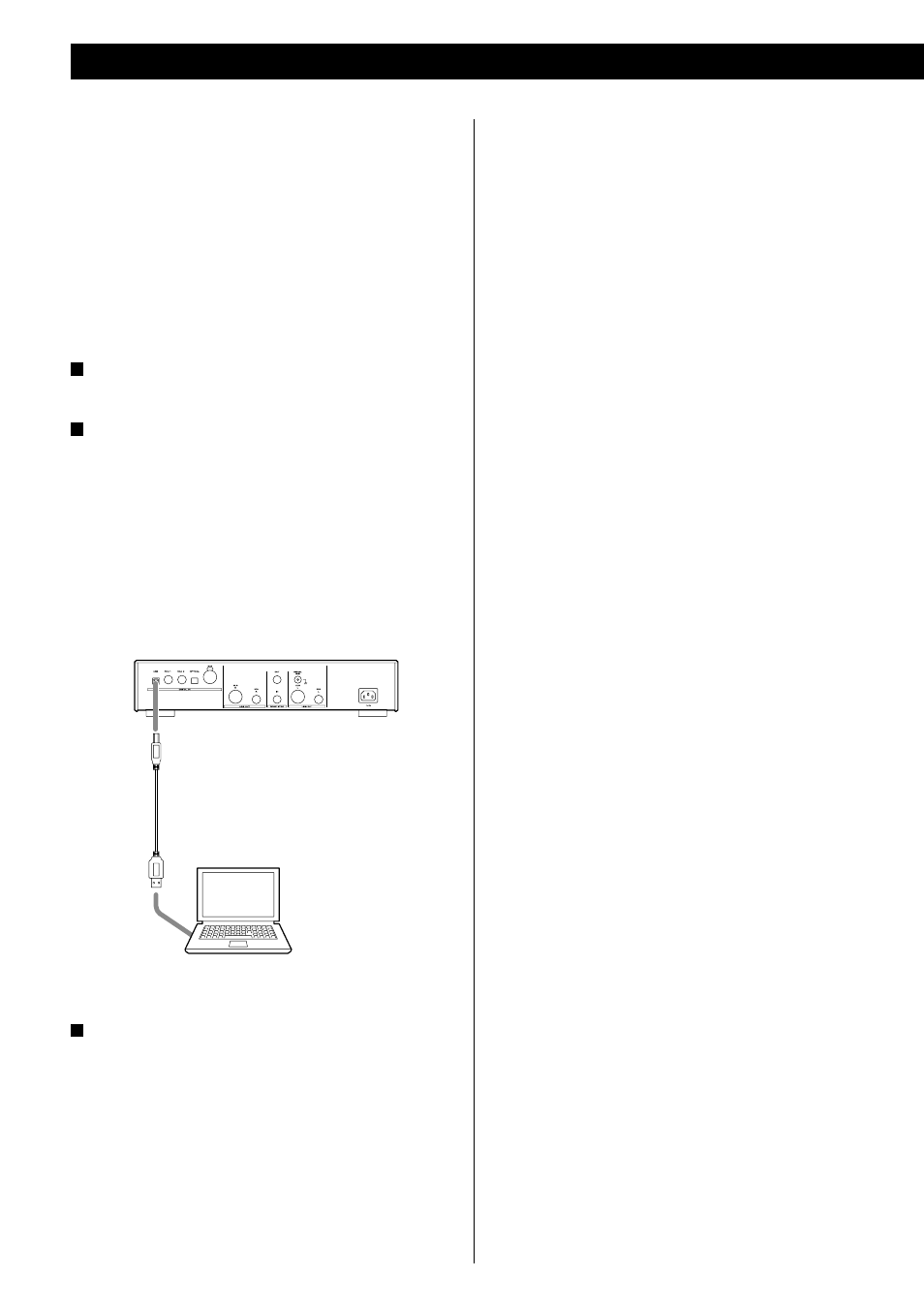
12
< It is not possible to control this unit from the personal computer or
control the personal computer from this unit.
< It is not possible to send music files from this unit to a personal
computer via USB.
< CAUTION: When music files are being played through a USB
connection, do not remove the USB cable. It will cause problems
with the operations of the personal computer. Exit the music
playback software on your PC before removing the USB cable.
< When playing a music file via a USB connection, the sounds of
personal computer operations are also played. To prevent these
sounds from being played, change the sound settings on the
personal computer.
< Depending on the operation environment of the personal
computer, it may not be possible to maintain the USB data transfer
speed. This may interrupt playback or cause noise. Furthermore,
starting other applications during music file playback may interrupt
playback or cause noise.
< If the music playback software is started before this unit and the
personal computer are connected, or the input of this unit is set
to “USB in” before connection, music files may not be played back
correctly. If this occurs, restart the music playback software or the
personal computer.
< While the personal computer is connected to this unit, even
when the unit is turned off, the personal computer will detect
this unit as a external USB device and try to produce sound from
this unit. When you want to produce sound from the speaker or
headphones connected to the personal computer, disconnect
the USB cable or change the sound device setting of the personal
computer (see page 13).
Connecting to a Personal Computer and Playing Back a Music File
By connecting the USB input terminal of this unit to a personal
computer using a USB cable, recorded music files can be played using
this unit.
The USB-connected personal computer must be running with
Microsoft Windows XP or Windows Vista. Other operating systems
are not guaranteed. Use the OS based media player for playback
(Windows Media Player, etc).
< Depending on the hardware and software configuration of the
personal computer, operation may not be possible, even with the
above-mentioned operating systems.
1
Turn on the personal computer.
Confirm that the operating system starts normally.
2
Connect the unit to a personal computer using a USB cable.
The cable must match the connection terminal of this unit.
The USB terminal of this unit is the USB-B type.
< The first time the personal computer and this unit are connected,
the personal computer automatically detects the USB connection
with this unit and installs the drivers. Follow the instructions of the
operating system to complete installation of the drivers.
< The personal computer will detect this unit as a external USB
device even when the unit is turned off.
Computer
USB cable
3
Start playback of a music file on a personal computer.
For the best sound quality, set the volume to maximum on the
personal computer and then adjust the volume on the amplifier
connected to this unit. Set the amplifier volume to the minimum,
start playback and then gradually increase the volume.
