Using the control buttons, English – DE DIETRICH DLZ491JE1 User Manual
Page 62
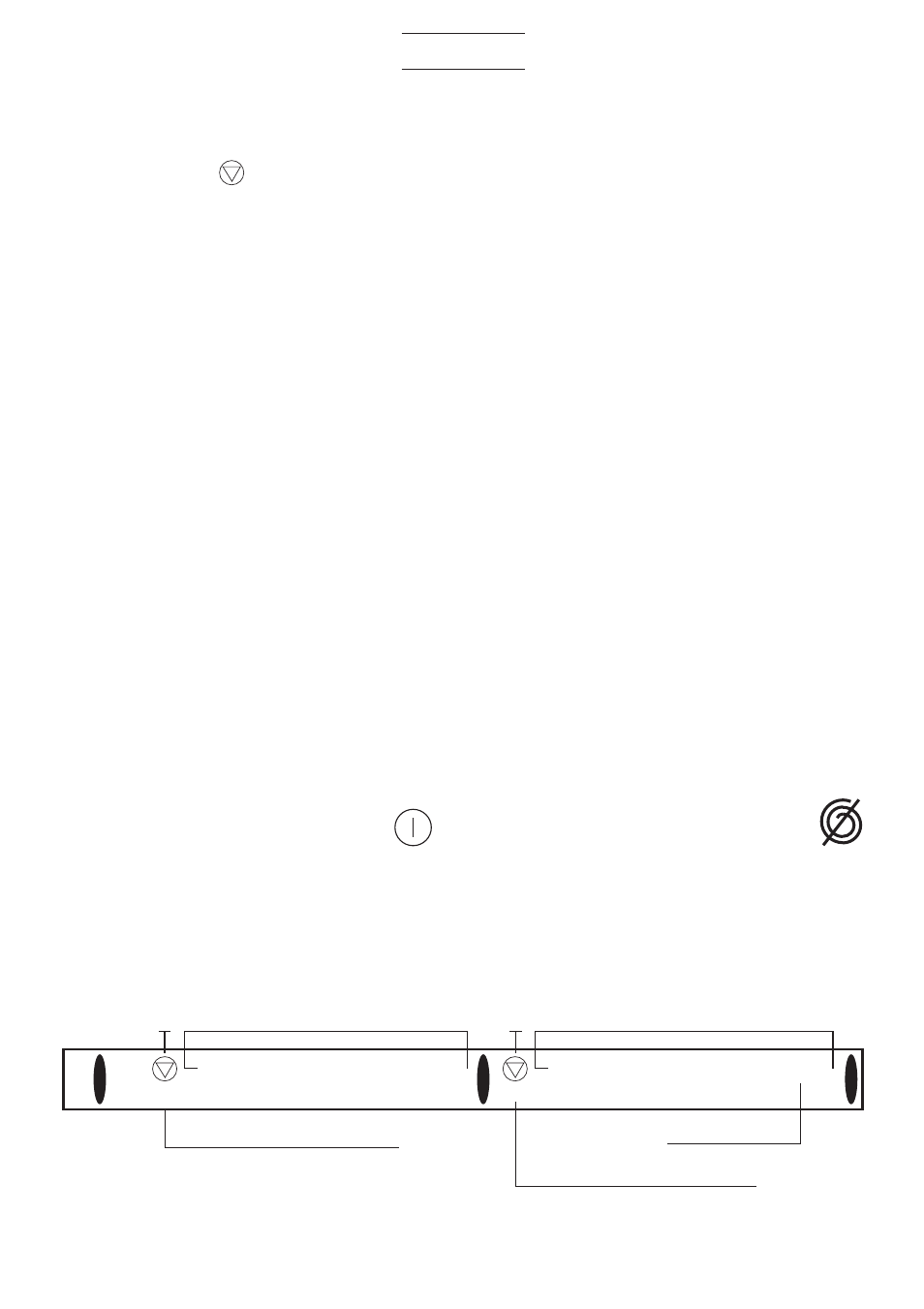
There are settings for normal drying and
for delicates, indicated by the letters S and
D respectively.
Any of the three
settings (Figure 2A)
indicates the end of the washing pro-
gramme.
Temperature selection control
This enables you to select what temperatu-
re you want to wash at. Simply turn it gently
so that the signal matches the desired tem-
perature. Should you not wish to wash in
warm or hot water, turn the indicator to the
cold water sign
*
.
Drying time selection control
This control enables you to select the
drying time that you estimate you will need
for your wash. Gently turn it clockwise so
that the number of minutes coincides with
the time printed on the control. All times are
in minutes.
The drying programme has finished when
the Selection control (7) is in the STOP posi-
tion. If this control is set for any time at all,
then the machine will run through a drying
programme after the washing programme.
If you do not want a drying programme, this
control must always be set at STOP.
Using the control buttons
Stop/start button
If the programme runs through until the
end, you will be able to open the loading
door once the programme has finished and
the necessary time has passed for the
Safety Door Block System which is incor-
porated into the machine to have deactiva-
ted (approx. 2 minutes).
While the machine is running either a was-
hing or drying programme, it can be termi-
nated by pushing in the Pilot switch to its
stop position (11).
When the button is pressed back to ON, the
washing machine starts again from the
same phase in the cycle where it was tur-
ned off. Should you stop the machine at any
time in order to put garments in or take any
back out, make sure that the water level
does not overflow from the open door and
that the temperature inside the drum is not
excessive, don’t forget that even with the
switch off, you will have to wait long enough
for the door’s safety block to be deactiva-
ted.
Buttons for additional functions
By using these buttons, you will be able to
incorporate a series of additional functions
and features into any previously selected
washing programme, which will enable
you to adjust the washing of you garments
to your own standards and needs.
Select the function you want by pressing
the corresponding button.
Your washing machine will have some of
the following functions, depending on
which model it is.
–
Spin dry bypass
button
When you press this button, you remove the
spin dry phase from whatever washing
programme you have selected, which pre-
vents creases from forming when washing
special materials.
62
ENGLISH
Fig. 2A
GENTLE DRYING PROGRAMME
NORMAL DRYING PROGRAMME
END
END
•
•
•••••
•
••••
•
• •
•
•••••
•
••••
• •
10
D 9
8
7
S 6 5
4
3
2 1
GENTLE WASH PROGRAMMES
NORMAL WASH PROGRAMMES
S
T
O
P
S
T
O
P
S
T
O
P
FAST FORWARD
