ESPRIT EL555 User Manual
Page 5
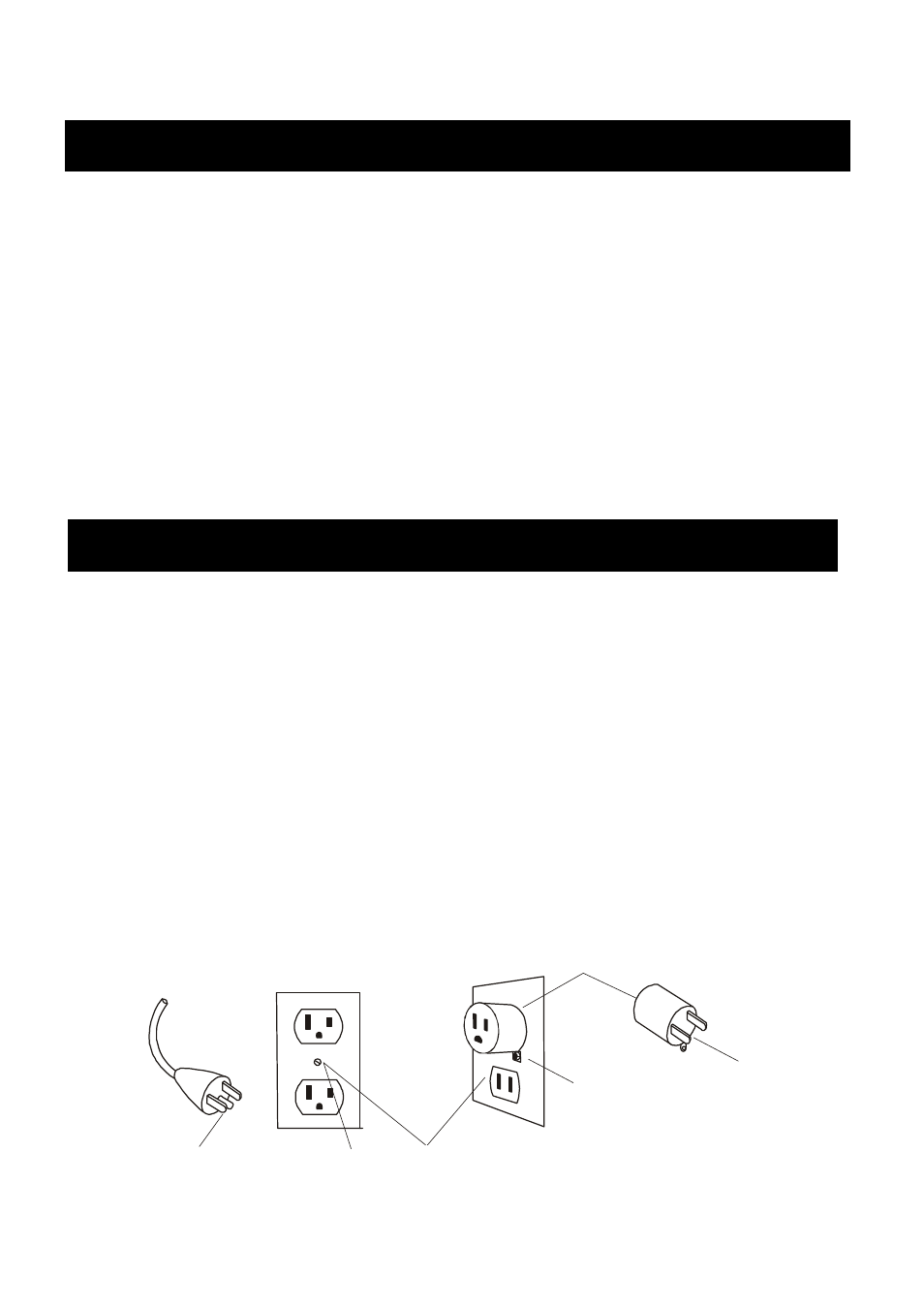
EL555 Elliptical
4
n NEVER operate this elliptical without reading and completely understanding the results of any
operational change you request from the computer.
n Understand that changes in resistance do not occur immediately. Set your desired level on
the computer console and release the adjustment key. The computer will obey the command
gradually.
n NEVER use your elliptical during an electrical storm. Surges may occur in your household
power supply that could damage elliptical components. Unplug the elliptical during an
electrical storm as a precaution.
n Use caution while participating in other activities while using your elliptical such as watching
television, reading, etc. These distractions may cause you to lose balance, and that may
result in serious injury.
n Always hold on to a handrail or hand bar while making control changes.
n Do not use excessive pressure on console control keys. They are precision set to properly
function with little finger pressure. Pushing harder is not going to make the unit go faster or
slower. If you feel the buttons are not functioning properly with normal pressure, contact your
Spirit dealer.
This product must be grounded. If the electrical system of the elliptical should malfunction or
breakdown grounding provides a path of least resistance for electric current; reducing the risk
of electric shock. This product is equipped with a cord having an equipment-grounding plug.
The plug must be plugged into an appropriate outlet that is properly installed and grounded in
accordance with all local codes and ordinances.
DANGER - Improper connection of the equipment-grounding conductor can result in a
risk of electric shock. Check with a qualified electrician or serviceman if you are in doubt
as to whether the product is properly grounded. Do not modify the plug provided with
the product if it will not fit the outlet; have a proper outlet installed by a qualified
electrician.
This product is for use on a nominal 110-volt circuit, and has a grounding plug that looks like
the plug illustrated below. A temporary adapter that looks like the adapter illustrated below may
be used to connect this plug to a 2-pole receptacle as shown below if a properly grounded
outlet is not available. The temporary adapter should be used only until a properly grounded
outlet, (shown below) can be installed by a qualified electrician. The green colored rigid ear-lug,
or the like, extending from the adapter, must be connected to a permanent ground such as a
properly grounded outlet box cover. Whenever the adapter is used, it must be held in place by
a metal screw.
Important Operation Instructions
Grounding Instructions
Grounded Outlet
Grounding Pin
Grounded Outlet Box
Metal Screw
Adapter
Tab of
Grounding
Screw
