Elo TouchSystems Elo Entuitive 3000 Series 1729L User Manual
Page 27
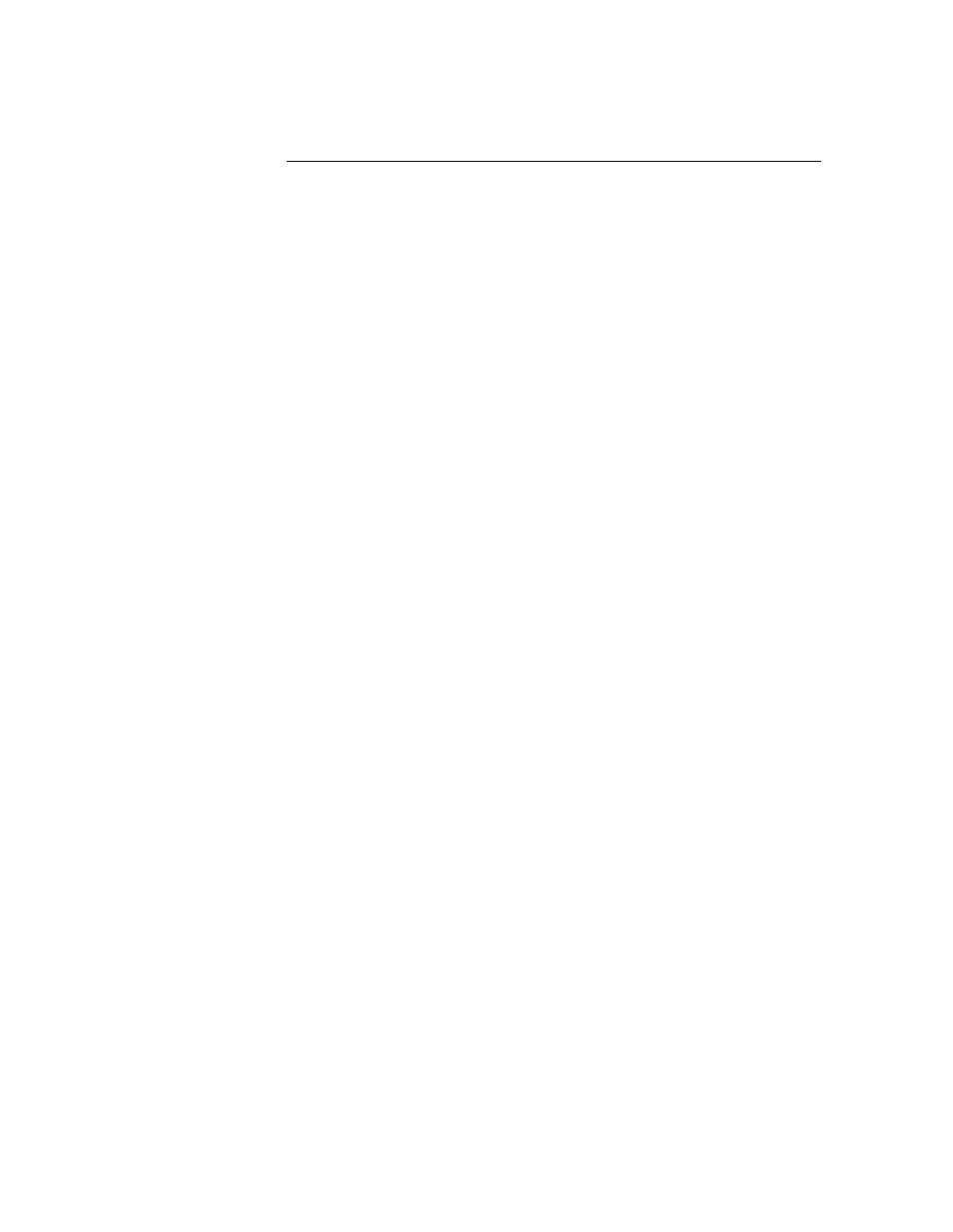
Magnetic Stripe Reader
No device are needed.
Testing the USB MSR Keyboard Emulation
1 Plug in the device.
2 Open MS Word.
3 Slide the card through the MSR to view the data.
Testing the USB-HID Class MSR
1 On the CD, browse to Touch Monitor Peripherals\Magnetic Stripe Card
Reader (MSR)\Demo.
2 Open the Readme.txt and follow instructions to test the unit.
Converting MSR from HID to Keyboard Emulation
1. On the CD, browse to Touch Monitor Peripherals\Magnetic Stripe Card Reader (MSR)
\HID to KB Converter.
2. Open up the program named MSR Change Mode
3. The dim box will indicate the current setting. Click on Keyboard Mode to switch to
Keyboard Emulation mode.
4. Click Quit to close the window.
Converting MSR from Keyboard Emulation to HID
1. On the CD, browse to Touch Monitor Peripherals\Magnetic Stripe Card Reader (MSR)
\HID to KB Converter.
2. Open up the program named MSR Change Mode
3. The dim box will indicate the current setting. Click on HID Mode to switch to HID
mode.
4. Click Quit to close the window.
2-21
