Elo TouchSystems AMM170TK User Manual
Page 24
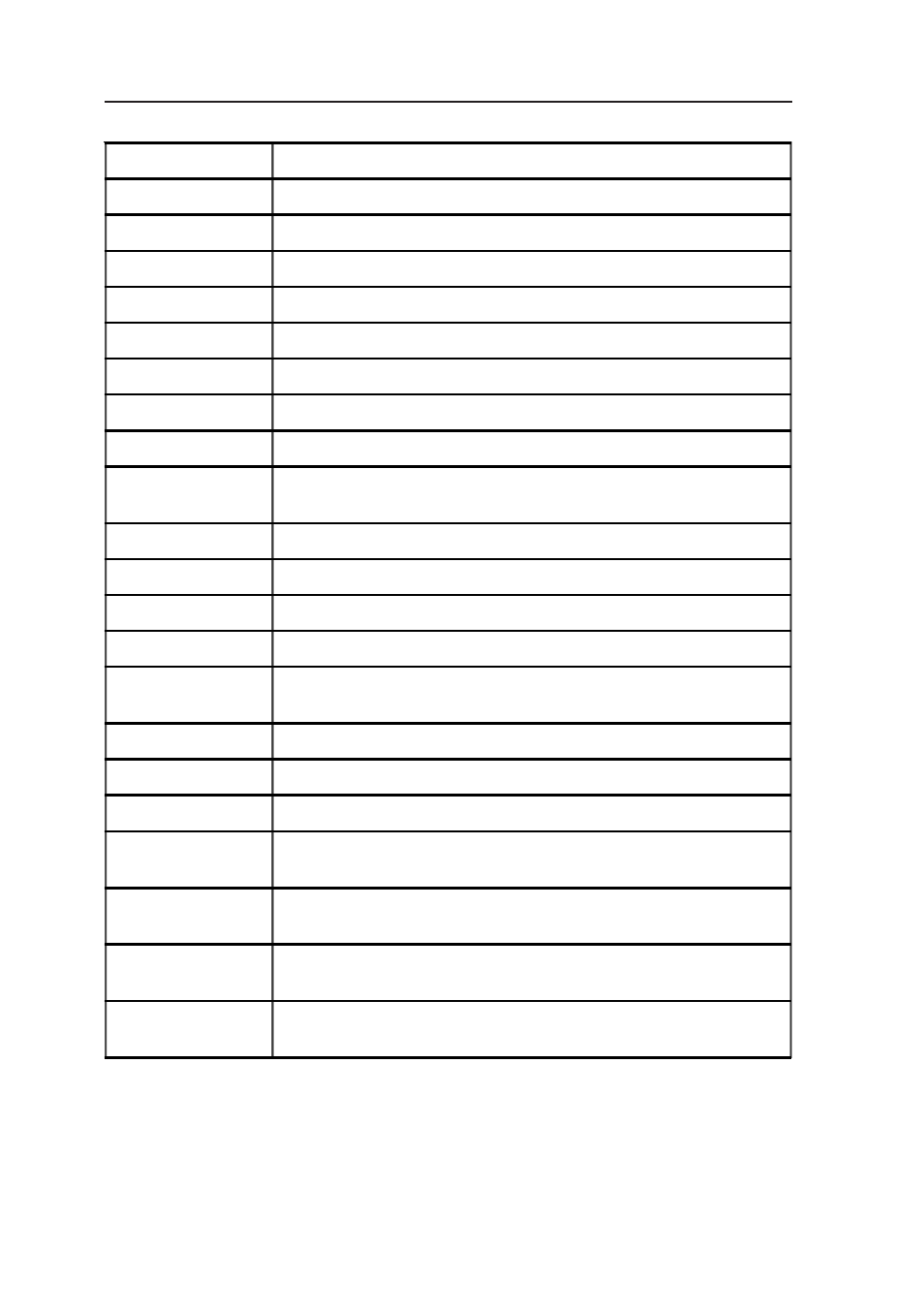
24 Users Guide
OSD Function Description (Under Digital Display)
Ite m
Functio n D e s criptio n
Brightness
To increase o r d e crea se the b rightness.
C o ntrast
To increase o r d e crea se the co ntrast.
Ho rizo ntal
To mo ve the screen left o r right.
Vertical
To mo ve the screen up ward o r d o wnward .
O S D Ho r P o s
To mo ve O S D menu left o r right.
O S D Ve r P o s
To mo ve O S D menu up ward o r d o wnward .
O S D Ba ck gro und
C ho o se b etween O p aq ue o r Transluc ent.
User Time o ut
S e t O S D screen ap p earing time.
C o lo r Temp
C ho o se b etween 5 0 0 0 , 6 5 0 0 , 7 3 0 0 , 9 5 0 0 , o r User fo r c o lo r
temp .
Red
Balance Red .
Gree n
Balance Gre en.
Blue
Balance Blue.
DP M S
Enab le o r Disab le DP M S .
Auto S o urce
S ele ct
Ad just auto so urce select b etwee n o ff, lo w, o r hight.
F ree ze F rame
Enab le o r Disab le fre eze frame
Zo o m
Enab le zo o m- in func tio n
Image S harp ne ss
S e t ima ge sharp ness fro m 1 to 5 .
S cale M o d e
C ho o se sca le mo d e b etween fill screen, asp ect ra tio , o r o ne
to o ne
Inp ut S o urce
S ele ct
C ho o se inp ut so urce b etw een a nalo g RGB, d igita l RGB,
co mp o site vid eo , o r sup er vid eo
Recall F a cto ry
Defa ult
S e t to facto ry d efault.
Info matio n
Disp lay info rmatio n o n reso lutio n, refresh rate, and inp ut
mo d e.
