Figure 4. store/recall window, Figure 5. trigger window, Figure 6. calibration window – KEPCO KLP Series (older -1200 models) VISA Driver Manual User Manual
Page 7
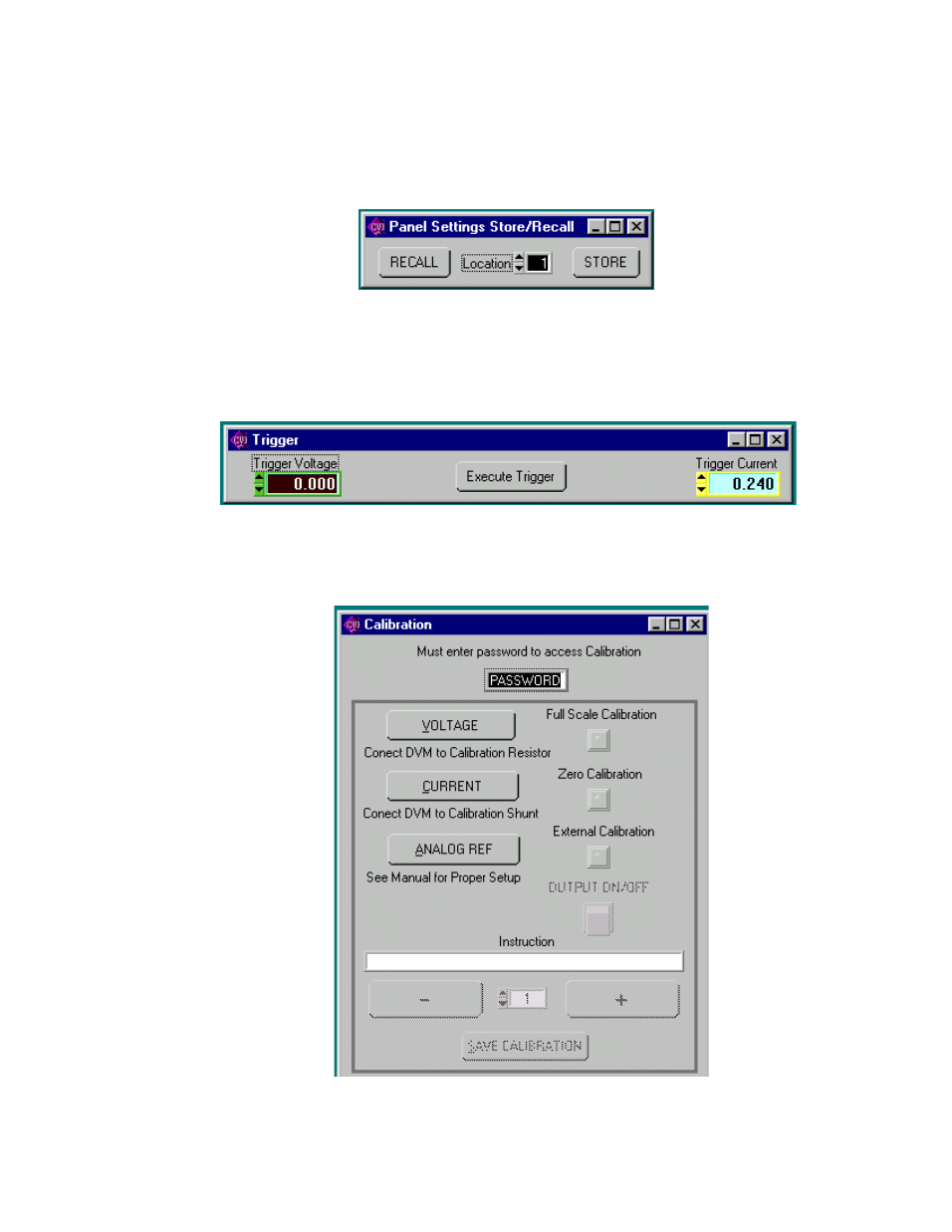
KLP-VISA 010906
7
2.2.4 The Store/Recall button displays the Store/Recall window which can be used to store or recall up to
40 different power supply settings. After selecting a location, the Store button saves the following power
supply settings. Voltage Setpoint, Current Setpoint, Relay status, and Output On/Off status. Whenever the
same location is selected, the Recall button restores the saved settings.
FIGURE 4. STORE/RECALL WINDOW
2.2.5 The Trigger button opens the Trigger window (Figure 5) which allows setting of trigger voltage and
current values. Clicking the Trigger button within the Trigger window causes the power supply output to be
programmed to the settings stored in the Trigger Voltage and Trigger Current displays. .
FIGURE 5. TRIGGER WINDOW
2.2.6 The Calibrate button opens the Calibration Window (Figure 6), and is used to recalibrate the unit
(see Section 4 of the KLP Technical Manual).
FIGURE 6. CALIBRATION WINDOW
