Kyocera Ecosys m2040dn User Manual
Page 69
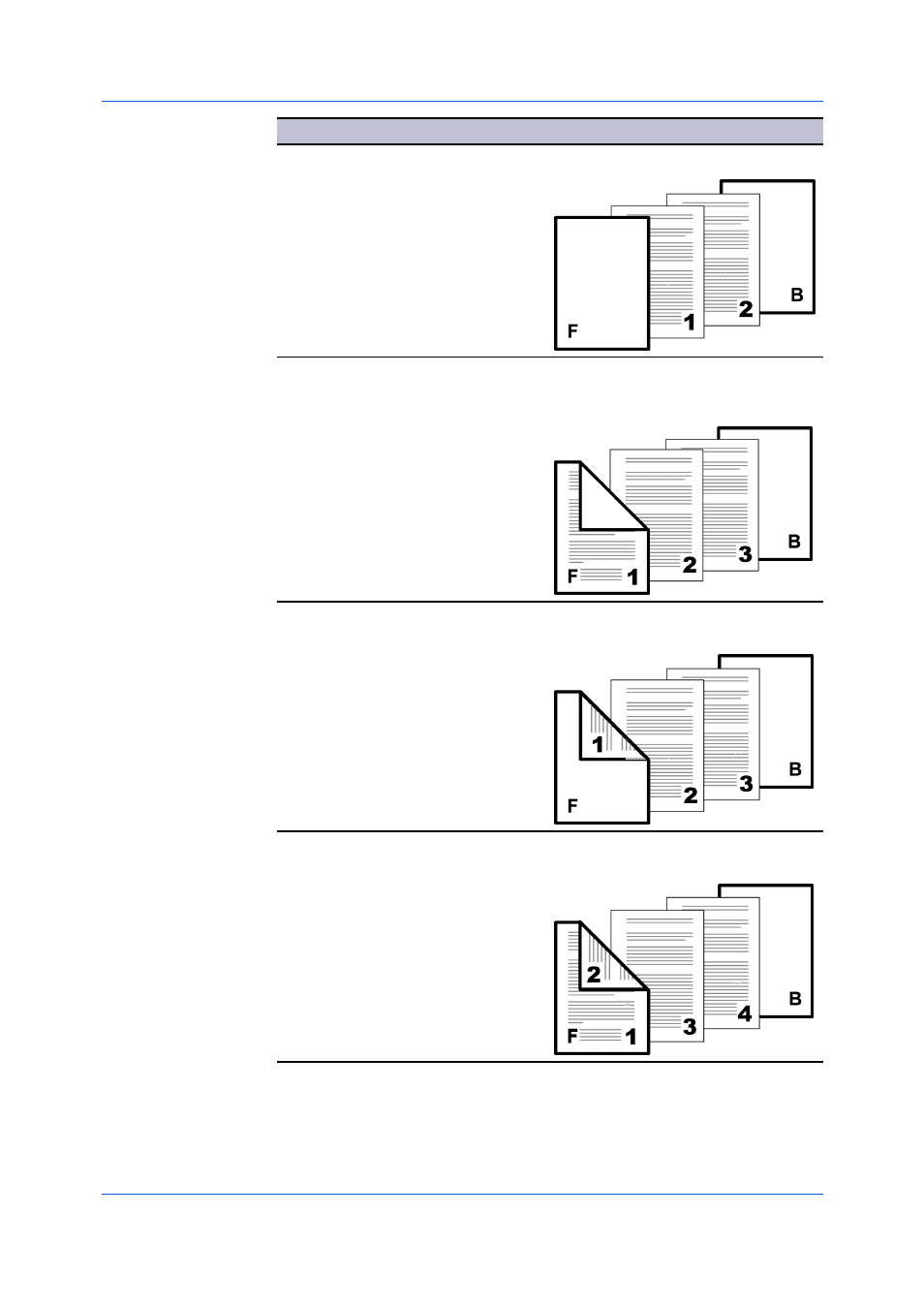
Publishing
Printer Driver
8-3
Check Box Selection
Cover Insertion Type
— continued
Front and back
Inserts blank front and back covers.
Front and back
Front Outside
Prints on the outside surface of the
front cover and inserts a blank back
cover.
Front and back
Front Inside
Prints on the inside surface of the front
cover and inserts a blank back cover.
Front and back
Front Outside
Front Inside
Prints on both sides of the front cover
and inserts a blank back cover.
This manual is related to the following products:
