Chapter 8 publishing, Chapter 9 job, Chapter 10 advanced – Kyocera Ecosys m2040dn User Manual
Page 6
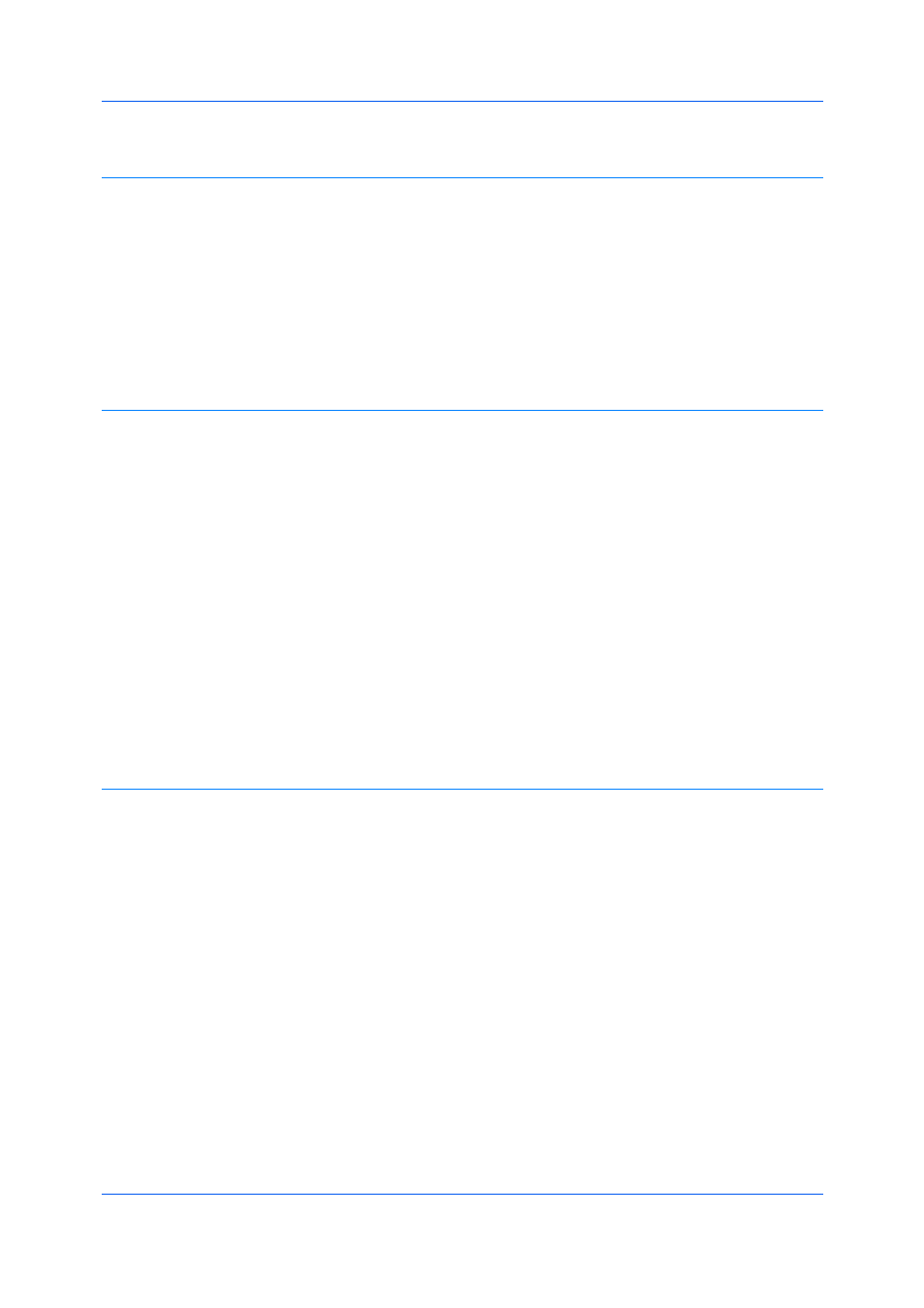
User Guide
iv
Chapter 8
Publishing
Cover Mode Options ................................................................................................................ 8-2
Printing Covers ........................................................................................................................ 8-4
Page Insertion Options ............................................................................................................ 8-6
Printing Page Inserts ............................................................................................................... 8-7
Chapter 9
Job
Chapter 10 Advanced
Insertion Point Options .......................................................................................................... 10-2
Selecting and Assigning a Prologue/Epilogue File ................................................................ 10-2
Editing a Prologue/Epilogue File ........................................................................................... 10-3
Deleting a Prologue/Epilogue File ......................................................................................... 10-3
Adding or Editing Watermark Text ......................................................................................... 10-4
Adding or Editing a Watermark Image ................................................................................... 10-5
Setting Status Monitor Notification ........................................................................................ 10-8
Viewing Status Monitor .......................................................................................................... 10-9
