Setting the clock – Emerson Radio RS1008 User Manual
Page 17
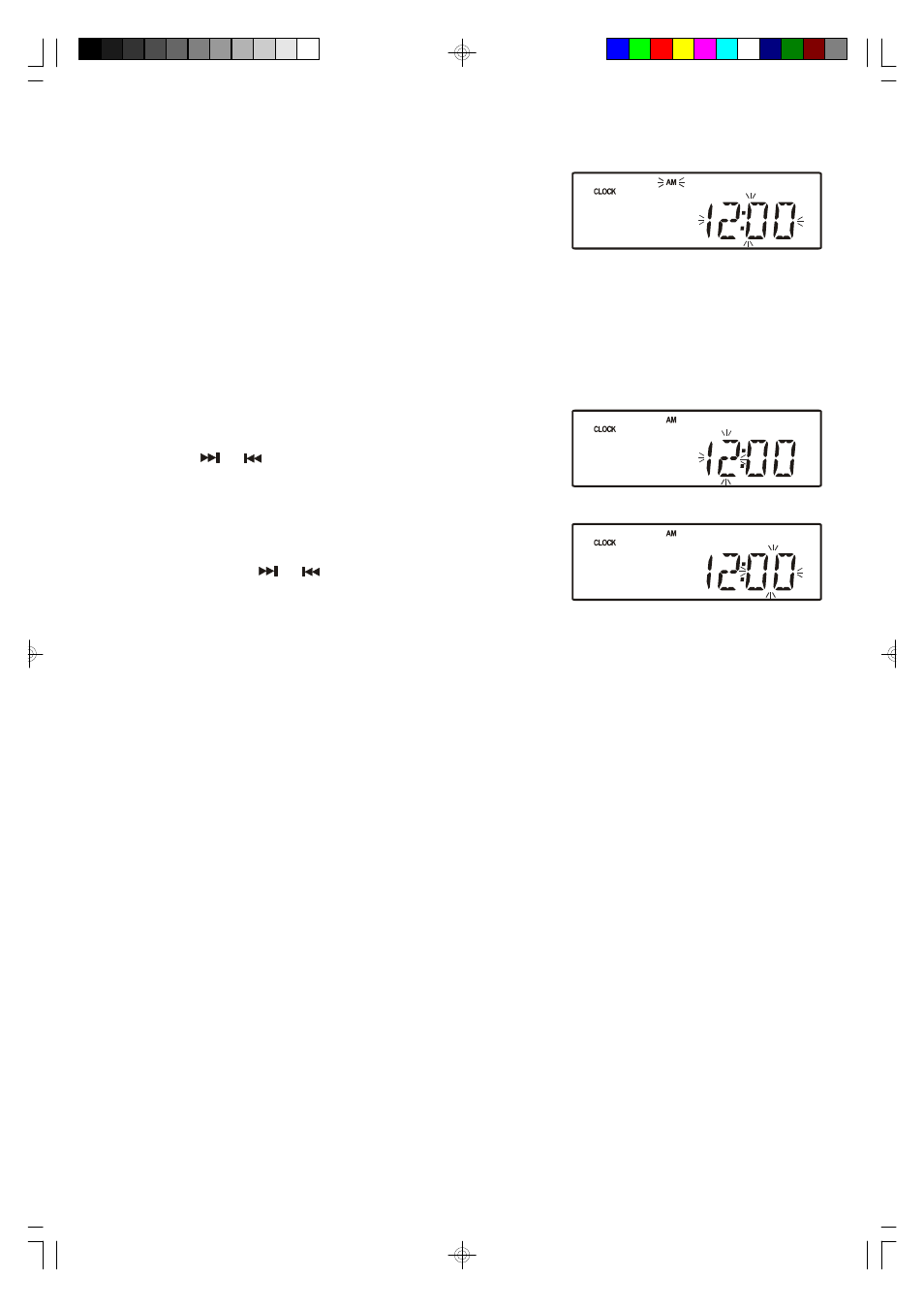
16
SETTING THE CLOCK
When the AC cord from the Receiver/CD Player unit is connected to
the AC outlet for the first time, the time display will begin flashing.
This flashing is your indication that power has been interrupted, the
display is incorrect and the time must be reset. The flashing will
stop when you set the time.
1.) Press the POWER button to switch the system ‘On’. The display will briefly indicate “HELLO”. Then
press the MODE button (Remote Control unit only) to enter the time setting mode. The CLOCK indicator
appears in the display.
2.) Press the PROGRAM button. The HOUR digits begin to flash.
Press the
or
buttons to set the correct hour, AM or PM.
3.) Press the PROGRAM button again. The MINUTE digits begin
to flash. Press the
or
buttons to set the correct minute.
4.) When the correct time appears on the display press the PROGRAM button once more. The display
stops flashing and the clock begins to run.
Notes:
• The correct time appears on the display when the unit is in the Power Off/Standby mode.
• Time setting can be done also when the unit is in Power Off/Standby mode.
RS1008_ib042303.p65
23/4/2003, 14:51
16
