Problem cause solution, Problem solving, English 16 – Eureka 2940-2969 Series User Manual
Page 16
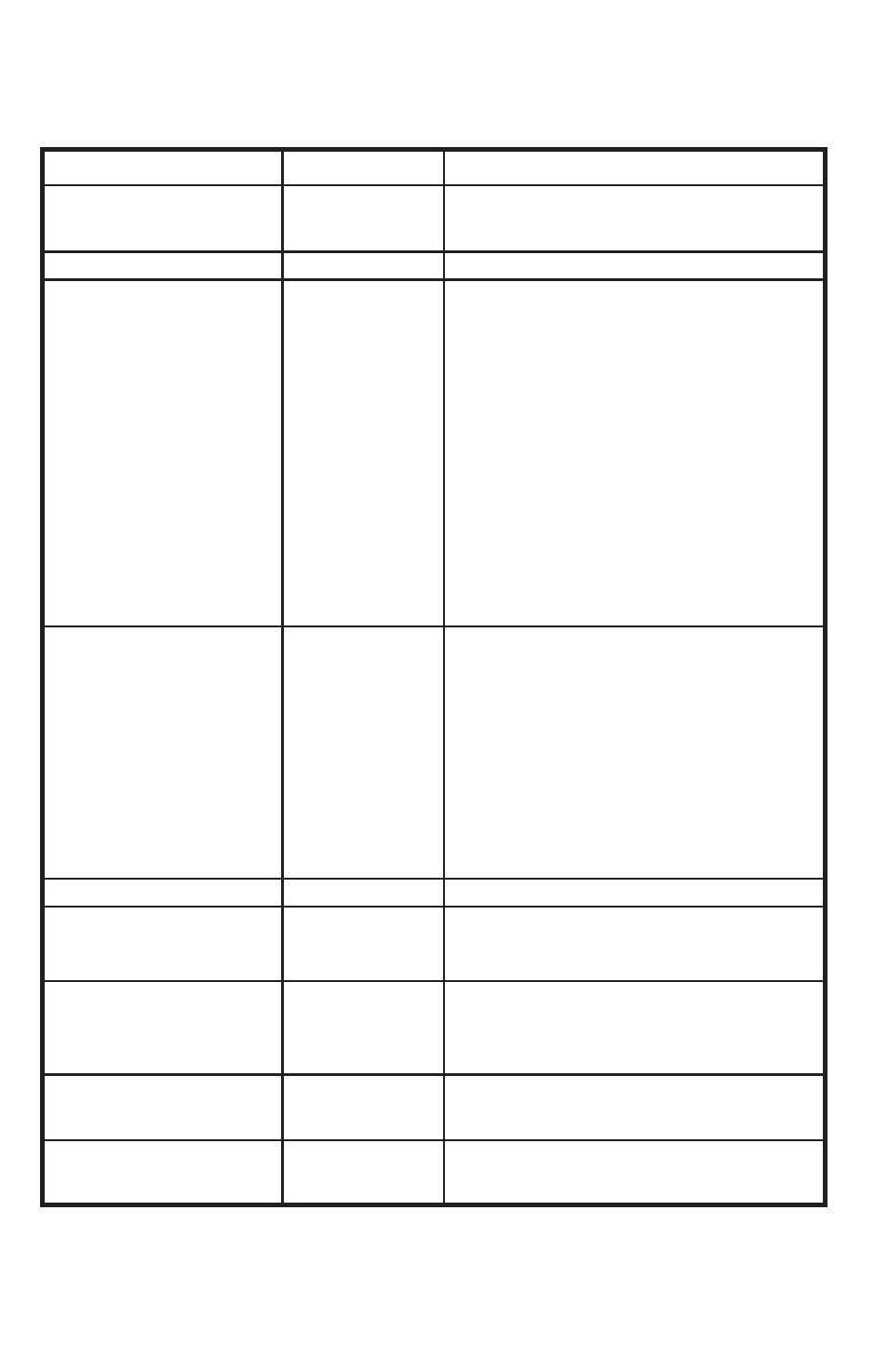
Problem
Cause
Solution
Motor will not start
Electric Plug
• Push plug securely into outlet
• Try another outlet
• Check circuit breaker
Motor stops suddenly
Thermal Cut Off
• Refer to page 2
Does not clean the carpet or floor
Filters
• Clean or replace filters. Hint: If picking up fine dust, the
filters may not look dirty, but a fine substance tends to
reduce suction when it blocks the airflow through the
filter(s). Page 10-11
Dust Cup
• Empty dust cup. Check to insure cup is properly seated
and in the locked position. Hint: Be sure both top and
bottom filters are in place
Hose
• Be sure hose adapter is secure on back of cleaner. Page 15.
• Remove any blockages from the hose that restrict the
airflow. Page 15.
• Check to see that the end of the hose is firmly pressed into
the top of the duster. Page 15.
• Check base hose and long hose. Page 15.
Belt
• Replace a broken, cut, loose or out of shape belt. Page 12-13.
Brushroll
• Clean hair and thread from bristles and end cap area.
• Replace brushroll if bristles are worn.
No suction at the end of hose
Hose Adapter
• Be sure hose adapter is secure. Page 15.
Filters
• Clean or replace filters. Hint: If picking up fine dust, the
filters may not look dirty, but a fine substance tends to
reduce suction when it blocks the airflow through the
filter(s). Page 10-11.
Screen
• Clean Screen. Page 10-11.
Hose
• Remove any clogs from hose that restrict the airflow.
Check base hose and long hose. Page 15.
Dust Cup
• Empty dust cup. Check to insure cup is properly seated
and secured with lever engaged. Hint: Be sure both top
and bottom filters are in place. Page 9-10.
Headlight not working
Lightbulb
• Replace lightbulb. Page 14.
Noise from the brushroll area
Brushroll
• Remove hood and clean debris or items from the brushroll
area. Page 11.
Belt
• Replace a broken, cut, loose or out of shape belt. Page 12-13.
Cleaner is hard to push
Cleaner Height Setting
• Put handle in operating position. Tilt the cleaner back to
raise the front wheels off the floor. Then turn the knob to a
higher setting.
Belt
• Replace a broken, cut, loose or out of shape belt. Page 12-13.
Cleaner height knob will not turn
Cleaner Height Setting
• Hint: Put handle in operating position. Tilt the cleaner
back to raise the front wheels off floor. Then turn the
knob. Page 7.
Missing parts or questions
• Call 1-800-282-2886 between 8 a.m. to 7:30 p.m. (CST),
Monday-Friday and 10 a.m. to 6:30 p.m. (CST) Saturday.
Know the model and serial numbers when you call.
Problem Solving
CAUTION: Turn off the switch and unplug the electrical cord before servicing.
ENGLISH
16
