Exabyte 8505XL User Manual
Page 23
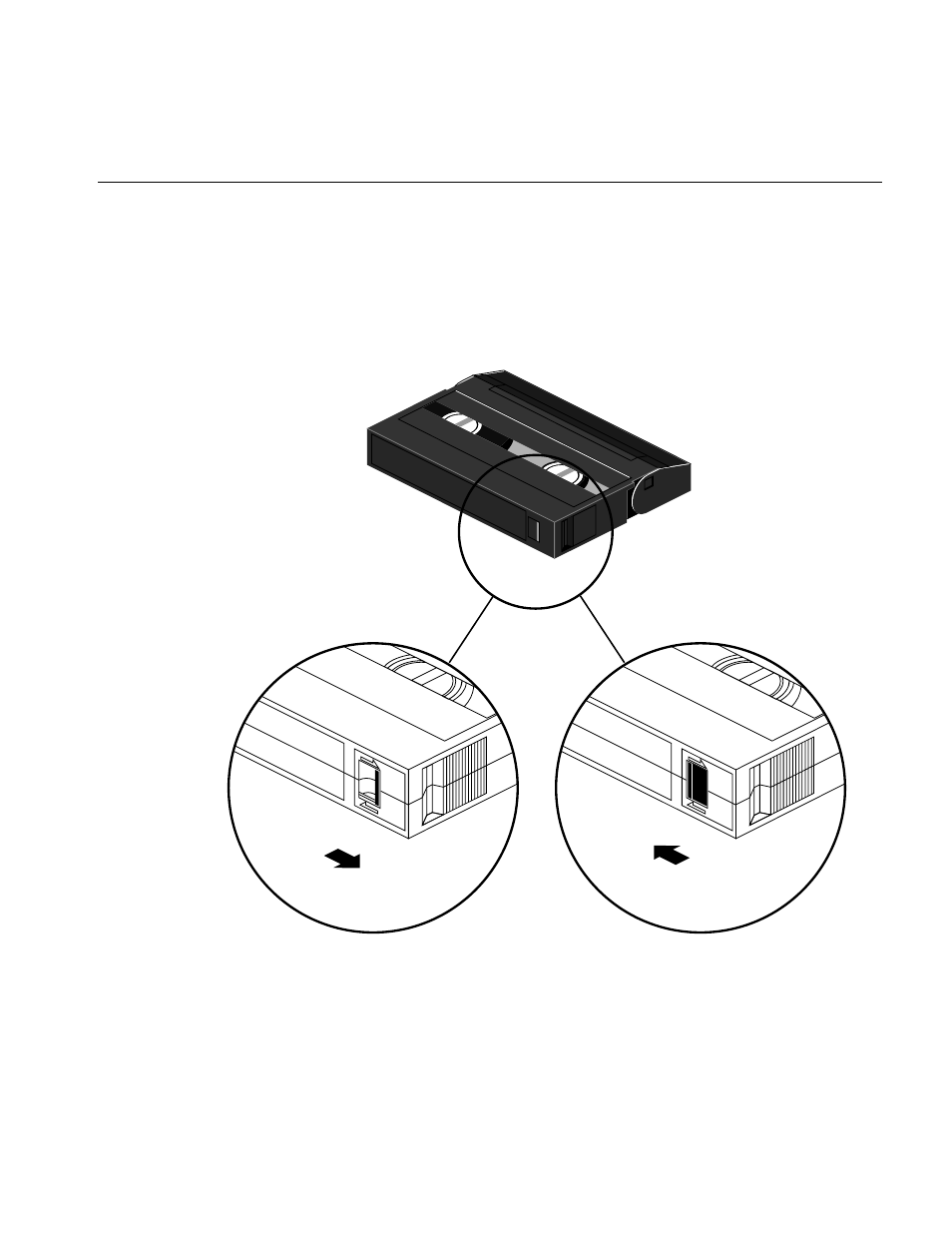
Installing the Tape Drive
13
1.
Locate a data cartridge that does not contain any valuable information
and make sure that its write-protect switch is set to write-enable (see
Figure 1-6).
2.
Gently push the data cartridge as shown (in Figure 1-7) until the load
mechanism pulls the cartridge into the drive.
Figure 1-6
Write-Enable/Disable Switch
SAVE
REC
SAVE
REC
Write protect
Write enable
This manual is related to the following products:
