Dab reception continued – Eton Sound 102 User Manual
Page 6
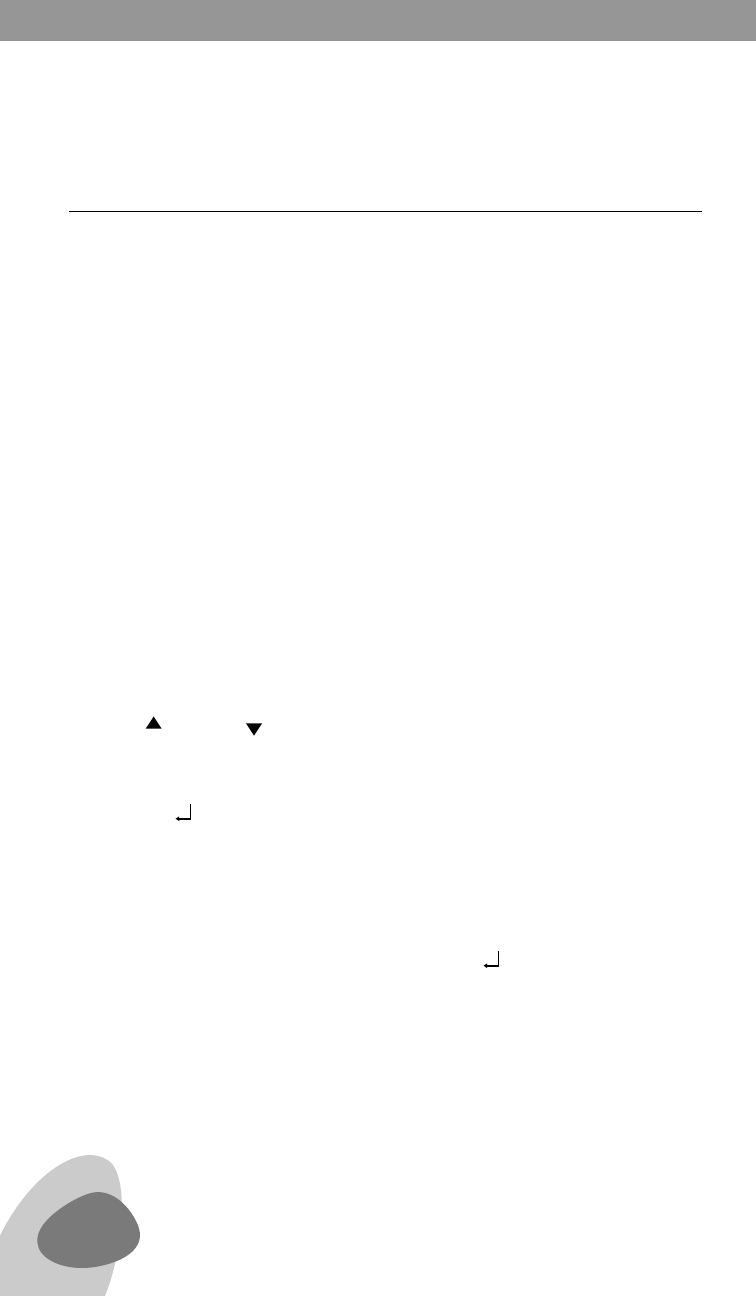
4
Auto Tuning
Two types of channel scan are available, QUICK SCAN and FULL
SCAN. During the scan a list is created of all the DAB services avail-
able in your area, and the set will then tune to the first service on the
list. The list is in alphabetical order of the station name. Fully extend
the antenna before starting the scan.
A short press of AUTOTUNE will start a QUICK SCAN. This will scan
the frequencies commonly used in most countries, and can be used
to quickly check for new or modified stations. It is much quicker than
FULL SCAN.
A long press of AUTOTUNE will start a FULL SCAN. This will scan all
the available frequencies and takes several minutes. After the first
power-on, or after a SYSTEM RESET, a FULL SCAN is performed.
Selecting DAB Services
Use the or down buttons on the set or the TUNE – or TUNE +
buttons on the remote control to display the list of DAB services
available. When the service you want to listen to is displayed, press
the ENTER/ button to tune to the service.
Auto Enter Mode
You can change the operation so that the DAB service is tuned
automatically by waiting 3 seconds after displaying the service. To
turn AUTO ENTER ON, press and hold ENTER/ for 2 seconds. AUTO
ENTER ON will be displayed. Use the same procedure to turn AUTO
ENTER OFF
Storing into Memory Presets
There are 5 memory presets in DAB mode. Note that the procedures
DAB RECEPTION continued
SOUND 102
OWNER’S MANUAL
