System reset specifications – Eton Sound 102 User Manual
Page 14
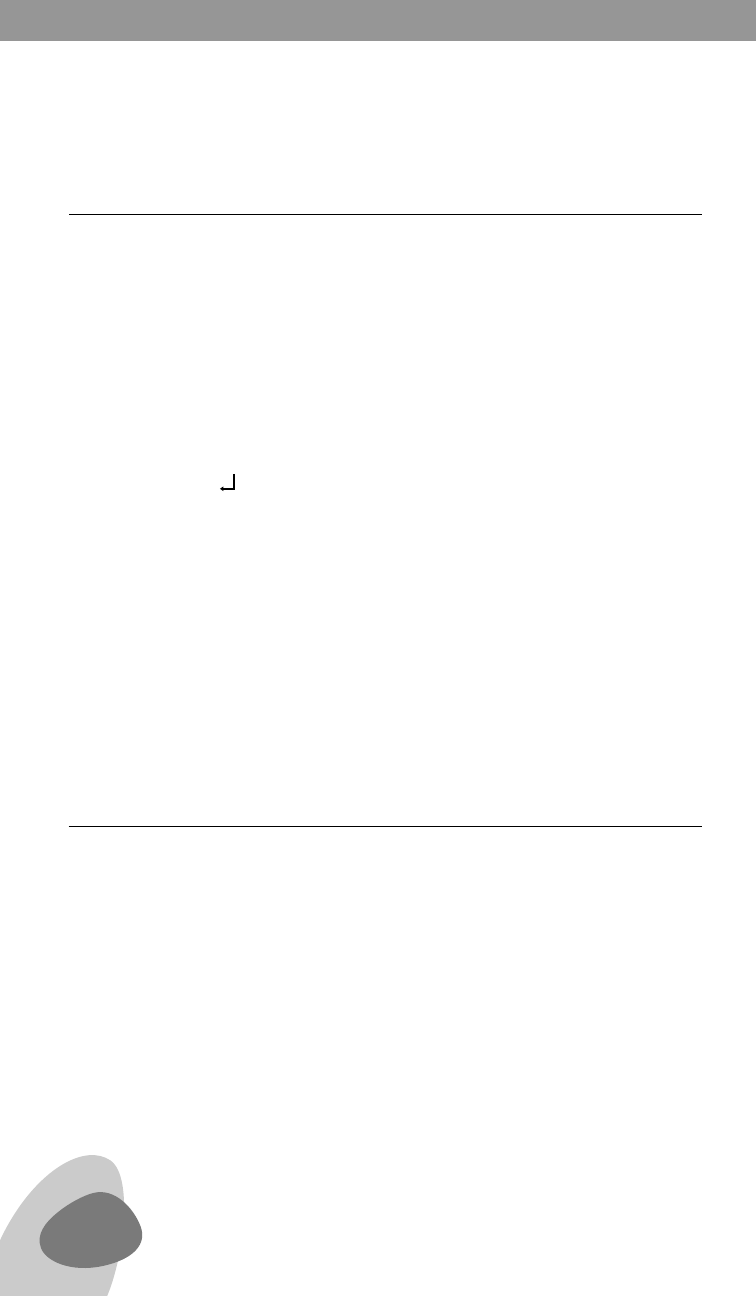
12
This clears all the stored presets and the DAB channel list. Use this
function if the set is moved to a different location where different
DAB services are transmitted. A DAB full scan is done after the reset.
When in DAB mode:
1. Press DISPLAY for 2 seconds.
2. Quickly press and release DISPLAY twice – SYSTEM RESET is
shown on the display.
3. Press ENTER/ .
4. After a few seconds, remove and reconnect the power connector.
When in FM mode:
1. Press DISPLAY for 2 seconds.
2. Press DISPLAY once again.
3. Press ENTER.
4. Note that the FM screen goes back to 87.5 MHz.
• FM Frequency
87.5 – 108.0 MHz
• DAB Frequencies
Band III 174 - 240MHz
L Band 1452 – 1492MHz
• Speaker Output power 5W
• Power Supply: Input 230VAC 50Hz, output 12VAC 1.6A
• Specifications and the design are subject to possible modifications
without notice due to improvements.
SYSTEM RESET
SPECIFICATIONS
SOUND 102
OWNER’S MANUAL
